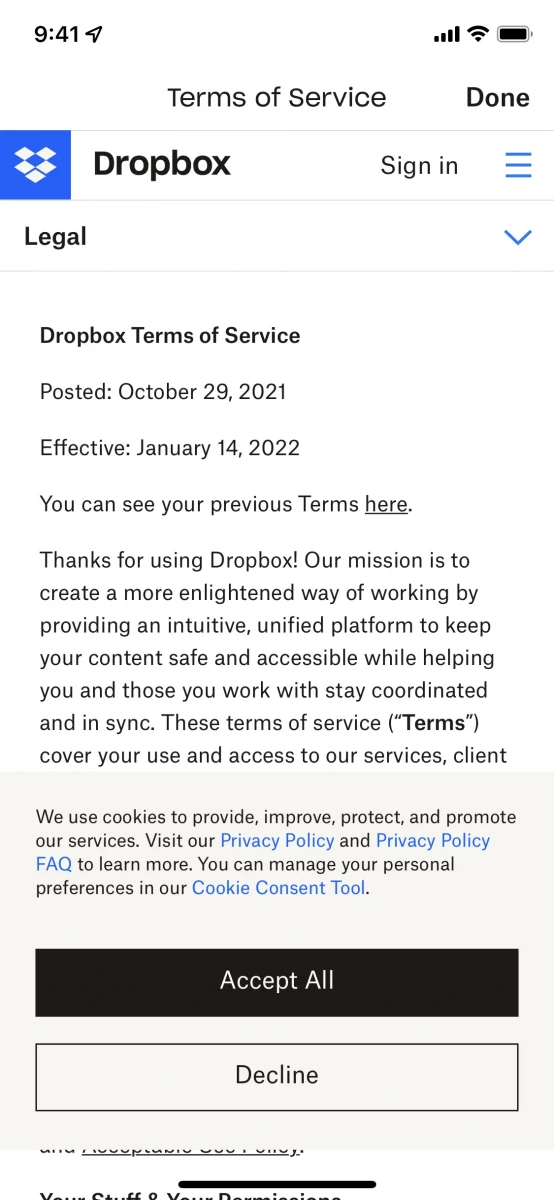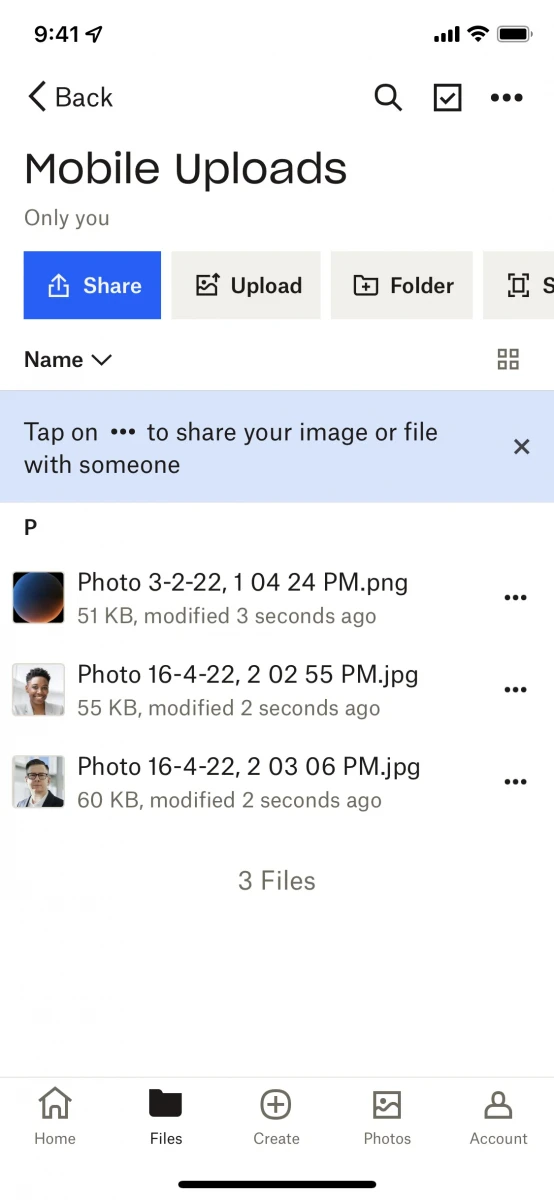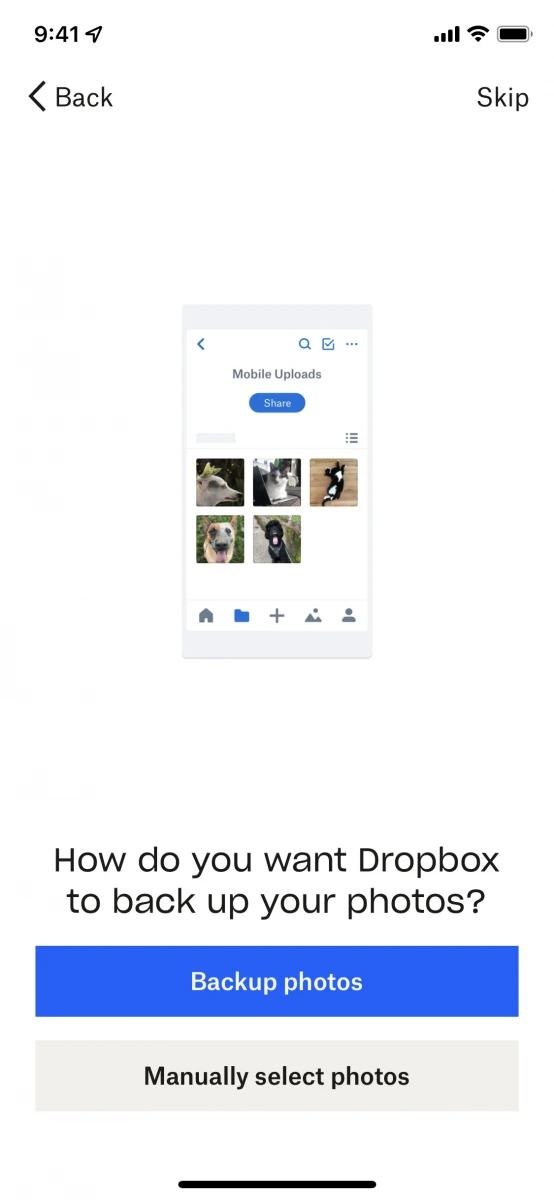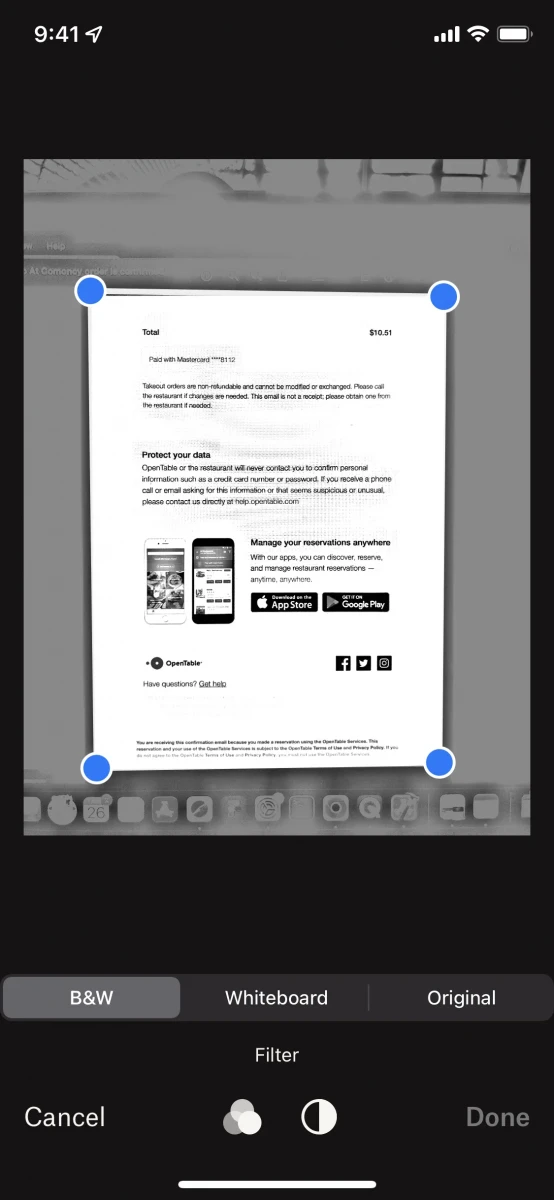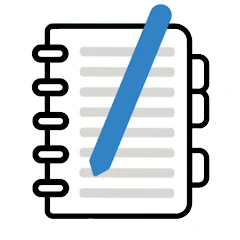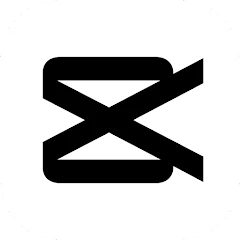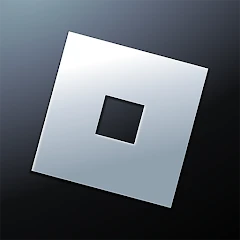Dropbox: Secure Cloud Storage
About Dropbox: Secure Cloud Storage
Overview
Dropbox is a file storage and sharing application that allows users to easily store and sync files on any device. It provides a simple and intuitive user interface that allows users to easily upload, download and share files.
Features
• File Sync: Once files are uploaded to Dropbox, they can be accessed and synced across any device.
• File Sharing: You can share files or folders with others and set access permissions.
• File Backup: Automatically back up photos and videos on the device, allowing users to view and restore these files at any time.
• Smart Sync: Dropbox detects changes to files and instantly syncs them across all devices, ensuring users always have the latest version of their files.
• Offline Access: Recently used files can be accessed without an Internet connection.
Usage Tips
• Create an account and log in: After downloading and installing the Dropbox App, you need to create an account and log in to start using it.
• Upload files: Select a file or folder to upload and drag and drop it into Dropbox or use the "Upload" button.
• Share files: Select a file or folder to share and send it to others using a share link or email.
• Download files: Select the file or folder to download in Dropbox and use the "Download" button to save it to your device.
• Offline Access: Access your recently used files without an internet connection by simply opening the file when your internet connection is working.