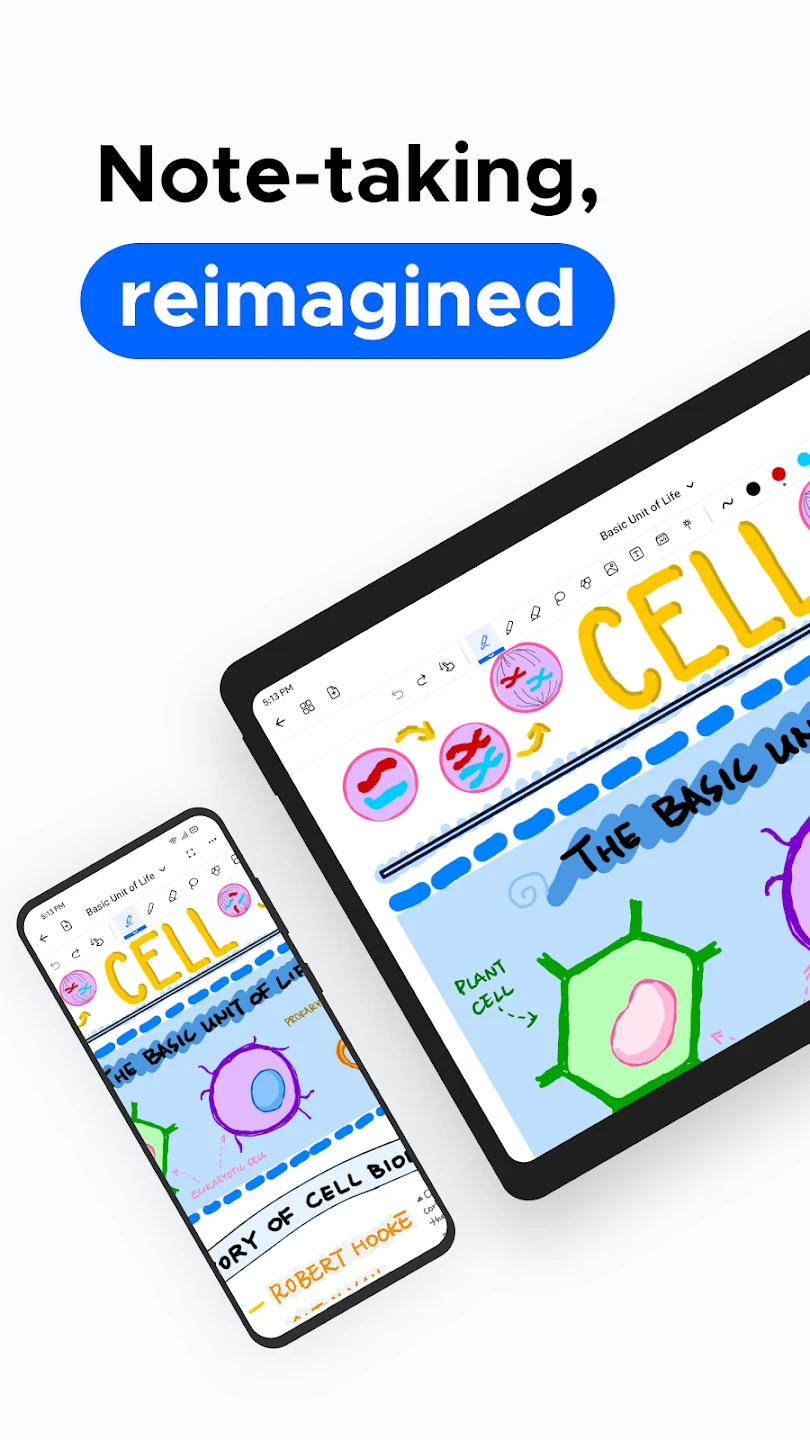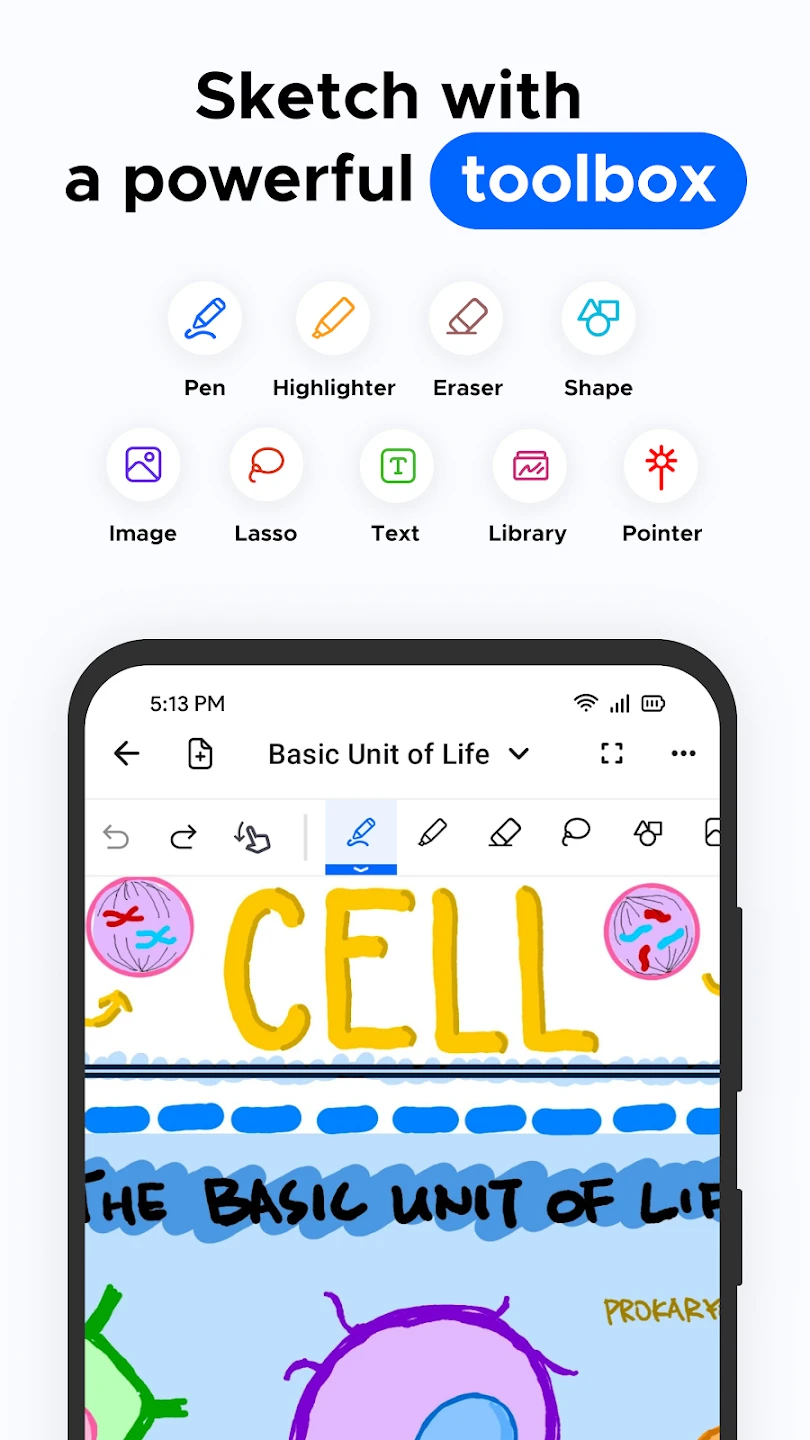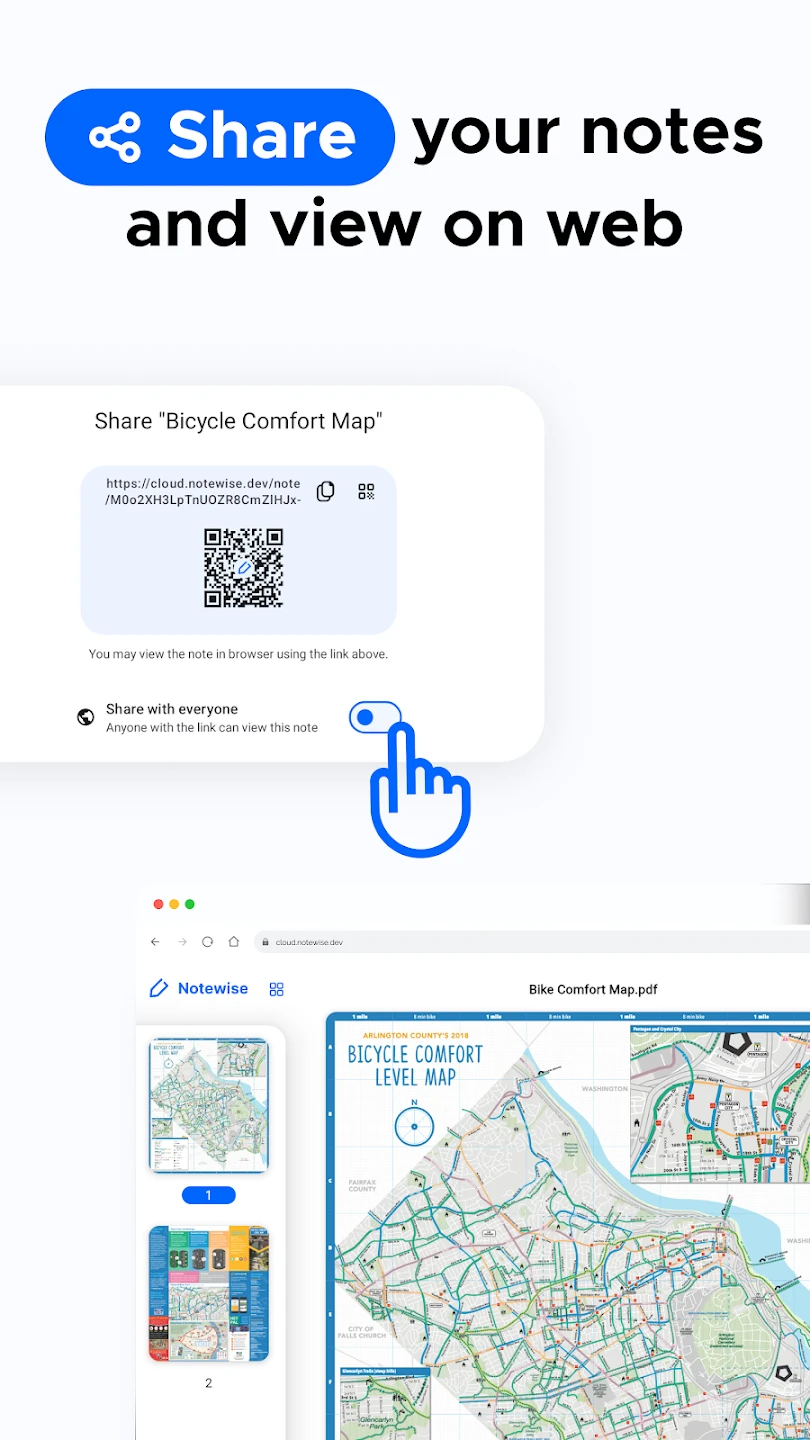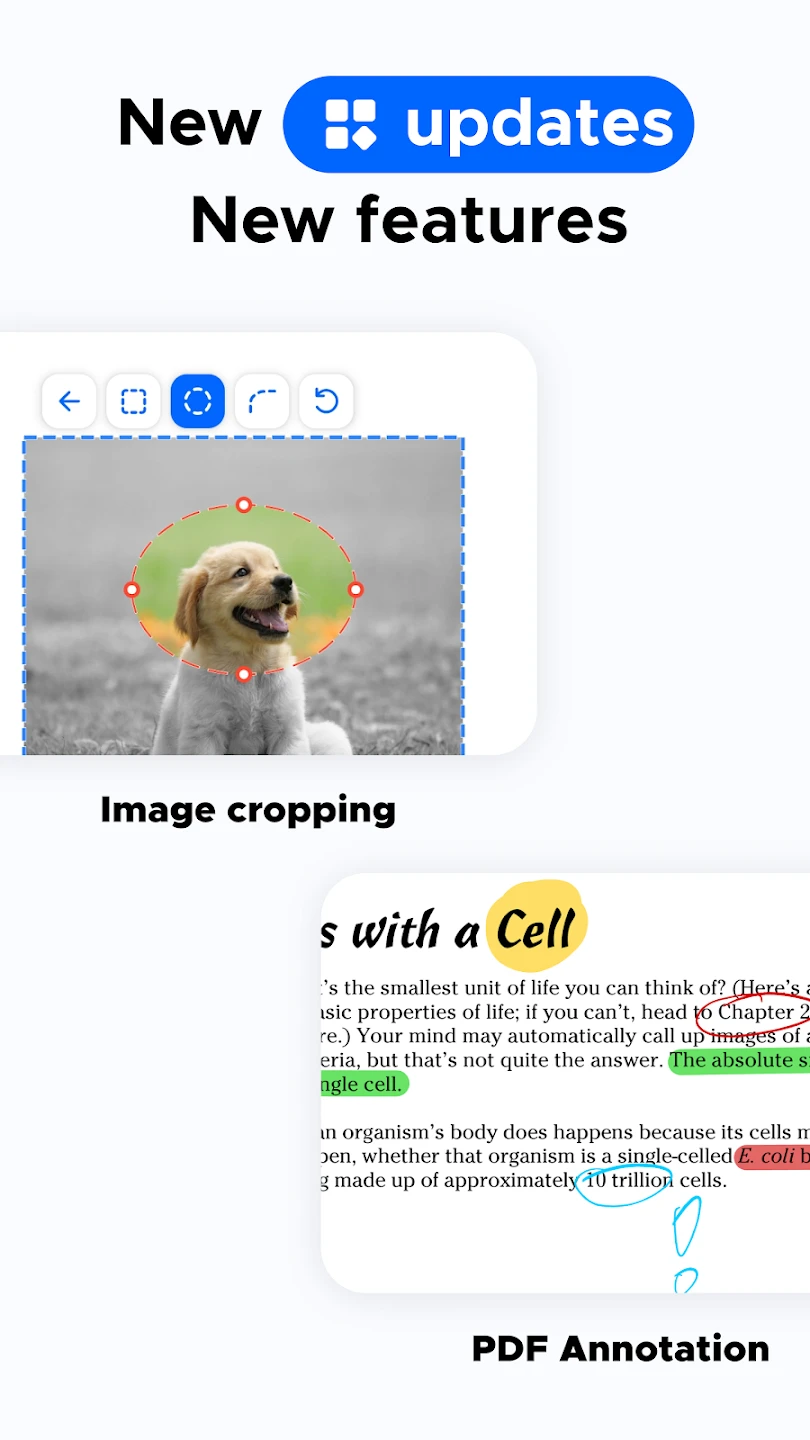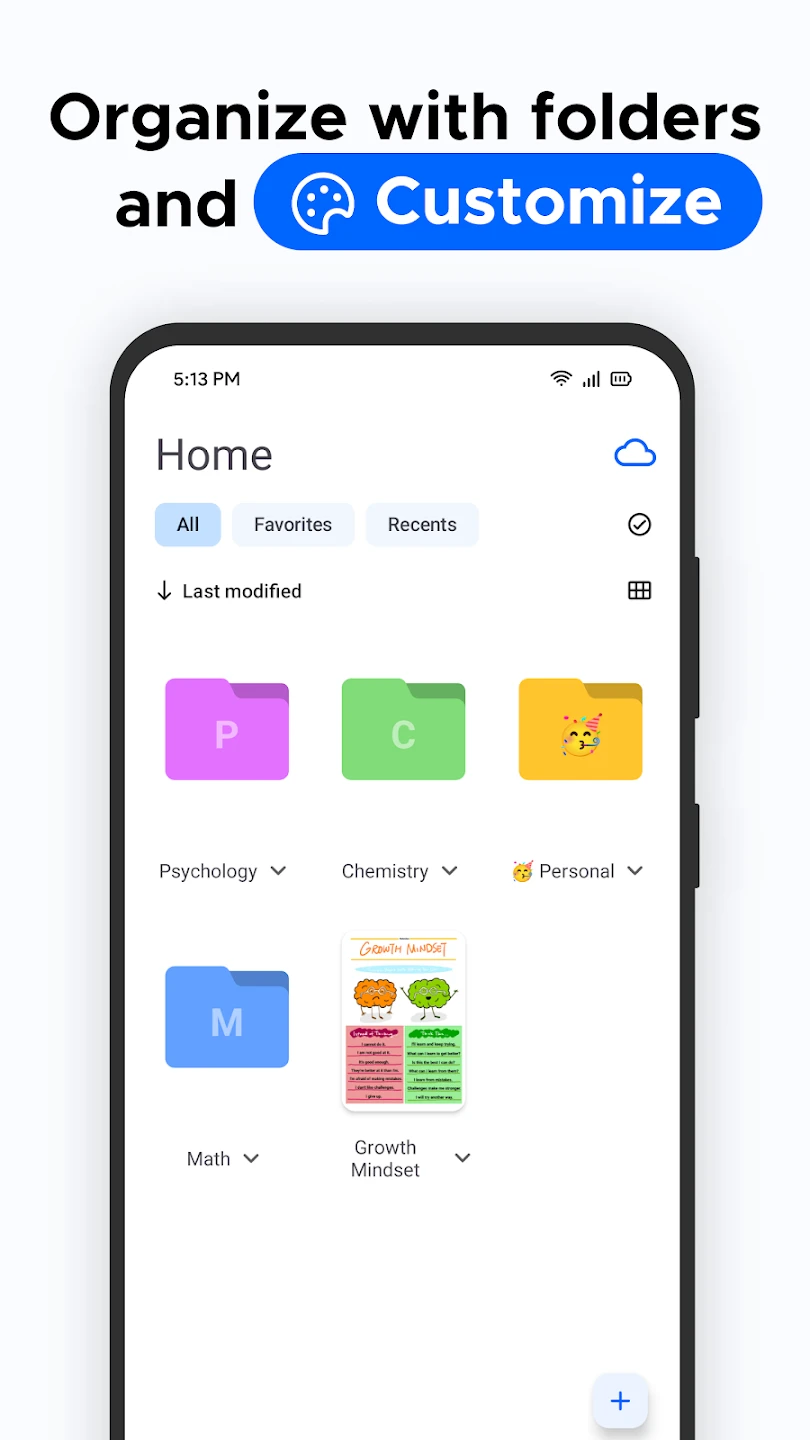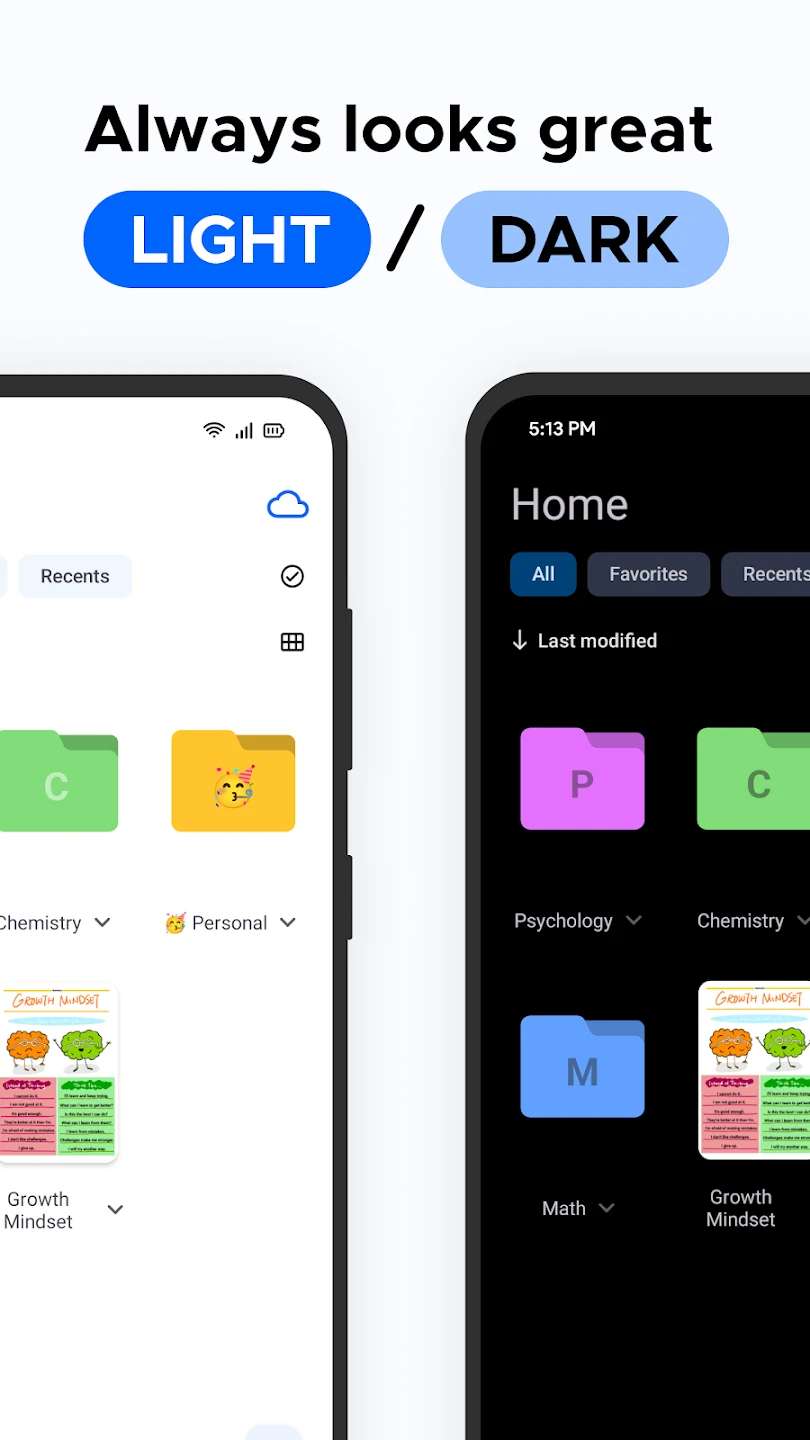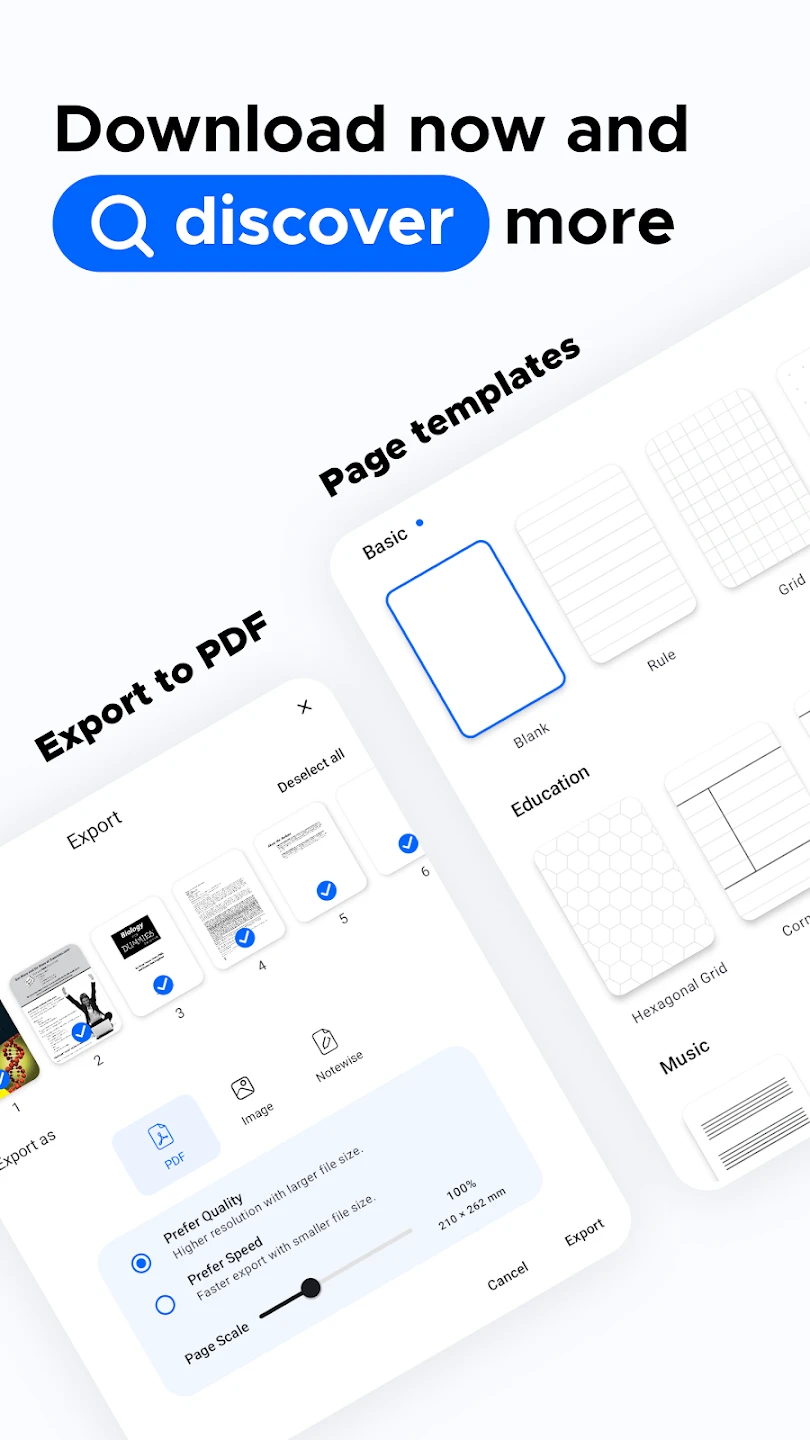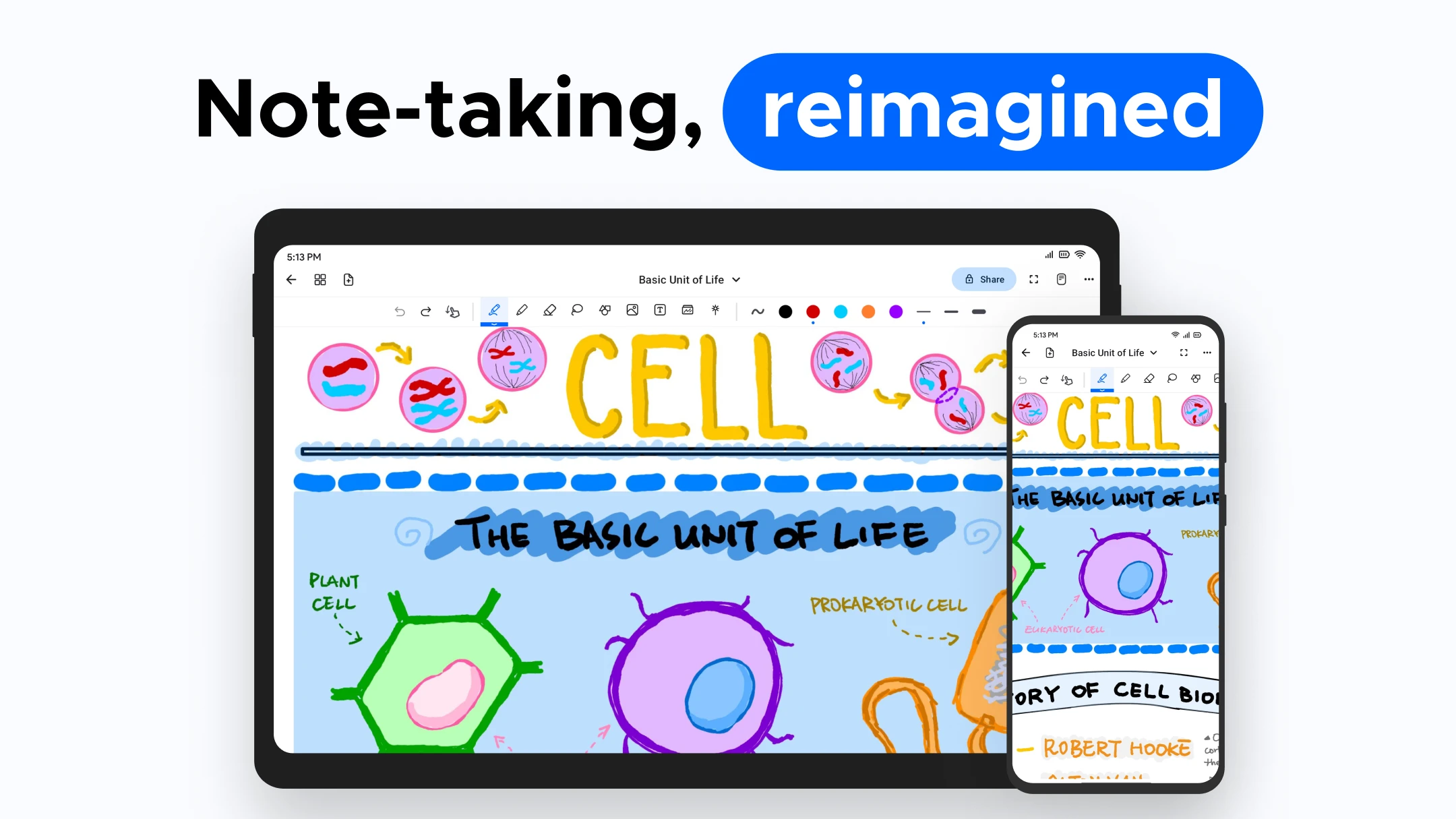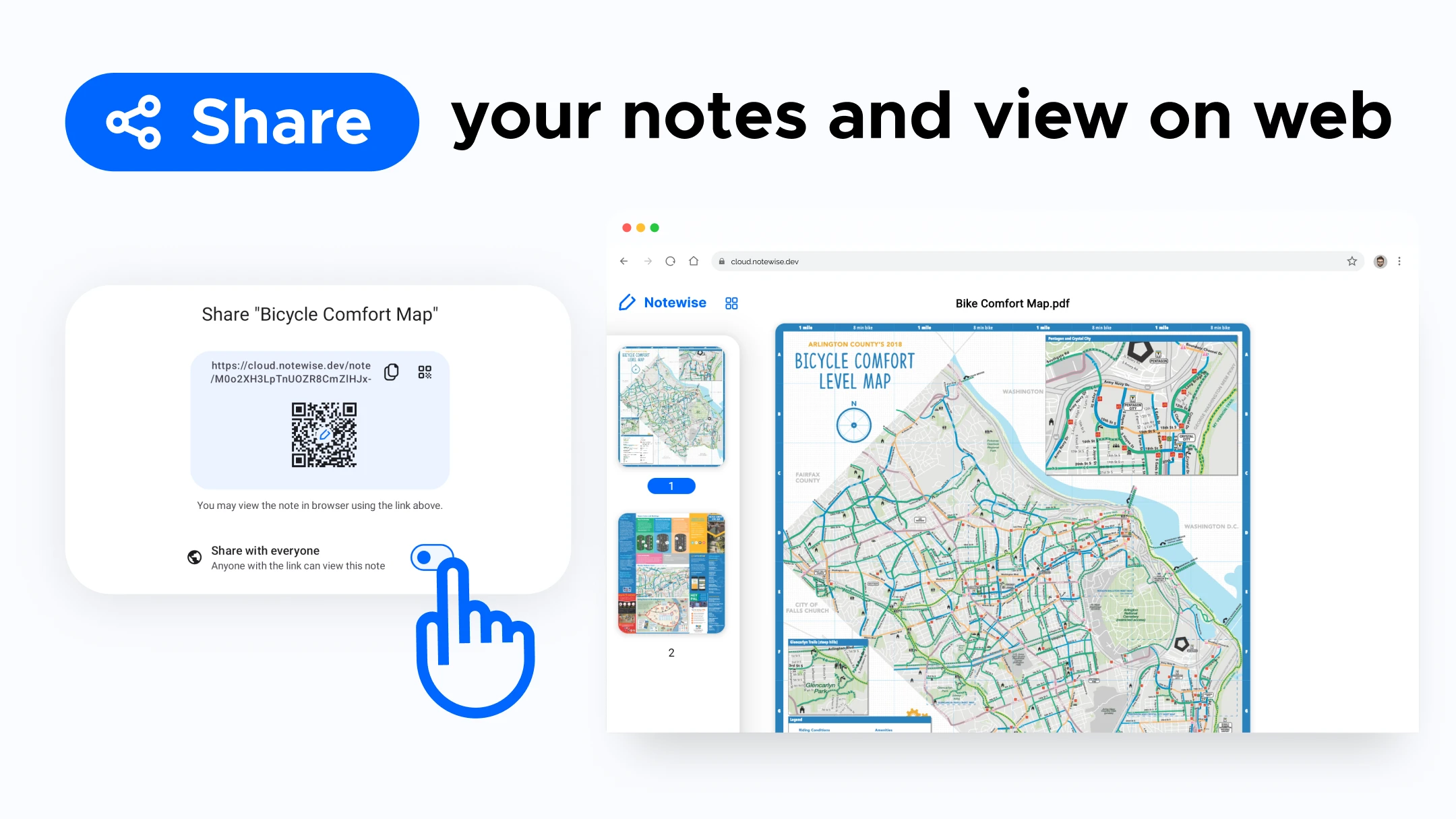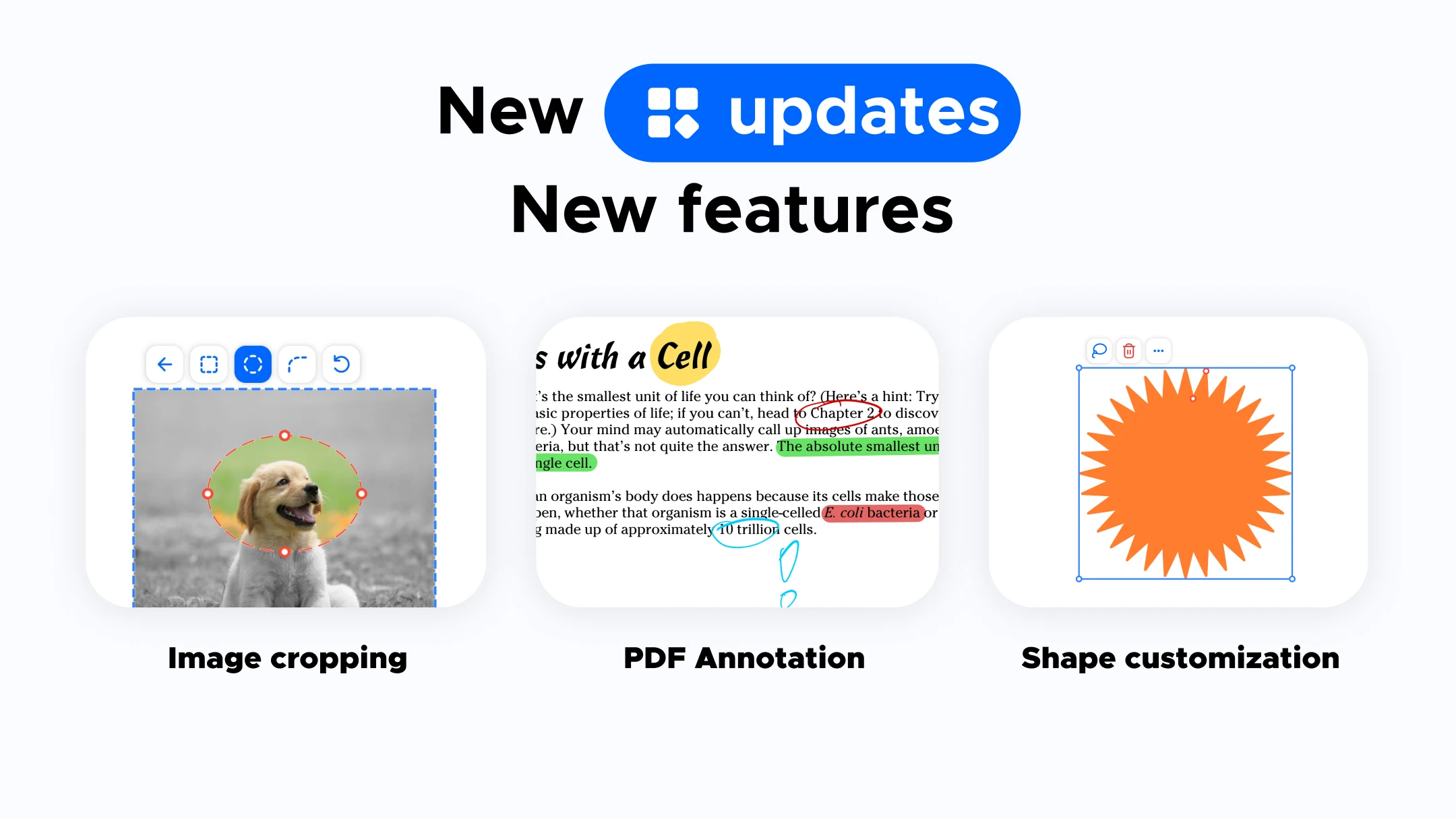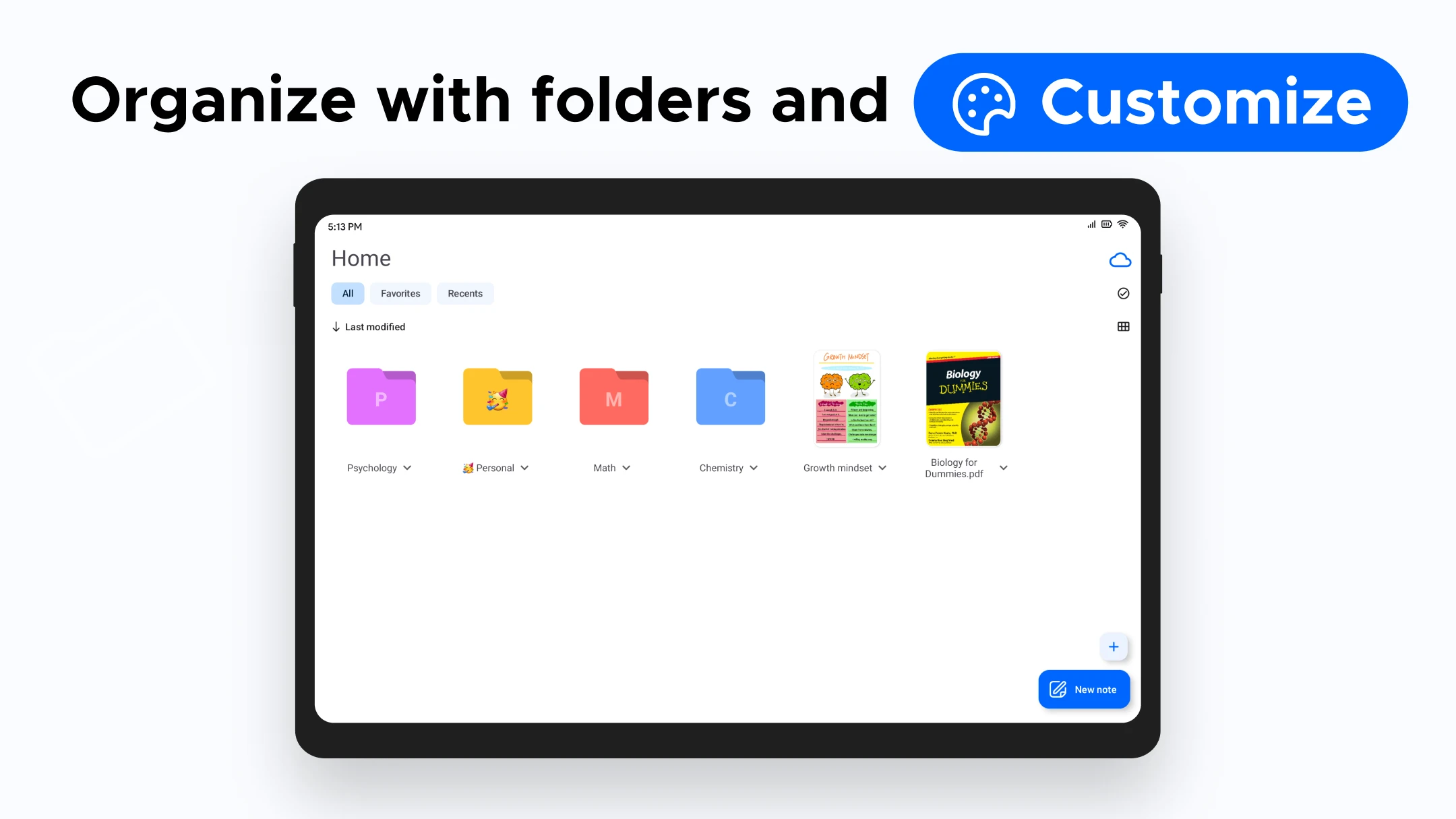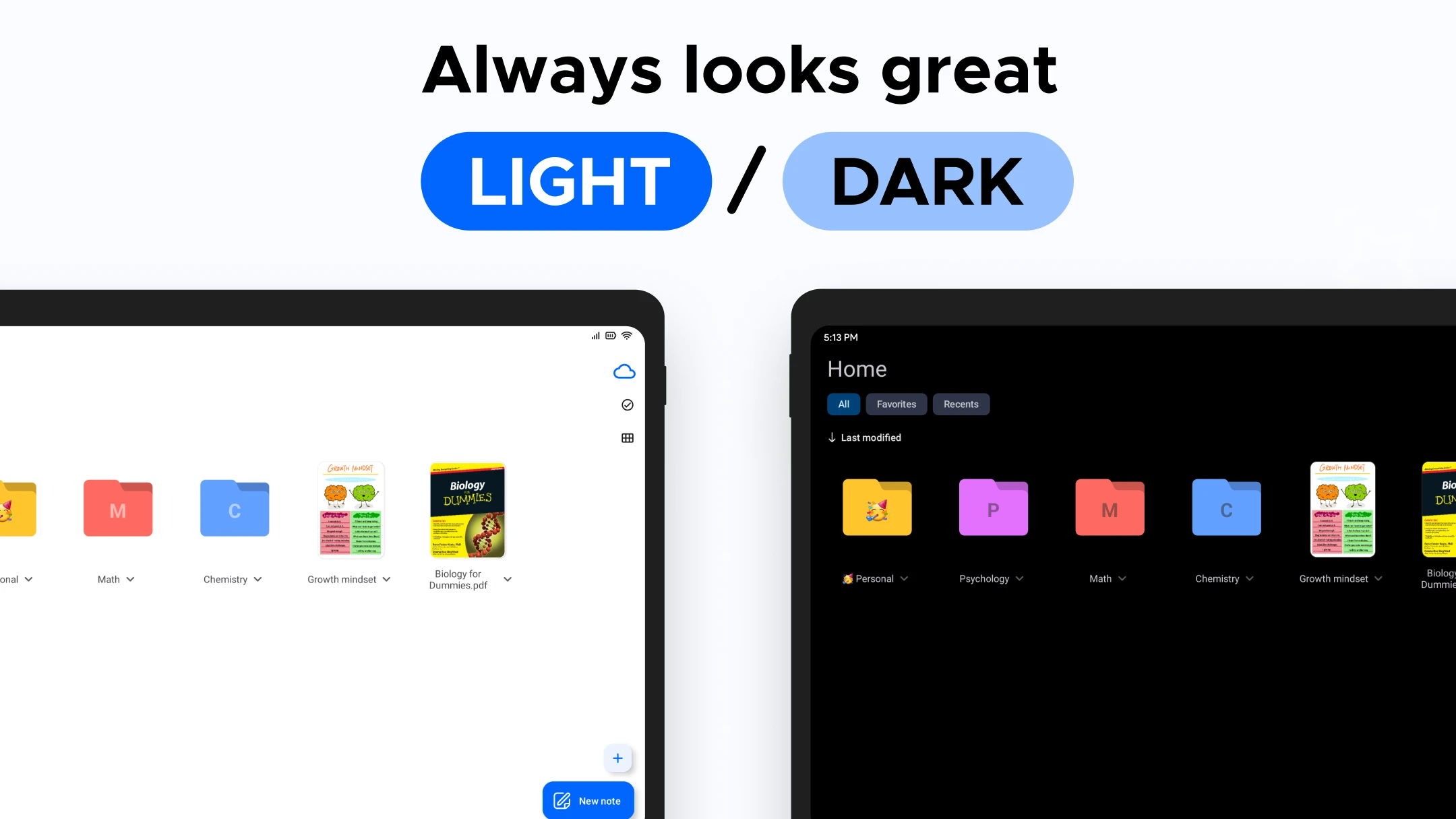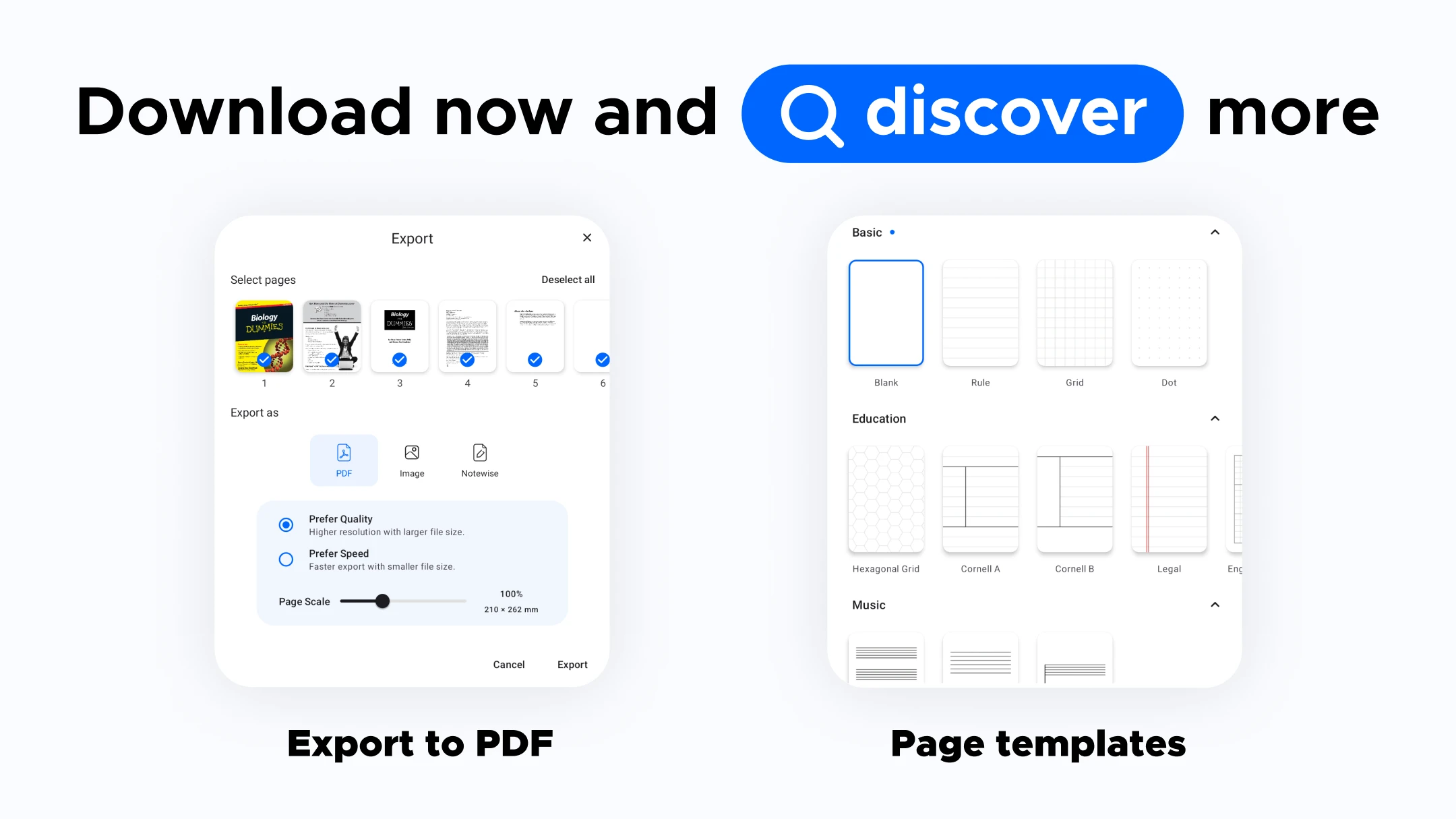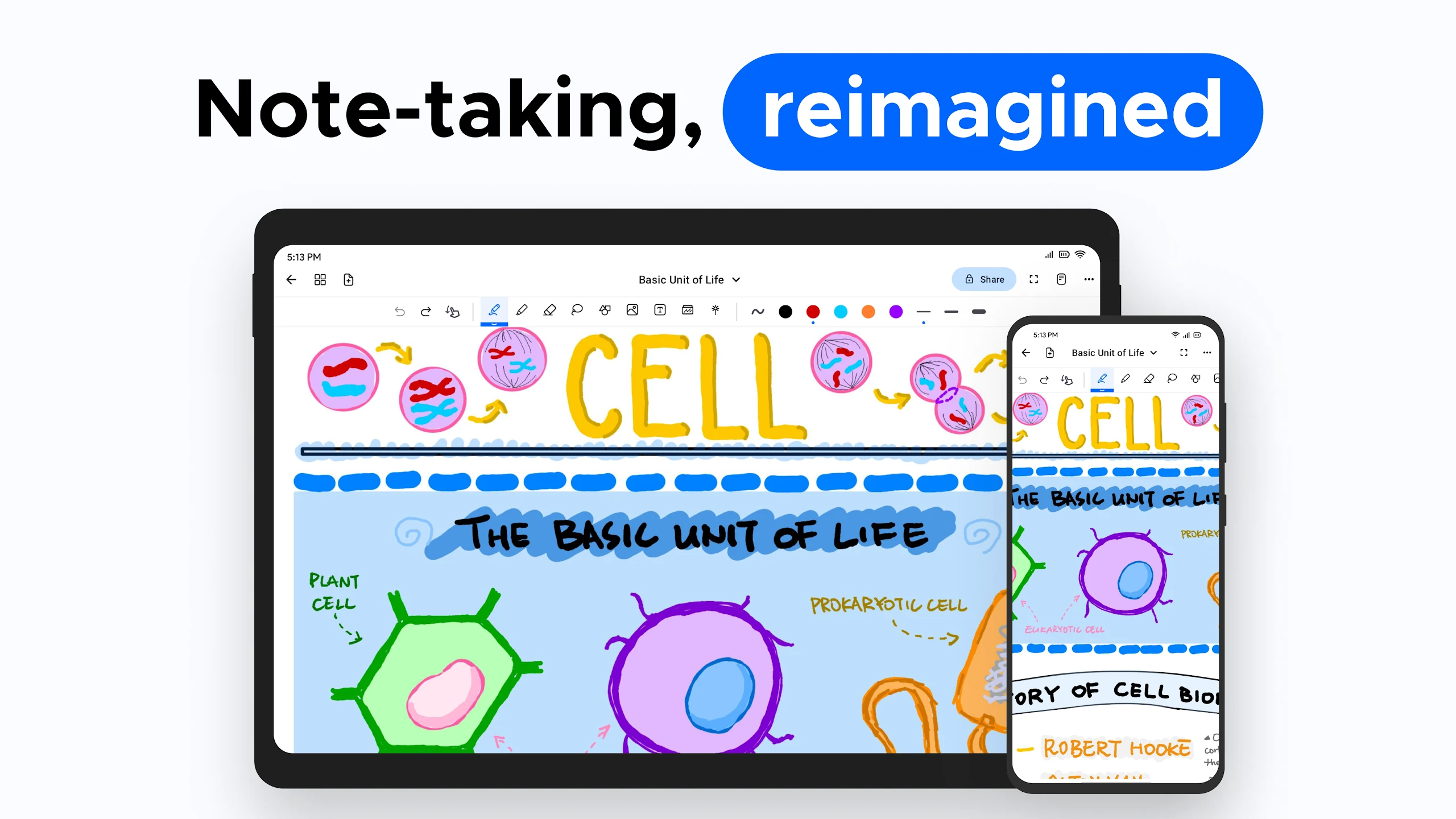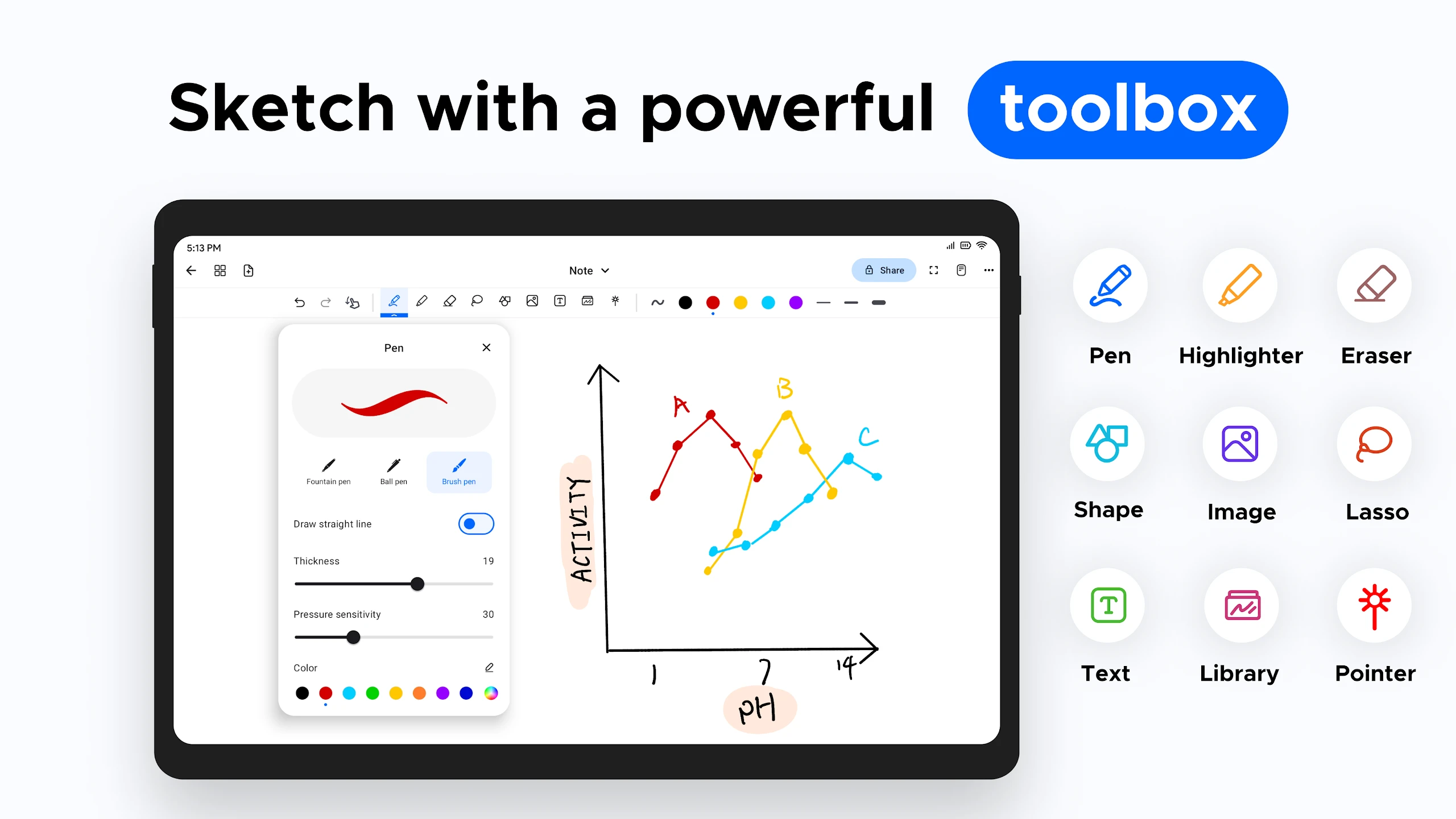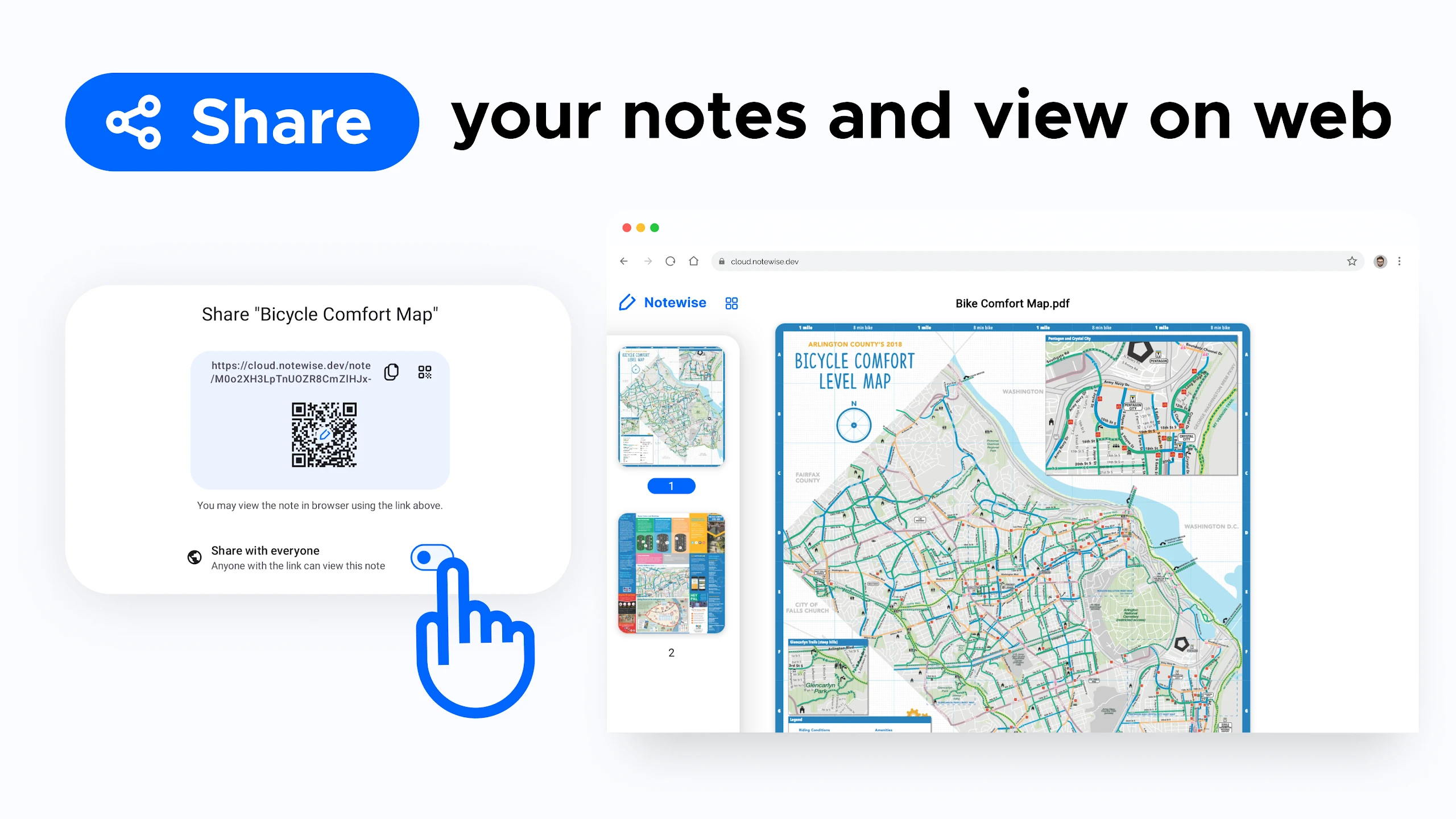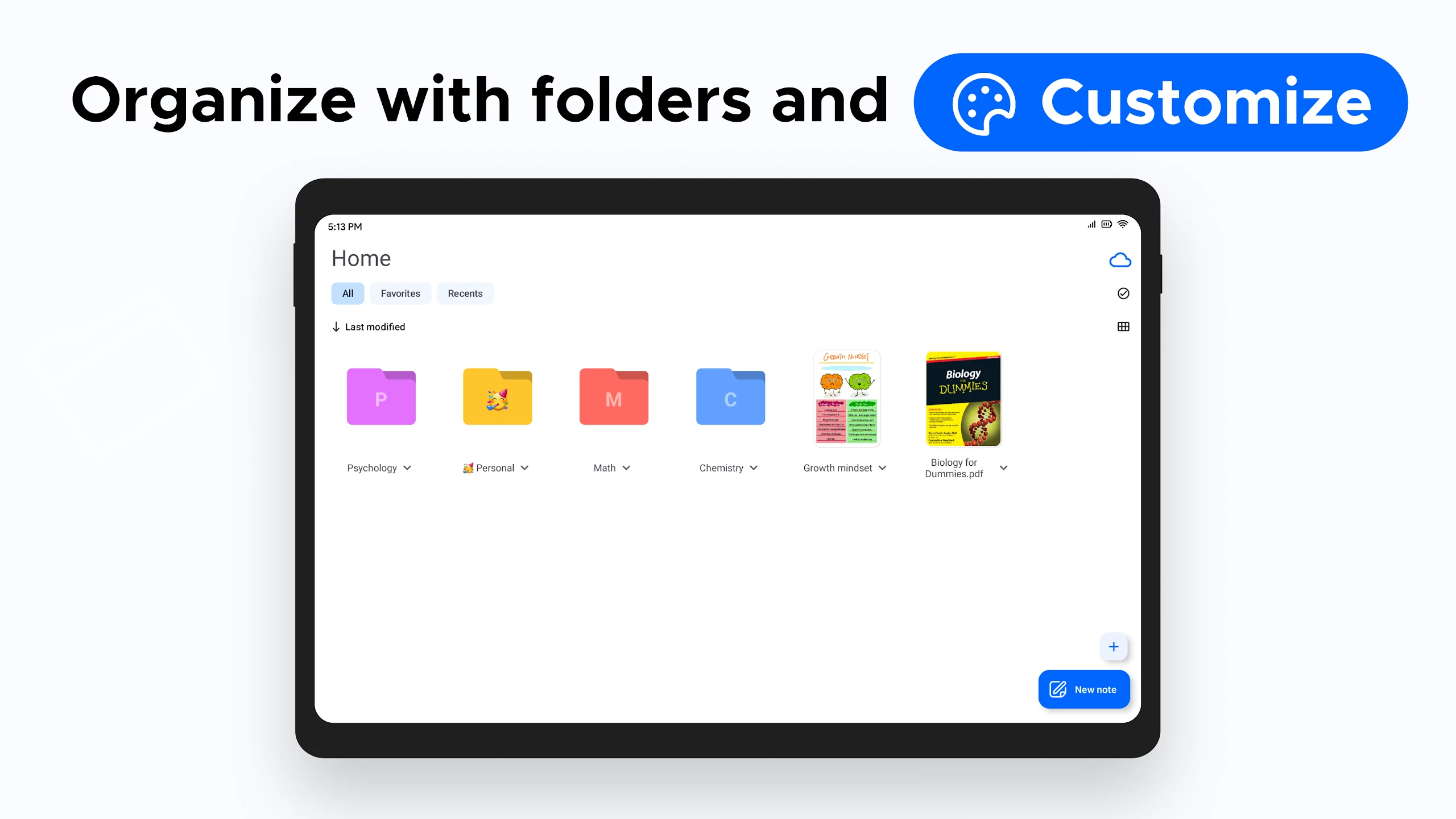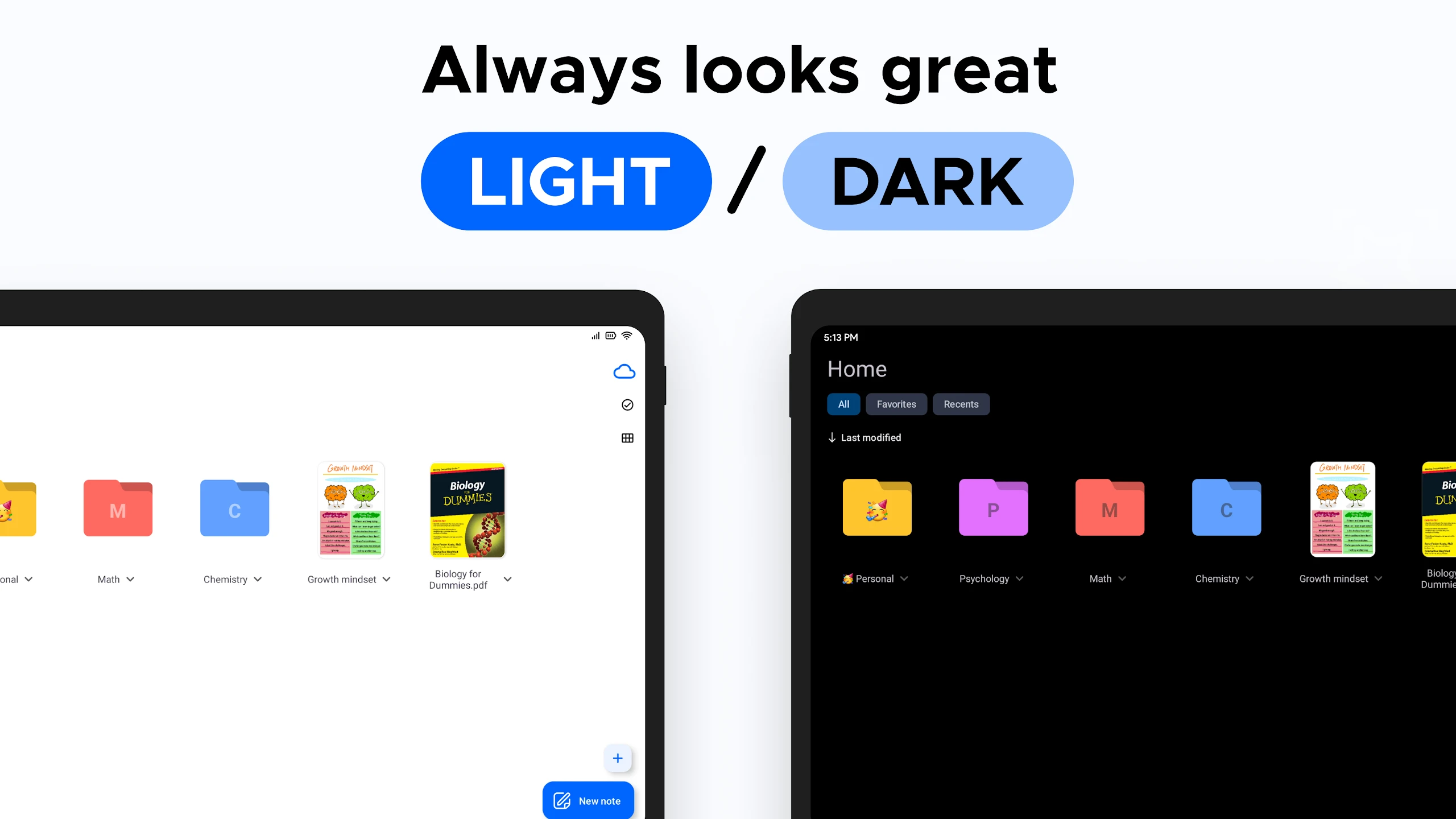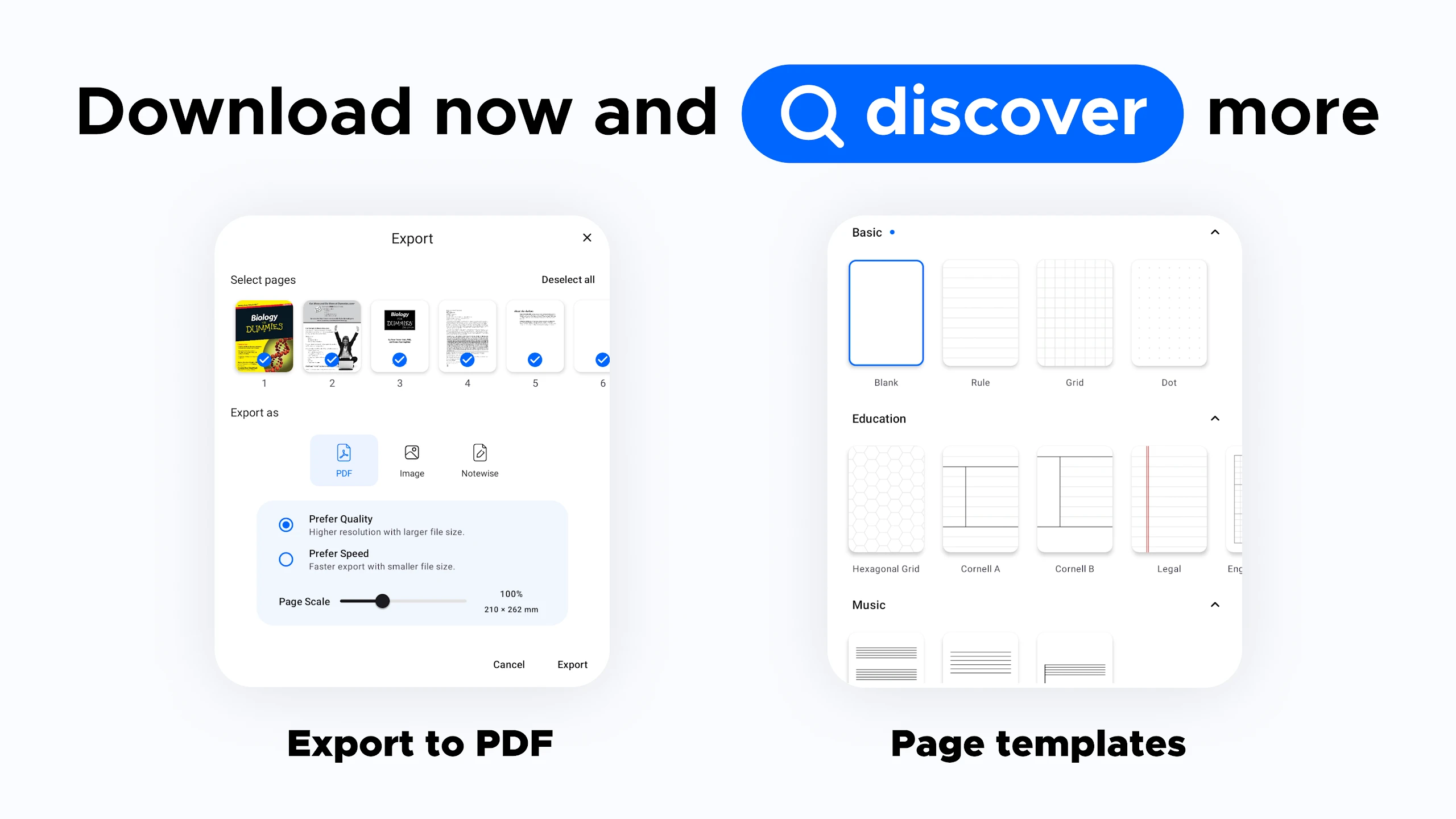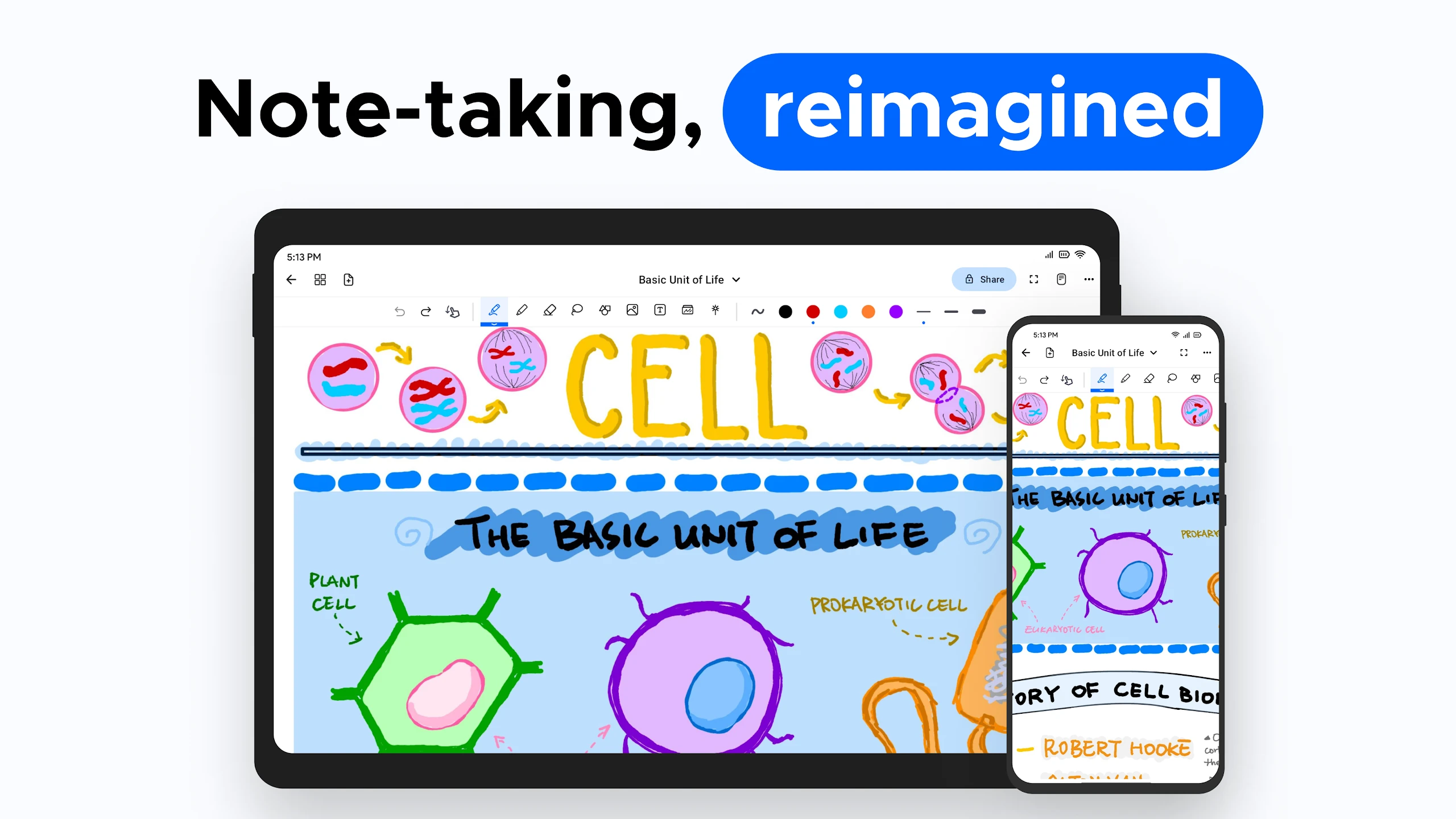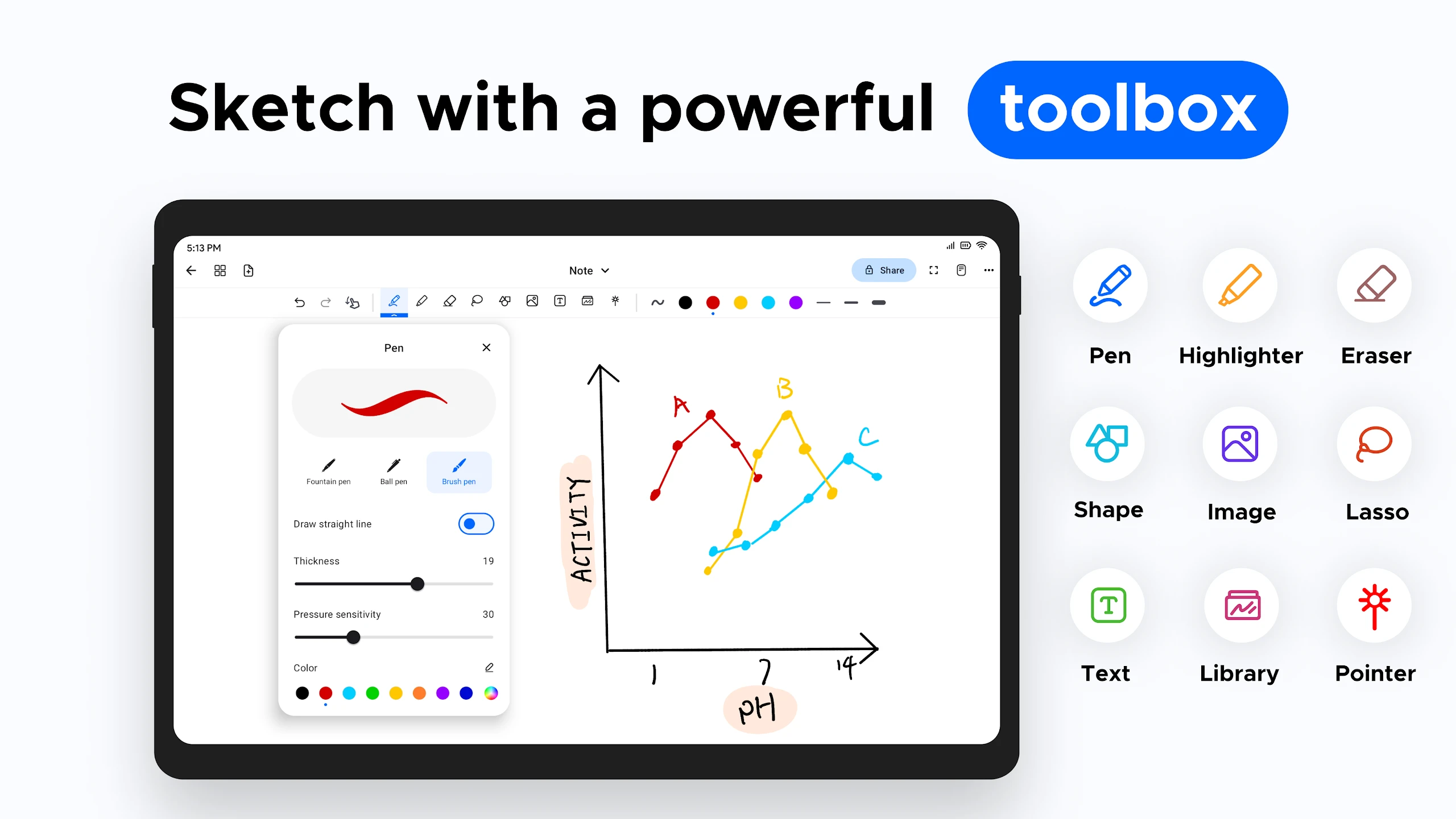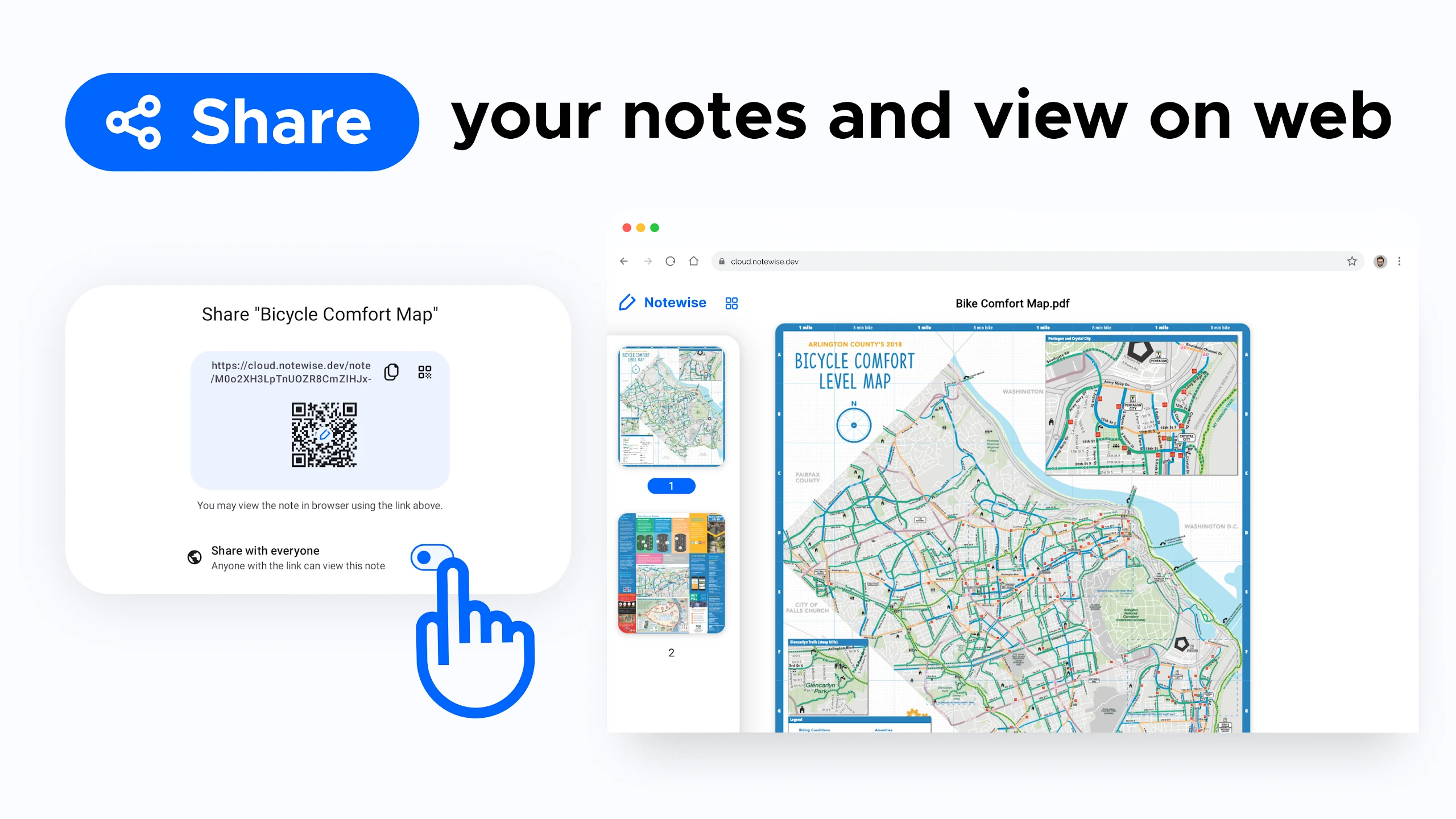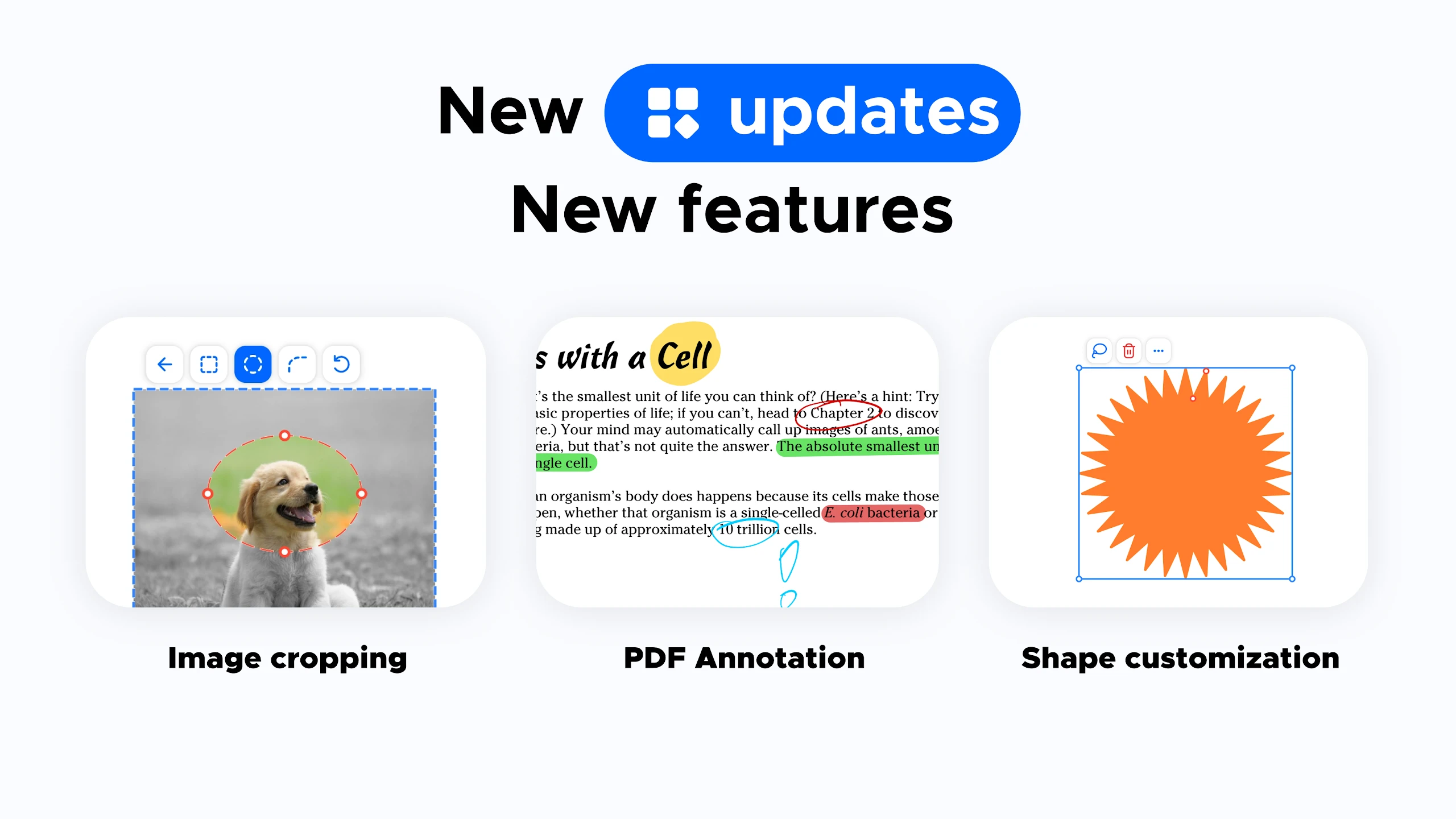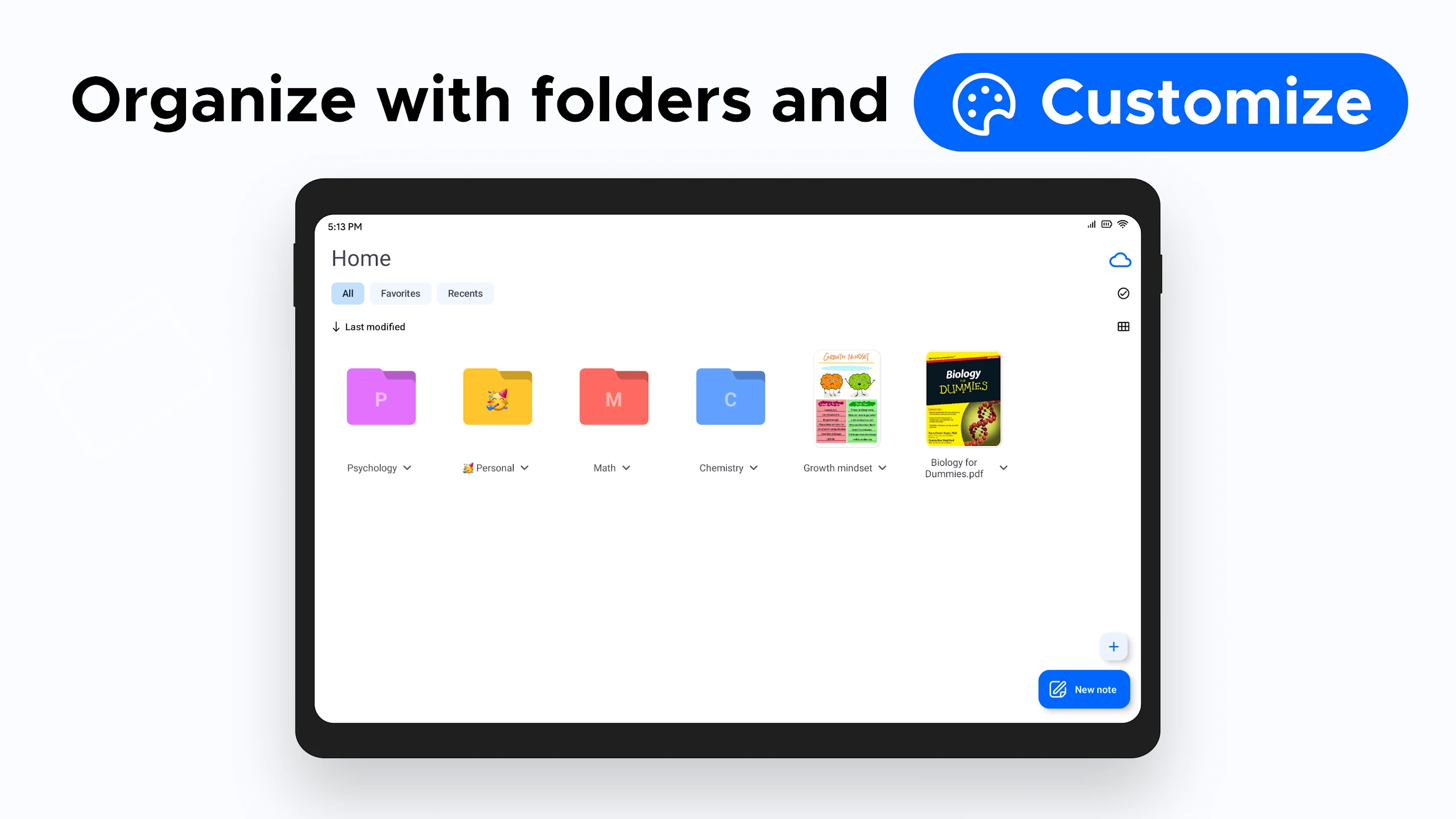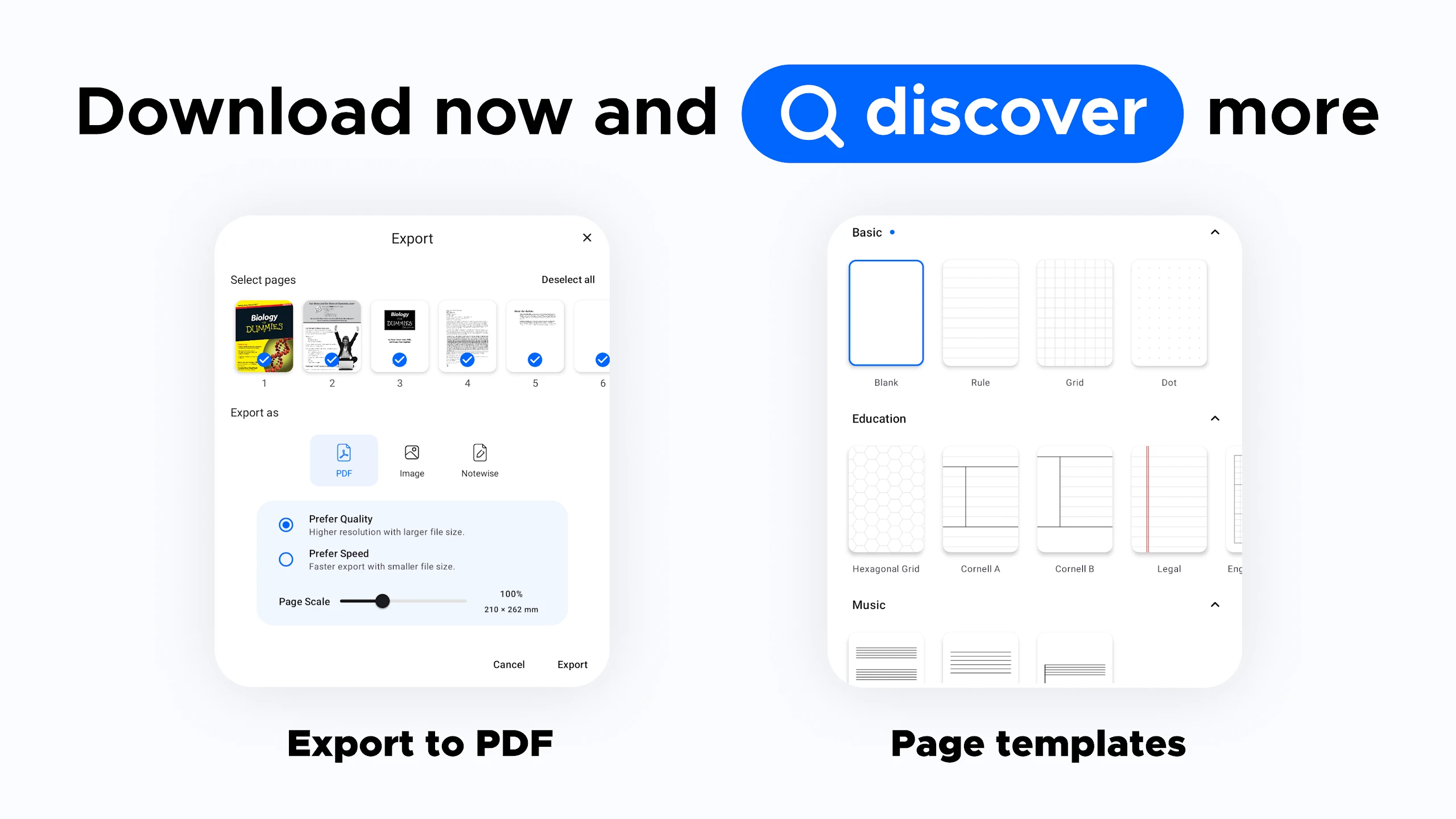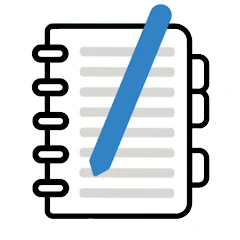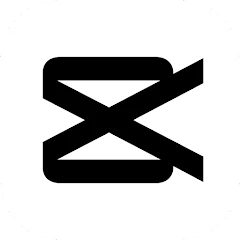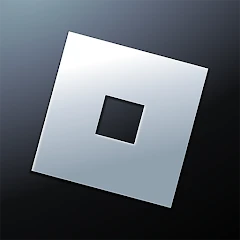Notewise - Note-Taking & PDF
About Notewise - Note-Taking & PDF
Overview
Notewise is a digital note-taking app meticulously designed for Android devices, aiming to enrich the lives and unleash the innovative ideas of various users including students, teachers, artists, and professionals. It strives to inspire creativity and enhance productivity by offering an unparalleled writing experience on a digital whiteboard, making it a top choice for various note-taking needs like academic notes, professional memos, presentation slides, blackboard demos, personal diaries, and travel journals.
Features
• Revolutionary Handwriting Experience: Offers a natural, smooth, and low-latency handwriting experience using a stylus and fingers on Android devices, with a paper-like writing and sketching experience.
• Easy PDF Annotation & Markup: Enables importing PDFs of any size and provides a powerful toolbox for annotating, marking up, and signing documents.
• Powerful Set of Tools: Includes a powerful eraser, image marking, flexible shapes, customizable text boxes, a lasso tool for modifying strokes, various note templates, and a library for favorite content.
• Structural Note Workspace: Organize your notes, memos, and plans using customizable folders and manage pages with ease, with options to sort notes in chronological or alphabetical order.
• Seamless Note Sync on Cloud: Sync notes across devices, access them from anywhere through the Notewise Cloud website, and share them with others, with advanced encryption for security.
• Note Sharing: Share notes using URLs, QR codes, or exported note files and export them as high-quality images, PDFs, and Notewise file formats.
• Additional Features: Includes autosave, easy undo & redo, thumbnail processing for fast browsing, and a versatile pointer tool for using Notewise as a presentation slide or teaching blackboard.
Usage Tips
• Leverage Handwriting Features: Utilize the various pens and highlighters to enhance your handwritten notes and sketches.
• Maximize PDF Features: Import PDFs for classes or meetings and utilize the toolbox for efficient annotation and markup.
• Utilize the Tool Set: Explore and make full use of the powerful tools like the eraser, image marking, and flexible shapes to enhance your notes.
• Organize Your Workspace: Make sure to effectively organize your notes using the structural note workspace for easy retrieval and management.
• Sync and Share: Ensure your notes are synced across devices for accessibility and share them as needed using the various sharing options.
• Explore Additional Features: Make use of additional features like autosave, undo & redo, and thumbnail processing to enhance your note-taking experience.
Additional Information
• User Reviews: Notewise has received positive reviews from users, praising its functionality, UI, and writing experience, with some considering it the best note-taking app on Android.
• Updates: The app is updated periodically, with recent updates including real-time collaboration with Notewise Cloud, improved palm rejection experience, and background data syncing with Notewise Cloud when available and connected.
• Data Safety: The app may share data types like personal info and app activity with third parties and collects data types like personal info. Data is encrypted in transit, and users can request data deletion.