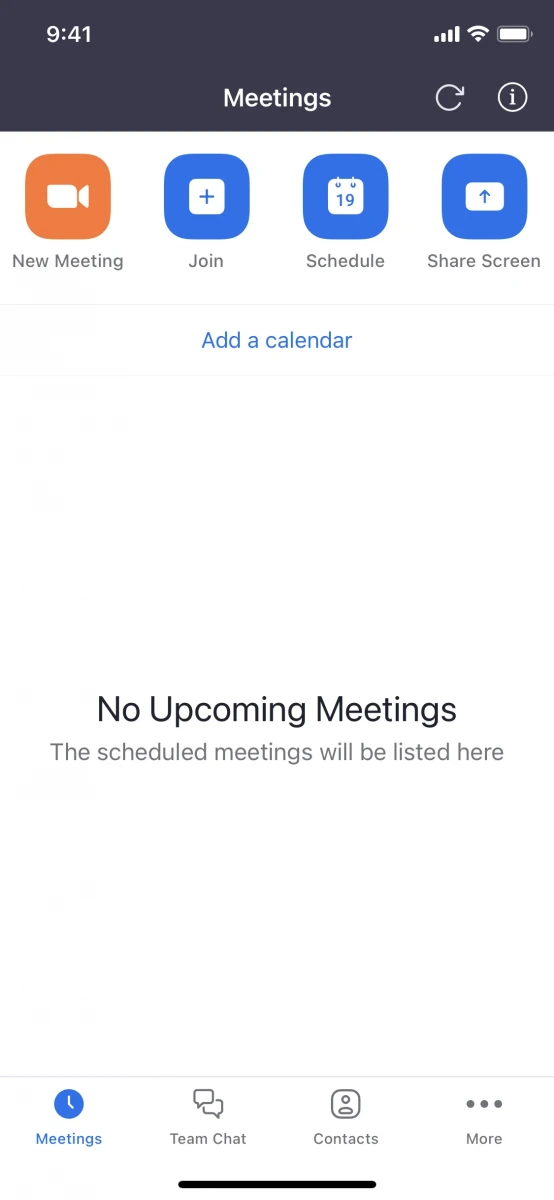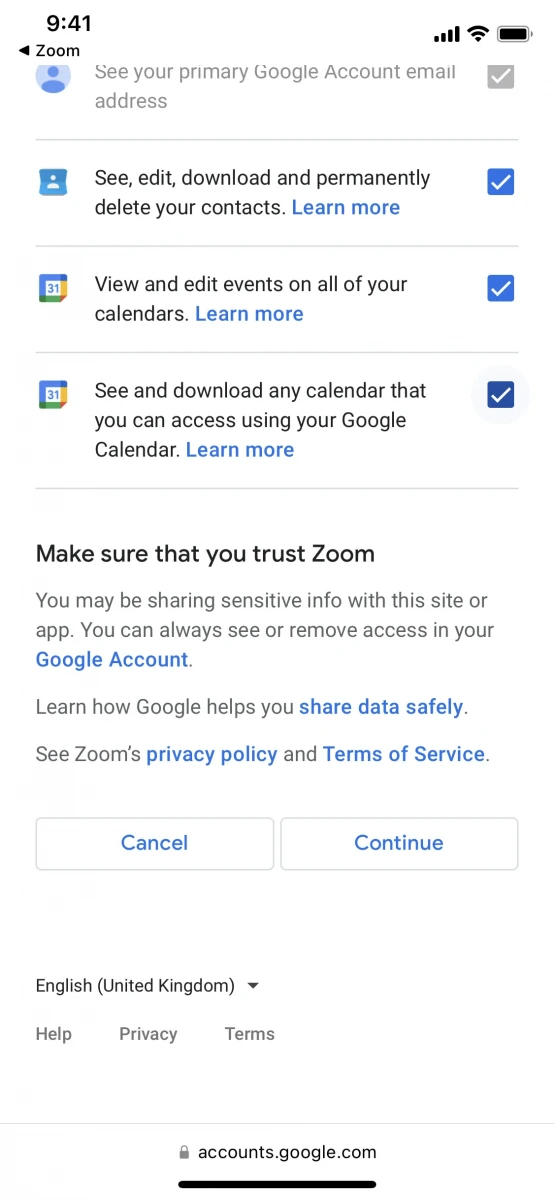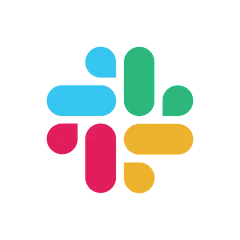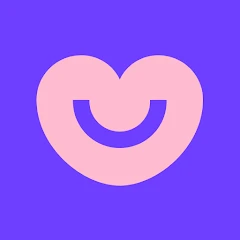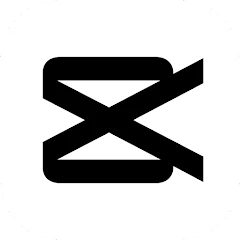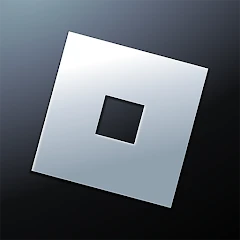Zoom - One Platform to Connect
About Zoom - One Platform to Connect
Overview
Zoom is a popular video communication application that mainly provides high-definition video conferencing, teleconferencing, screen sharing and real-time chat functions for personal and business users. Zoom is suitable for remote office, online education, family gatherings and other scenarios, helping users communicate efficiently across geographical restrictions.
Features
• High-definition video conferencing: Zoom provides high-definition video conferencing functions, supporting single or multi-person video calls, allowing users to communicate face-to-face.
• Conference calls: In addition to video conferencing, Zoom also supports conference calls, where users can join a meeting by making a call.
• Screen Sharing: Zoom allows users to share screen content for presentations, training and collaboration.
• Real-time chat: Zoom provides a real-time chat function, and users can send text messages, files and emoticons during the meeting.
• Meeting recording: Zoom allows users to record meeting content, including audio, video and screen sharing, for easy review and organization.
Usage Tips
• Pre-test equipment: Before joining or starting a meeting, be sure to test the functionality of your microphone, camera, and speakers to make sure everything is working.
• Familiar with the interface and functions: Learn about the basic functions of Zoom, such as screen sharing, chat, mute, etc., so that you can operate more confidently in the meeting.
• Mute yourself and other participants: Mute yourself to reduce background noise when you don't need to speak. As the host, you can also mute other participants to keep order in the meeting.
• Record meeting: record the content of the meeting for subsequent review and organization.
• Create a Meeting Agenda: Create a clear agenda for meetings to increase meeting efficiency.