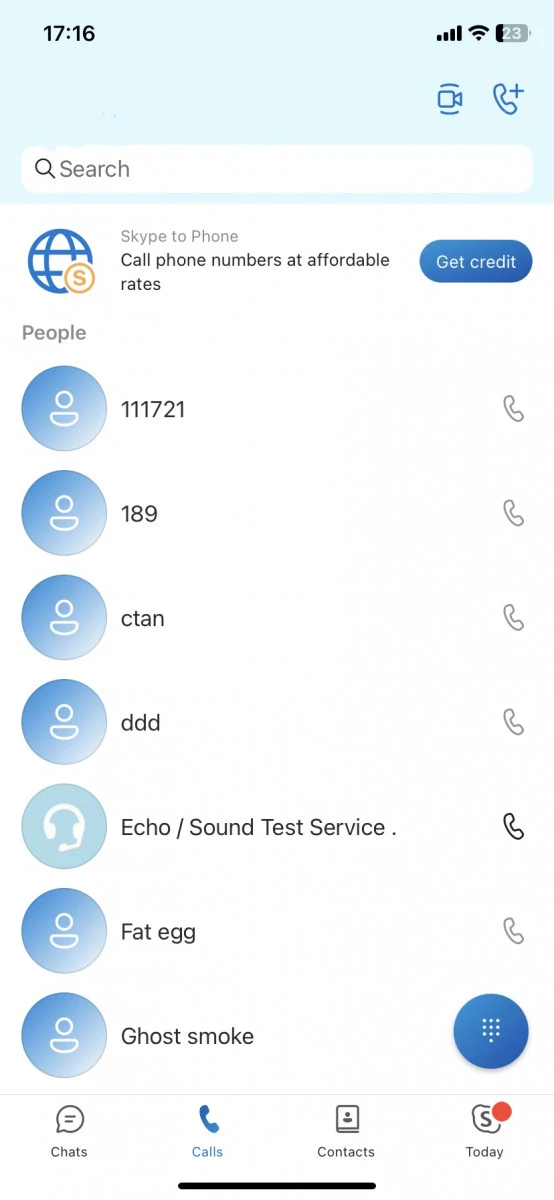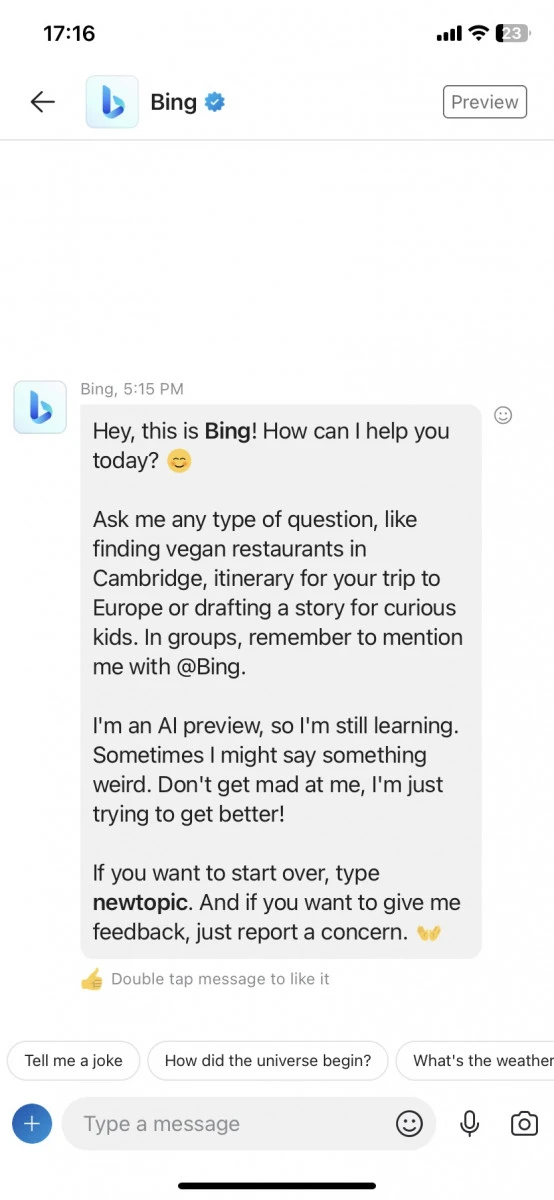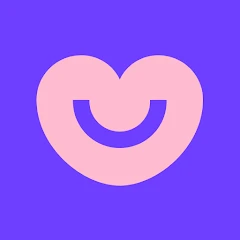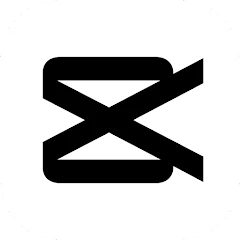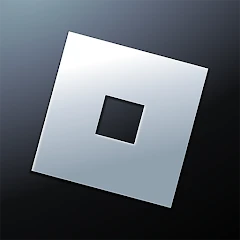Skype
About Skype
Overview
Skype is a popular instant messaging application that mainly provides users with functions such as voice calls, video calls and instant messaging.
Features
• Voice calls: Users can make free voice calls through Skype to keep in touch with friends and family around the world.
• Video calls: Skype provides high-quality video calls, and users can make single-person or multi-person video calls.
• Instant Messaging: Users can send instant text messages, pictures, files, etc. via Skype for real-time communication.
• International calls: Skype allows users to make international calls at a low cost, especially for calls between contacts in different countries.
• Integrated translation function: Skype has a built-in real-time translation function, which supports multiple languages and facilitates communication between users of different languages.
Usage Tips
• Use group chats: Create group chats to communicate with multiple contacts at the same time, especially in business and teamwork scenarios.
• Take advantage of file sharing: Send and receive files in Skype chats to share important documents and stuff with your contacts.
• Use a video call background: To protect your privacy or avoid distractions, you can use the virtual background feature provided by Skype.
• Know your network requirements: Make sure you have a stable internet connection for high-quality voice and video calls.