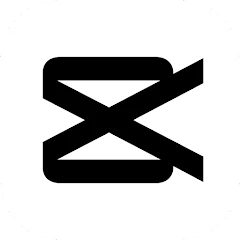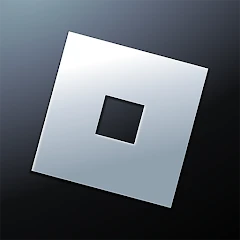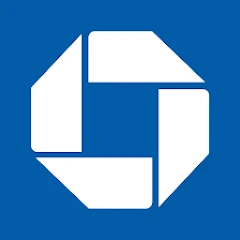
Chase Mobile
About Chase Mobile
Overview
Chase Mobile®: Bank & Invest is a mobile app that enables you to bank securely and manage your investments with J.P. Morgan, all in one place. You can also track your credit score, budget, and monthly spending, send and receive money with Zelle®, and deposit checks.
Features
• Manage your accounts: Review activity in all of your accounts, including checking, savings, credit card, home, auto, business, and commercial banking. You can also deposit a check using the app.
• Manage your investments with J.P. Morgan: Get commission-free trades for stocks, options, ETFs, mutual funds, and more. You can use portfolios designed by J.P. Morgan and matched to your goals.
• Payments: Convenient ways to pay: Send and receive money with Zelle, schedule, edit or cancel payments for your Chase credit card and other bills, and transfer money between your accounts.
• Chase Credit Journey®: Check your credit score: Take control of your credit, know where you stand, and set a score goal. You can also receive free identity monitoring to help keep your information safe.
• Budget: Get a clearer picture of your finances: See daily spending insights at a glance, set up your budget, and track debit/credit card transactions. You can also grow your savings consistently with Autosave.
• Security: Keep your money safe & secure: The app has 24/7 fraud monitoring for unusual account activity, and you can lock and unlock your account if you misplace your card.
• Rewards, offers & deals: Track and redeem your Chase rewards and earn statement credit by using Chase Offers with eligible credit/debit cards.
• Connect with Chase: Schedule a meeting with a banker, find the nearest Chase branches and ATMs, and speak with a representative 24/7.
Usage Tips
• To manage your accounts, tap on the account you wish to view, and you'll see all activity related to that account.
• To deposit a check, take a picture of the front and back of the check, select the account to deposit it into, and enter the amount of the check.
• To manage your investments, tap on the "Investments" tab, select your account, and start trading.
• To use Zelle, select "Payments" from the menu and follow the instructions to send or receive money.
• To check your credit score, tap on the "Credit Score" tab, and follow the prompts to sign up for Chase Credit Journey®.
• To set up a budget, tap on the "Budget" tab, select the category you want to track, and enter your budget limit.
• To activate Autosave, tap on the "Autosave" tab, select the account you want to save to, and choose how much and how often you want to save.
• To find the nearest Chase branch or ATM, tap on the "Locations" tab, and enter your location or search by ZIP code.