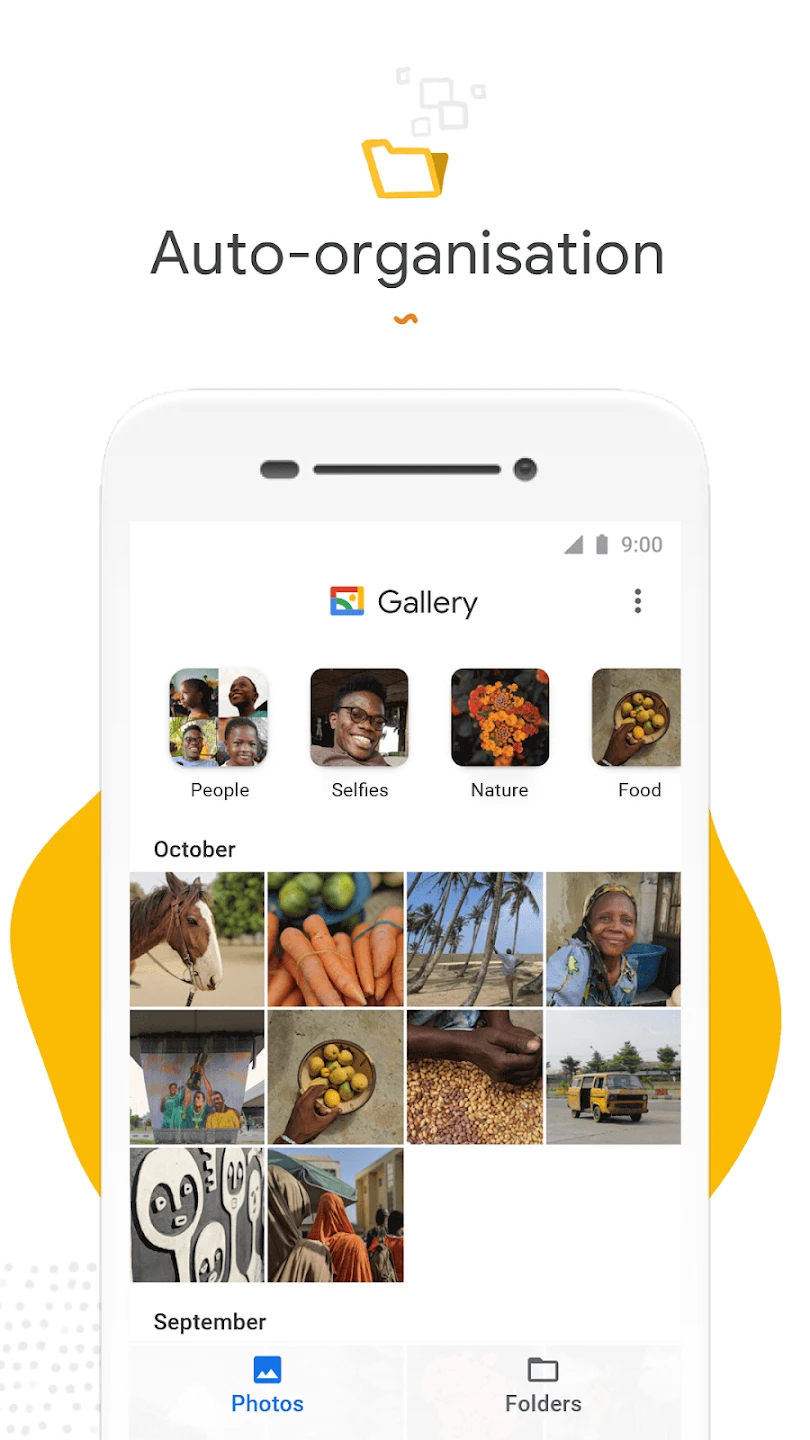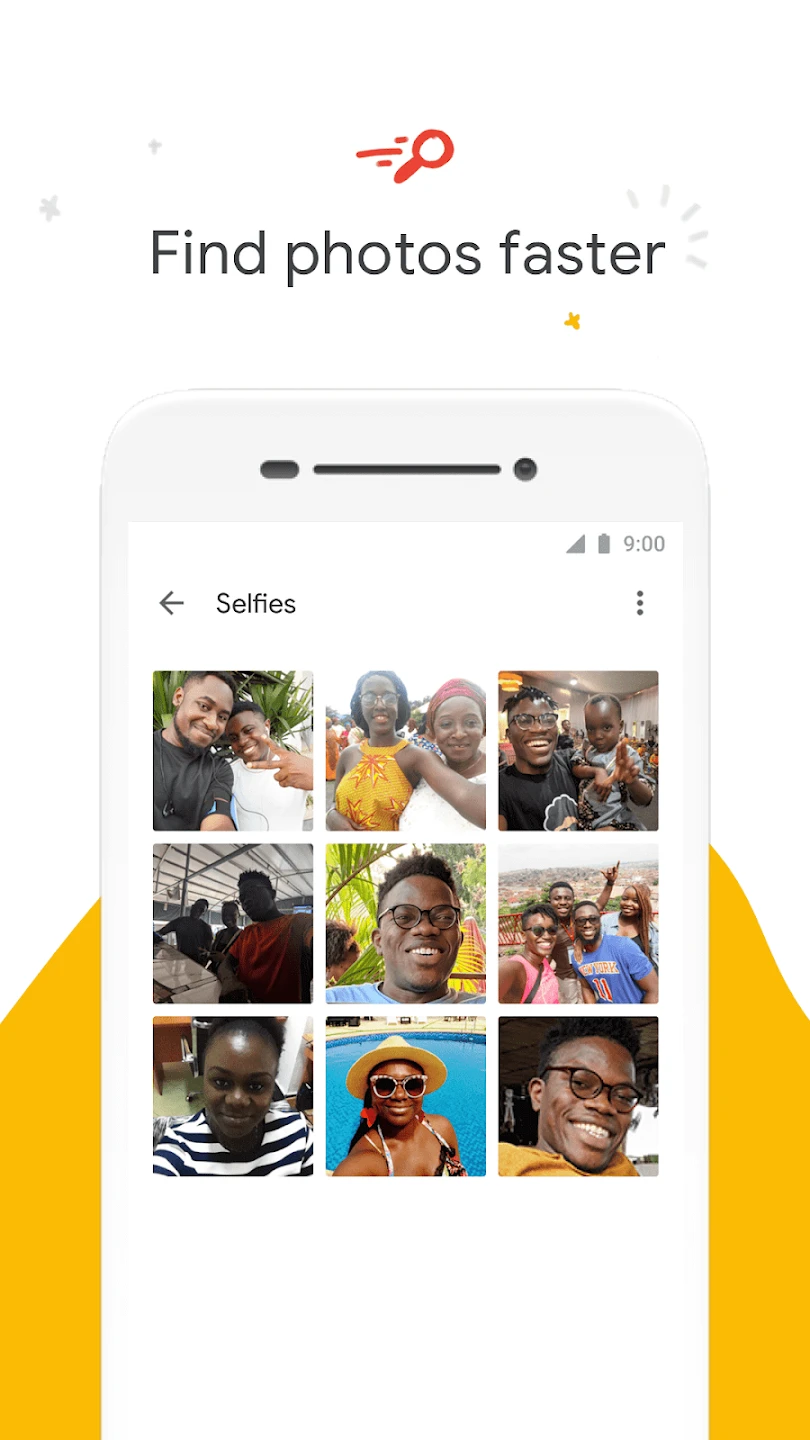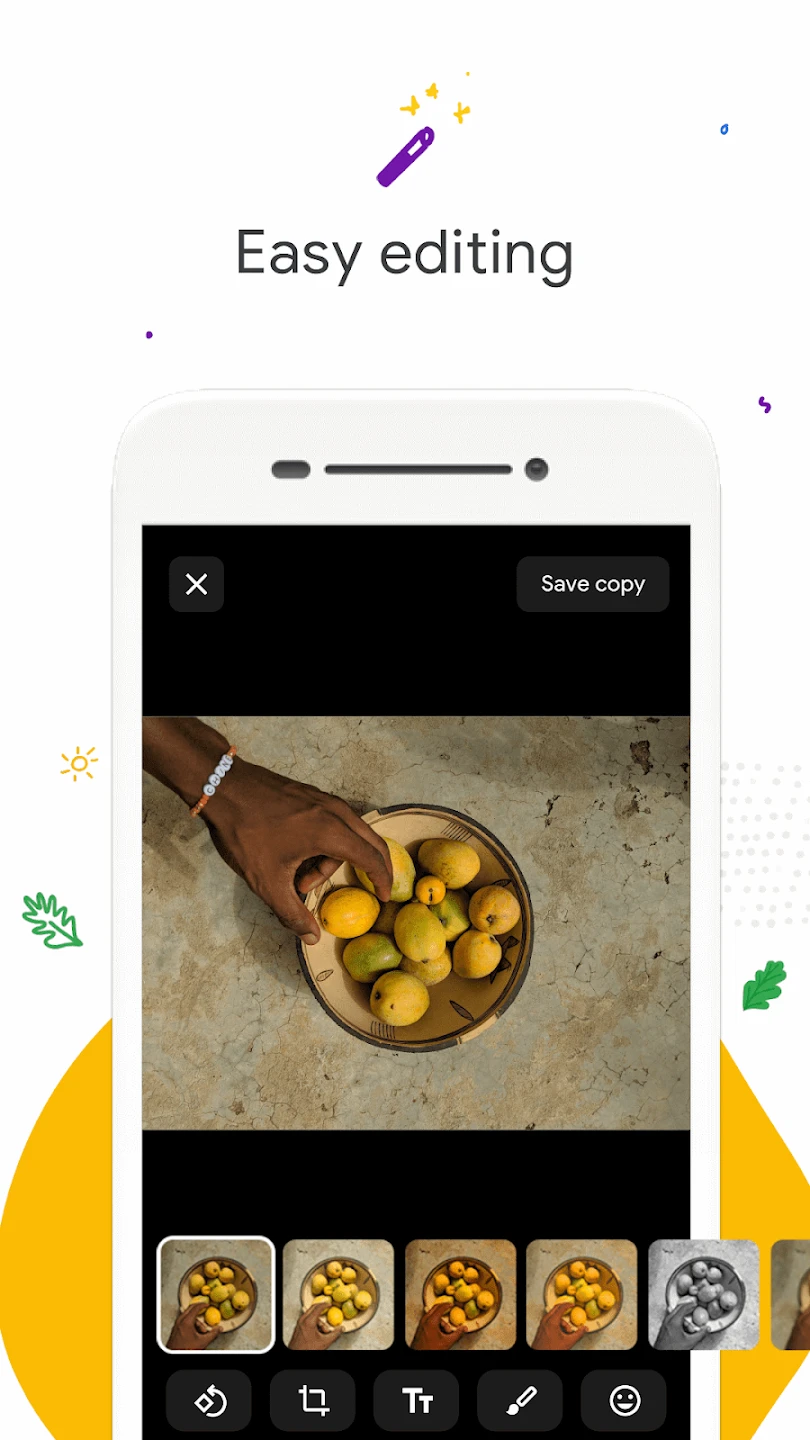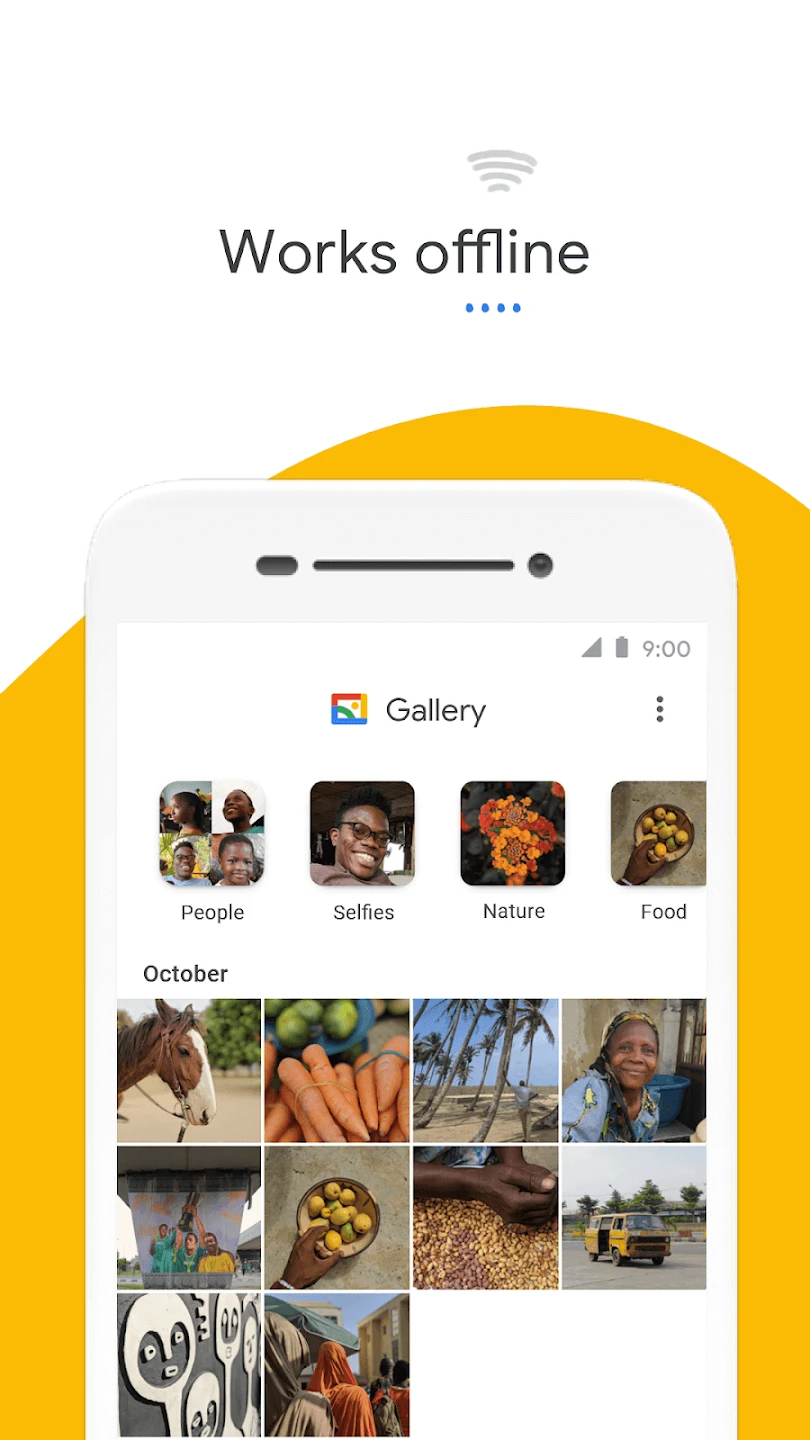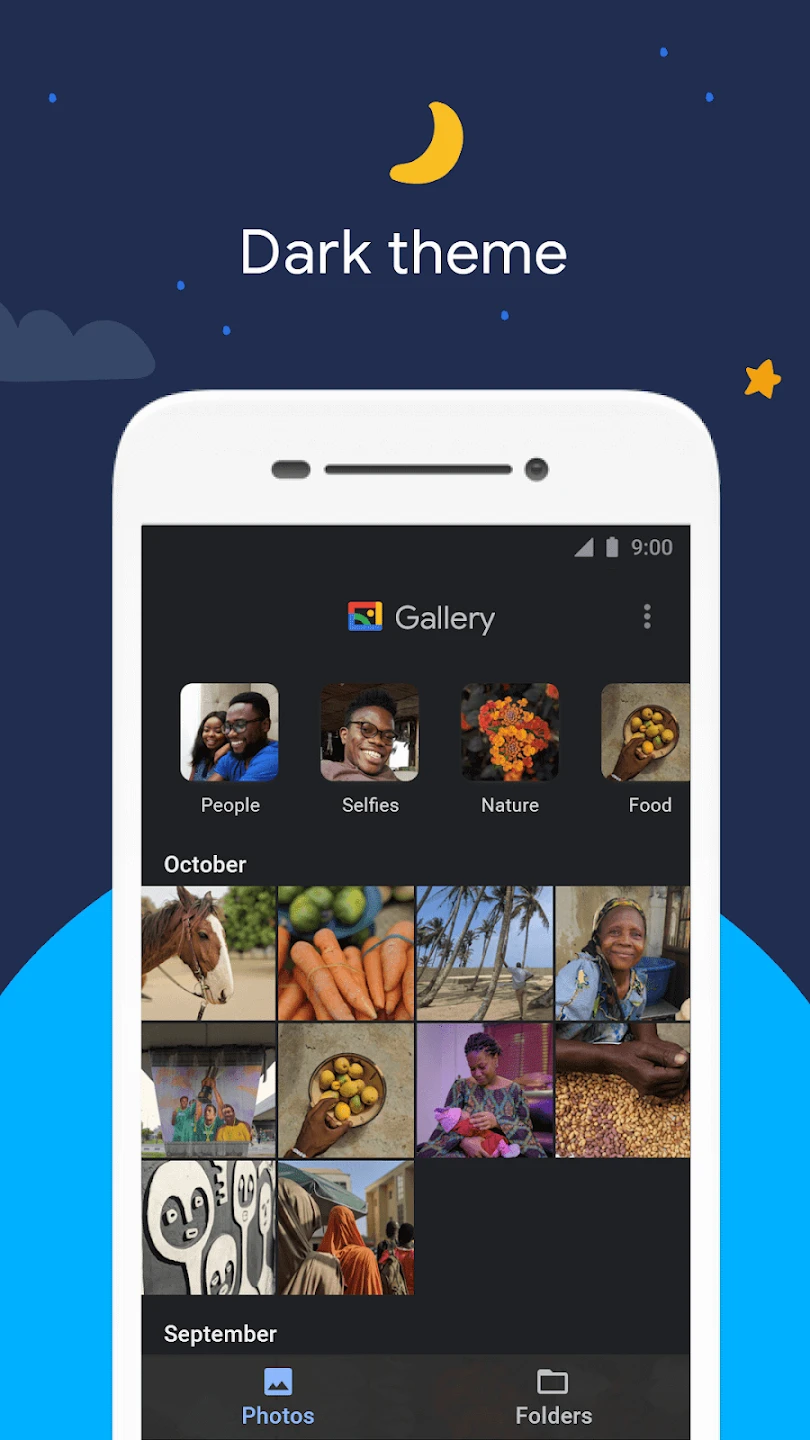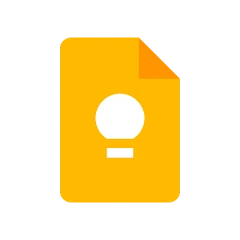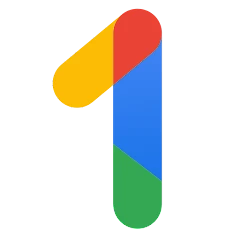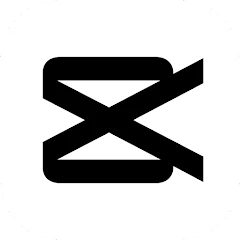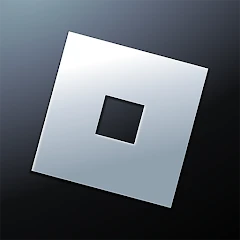Gallery
About Gallery
Overview
Gallery, developed by Google, is a smart, light, and fast photo and video gallery app designed to streamline your media management experience. With its automatic organization, editing tools, and offline functionality, Gallery ensures your photos and videos are always at your fingertips, beautifully presented, and ready to share.
Gallery is not just an app; it's a smart solution to manage, showcase, and enhance your memories, all while being mindful of your device’s performance and data usage. 📸🎞️🌐
Features
• Automatic Organization: Gallery automatically groups your photos each night into categories like People, Selfies, Nature, Animals, Documents, Videos, and Movies, making it easier to locate and share them.
• Auto-Enhance: With one-tap, the auto-enhance feature optimizes your photos, ensuring they always look their best.
• Folders and SD Card Support: Organize your photos in folders any way you want and enjoy seamless viewing, copying, and transferring to and from SD Cards.
• Optimized Performance: The app is designed to be lightweight, ensuring more storage space for your photos and smooth performance without slowing down your device.
• Offline Functionality: Gallery is optimized to work offline, allowing you to manage and store all your photos and videos without consuming your data.
Usage Tips
• Maximize Automatic Organization: Allow Gallery to perform its automatic organization each night to keep your photos and videos neatly categorized and easy to find.
• Utilize Editing Tools: Explore and make use of the one-tap auto-enhance feature to instantly improve the quality and appearance of your photos.
• Organize with Folders: Create folders to organize your photos and videos in a way that makes the most sense to you, ensuring quicker access to your memories.
• Offline Management: Take advantage of Gallery’s offline functionality to manage your photos and videos without worrying about data usage.
• SD Card Management: Regularly check and manage the photos and videos stored on your SD Card through Gallery to ensure that your memories are always organized and backed up.
Additional Information
• Data Usage: Gallery is designed to work offline, ensuring that managing your photos and videos doesn’t consume your data.
• Small App Size: The app comes in a small file size, providing more space for your photos and videos and using less memory on your device.
• Face Grouping Availability: Note that the face grouping feature may not be available in all countries.