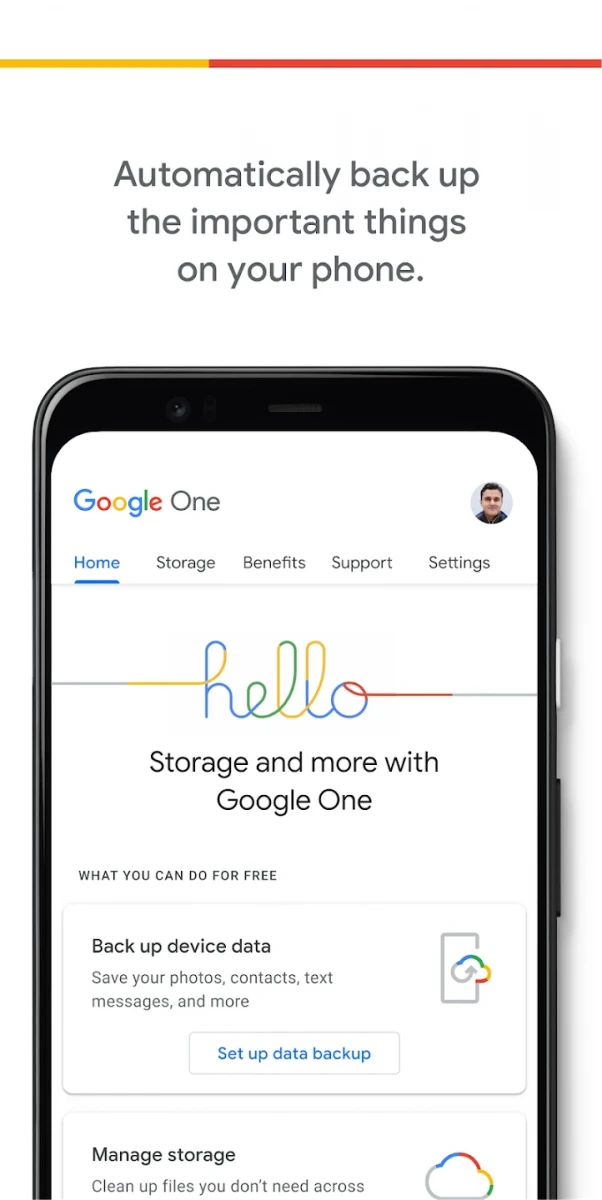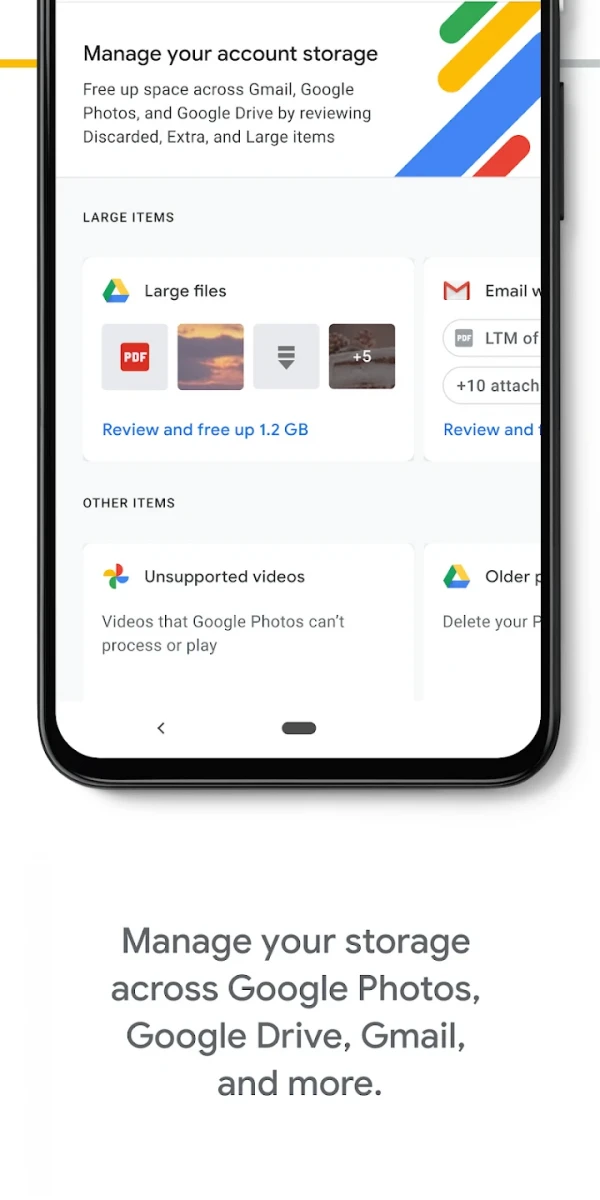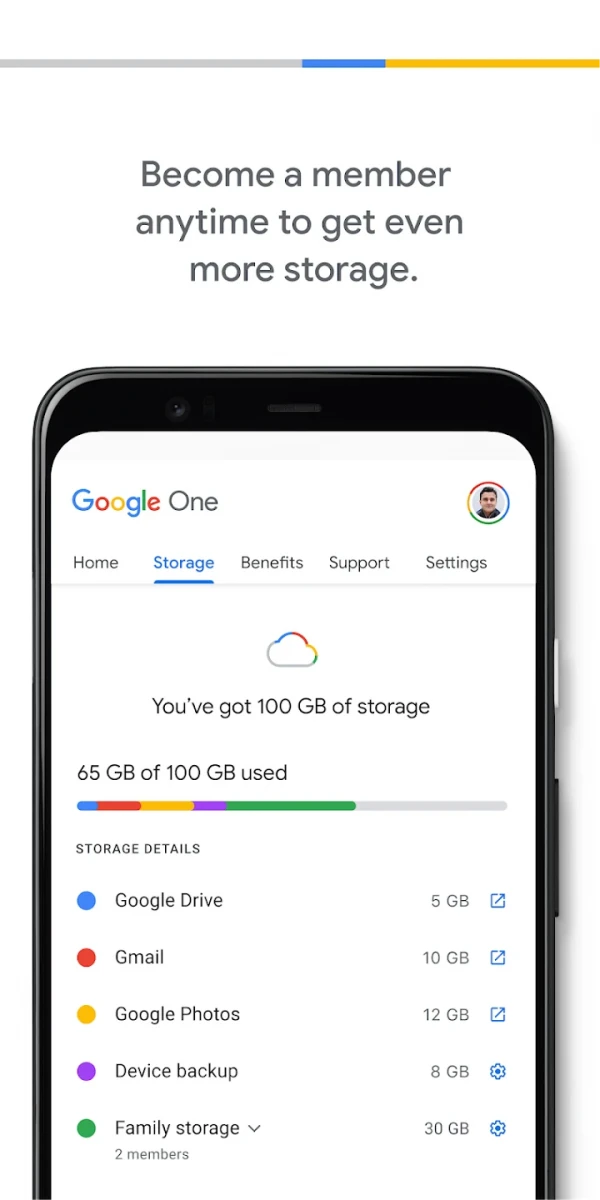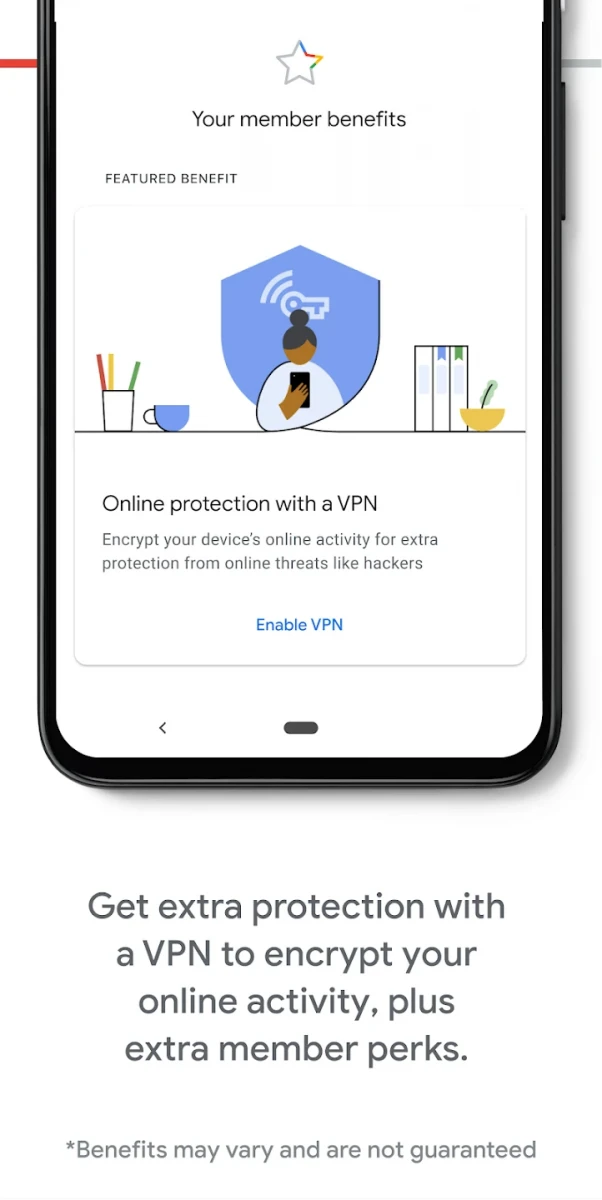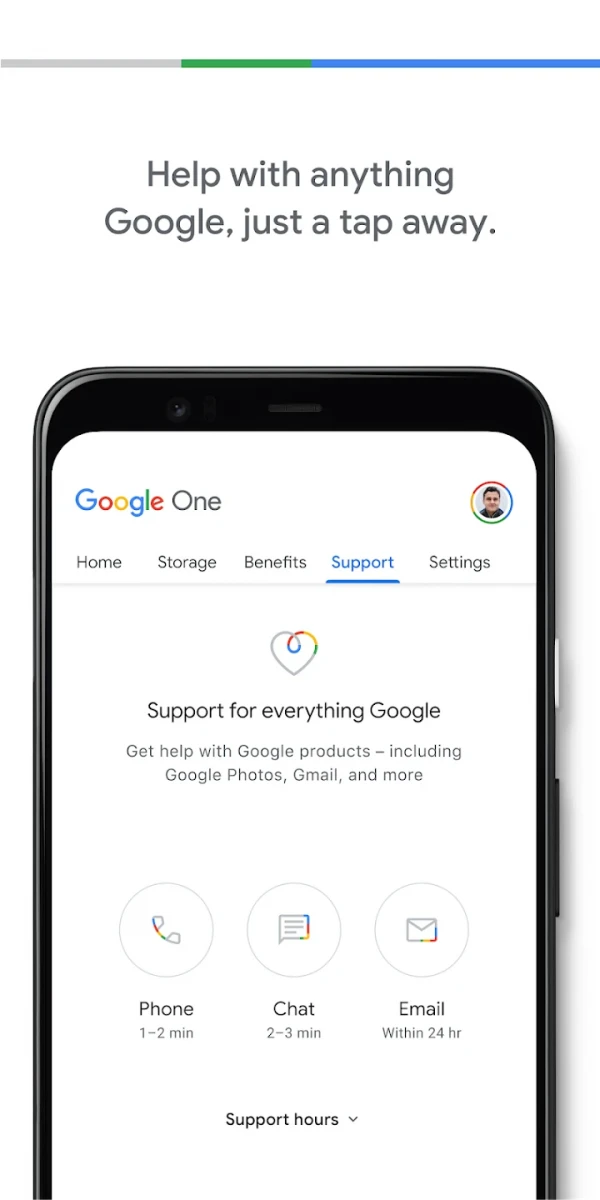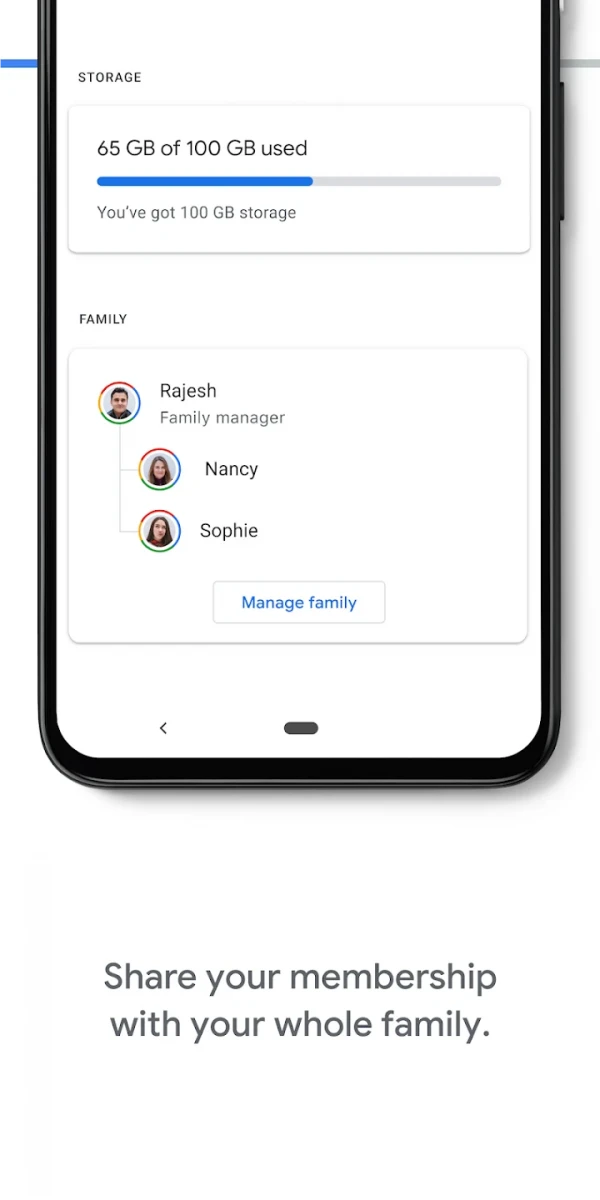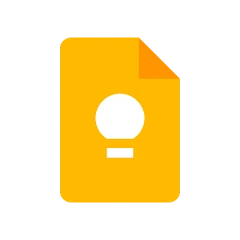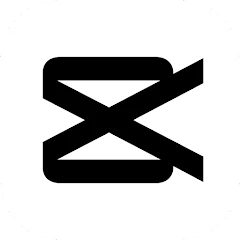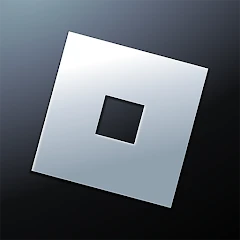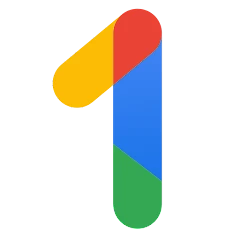
Google One
About Google One
Overview
Google One is an app that allows you to manage your Google cloud storage and automatically back up your phone's data. With a free Google account, you get 15 GB of storage space to use across Google Drive, Gmail, and Google Photos. If you need more space or extra features, you can upgrade to a Google One membership and choose the plan that works best for you.
Features
• Automatic phone backup: The Google One app can automatically back up your phone's important data, including photos, contacts, and messages.
• Storage management: You can use the app to manage your existing Google account storage space across Google Drive, Gmail, and Google Photos.
• Increased storage: With a Google One membership, you can get as much storage space as you need for your important files, projects, and memories.
• VPN protection: A Google One membership also includes a VPN service that encrypts your online activity and helps keep your personal information safe.
• Expert support: Google One members have exclusive access to Google experts who can help with any issues related to Google's products and services.
• Shared storage: You can share your Google One storage space with up to 5 additional people, giving each person access to more storage from your plan without giving them access to each other's files.
Usage Tips
• Set up automatic phone backups: Open the Google One app and go to "Backup" to set up automatic backups for your photos, contacts, and messages.
• Manage your storage: Use the "Storage" tab in the app to see how much storage space you're using and free up space if needed.
• Upgrade your storage plan: If you need more space than the free 15 GB, you can upgrade to a Google One membership and choose a plan that fits your needs.
• Use the VPN for extra protection: If you're on an unsecured Wi-Fi network or want extra privacy, you can turn on the VPN in the Google One app.
• Contact Google experts for help: If you have a question or need assistance with any Google product or service, tap the "Help" tab in the app to contact a Google expert.