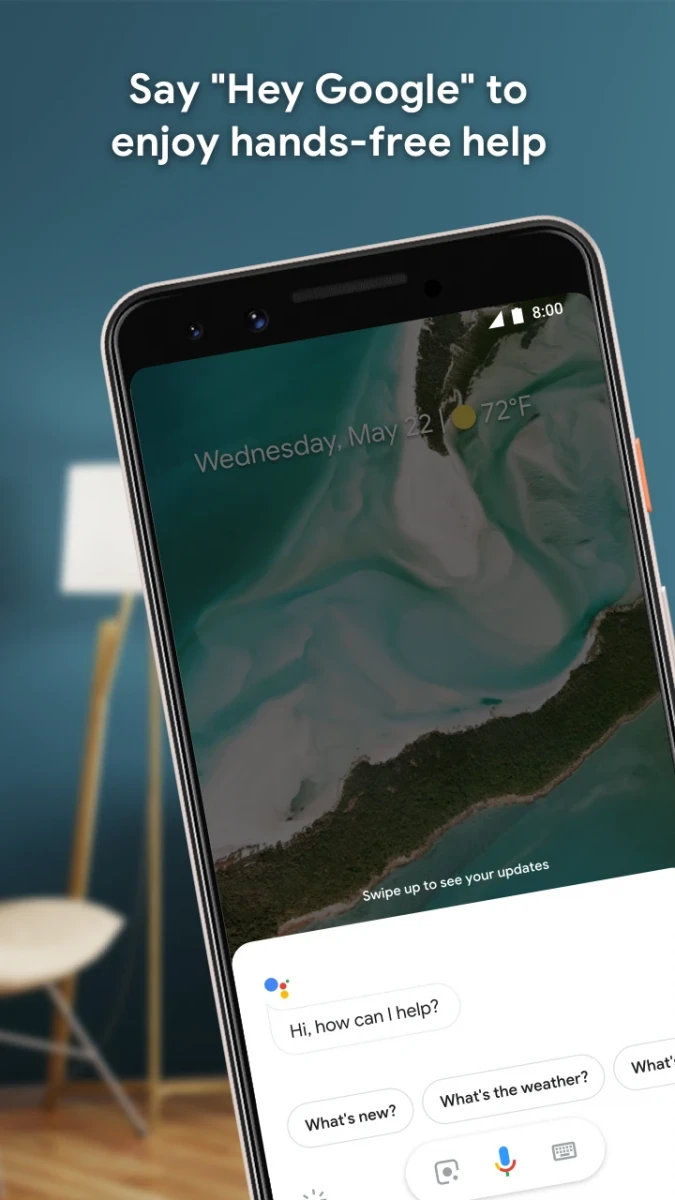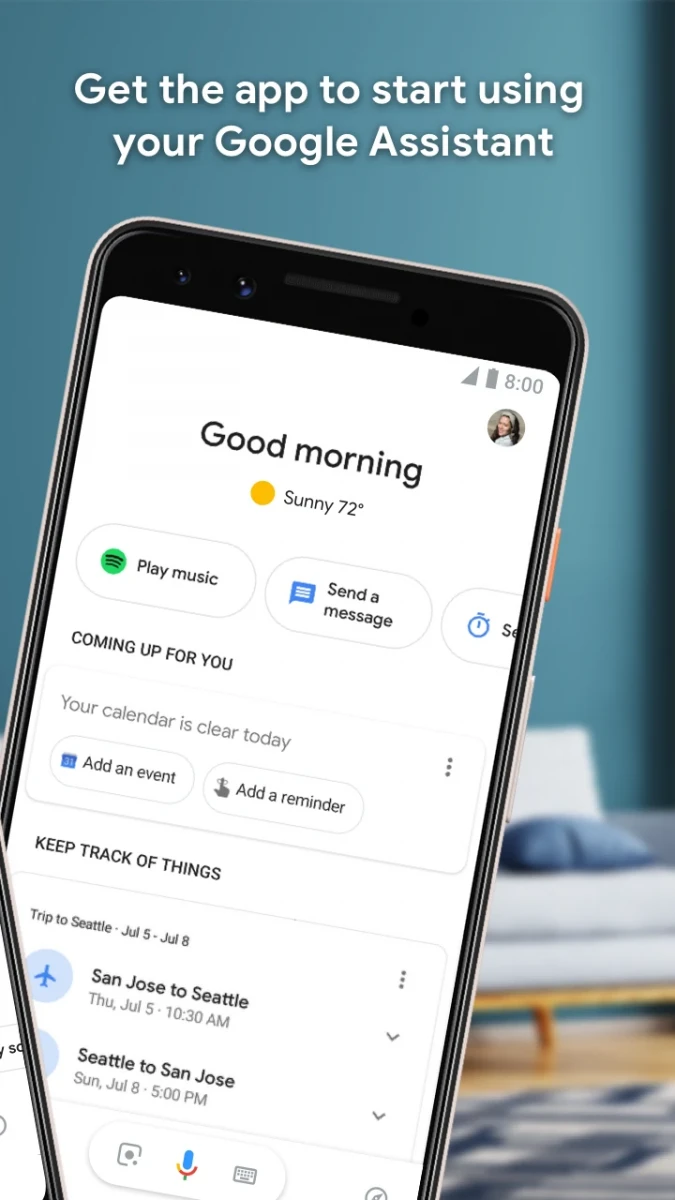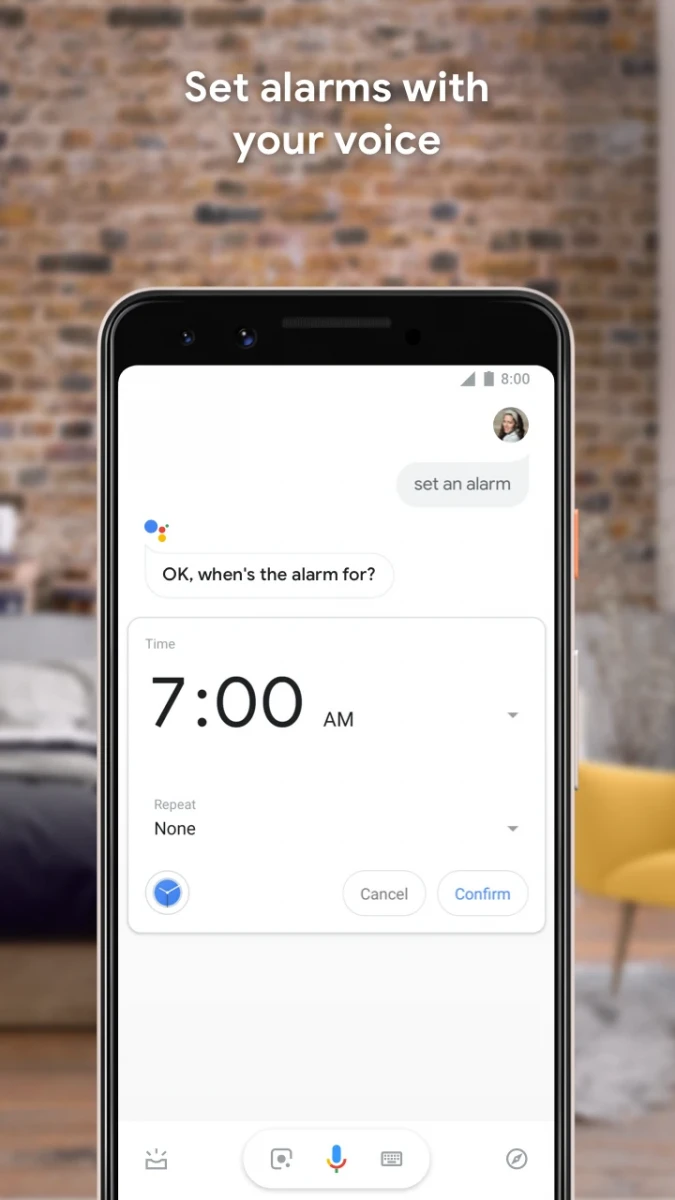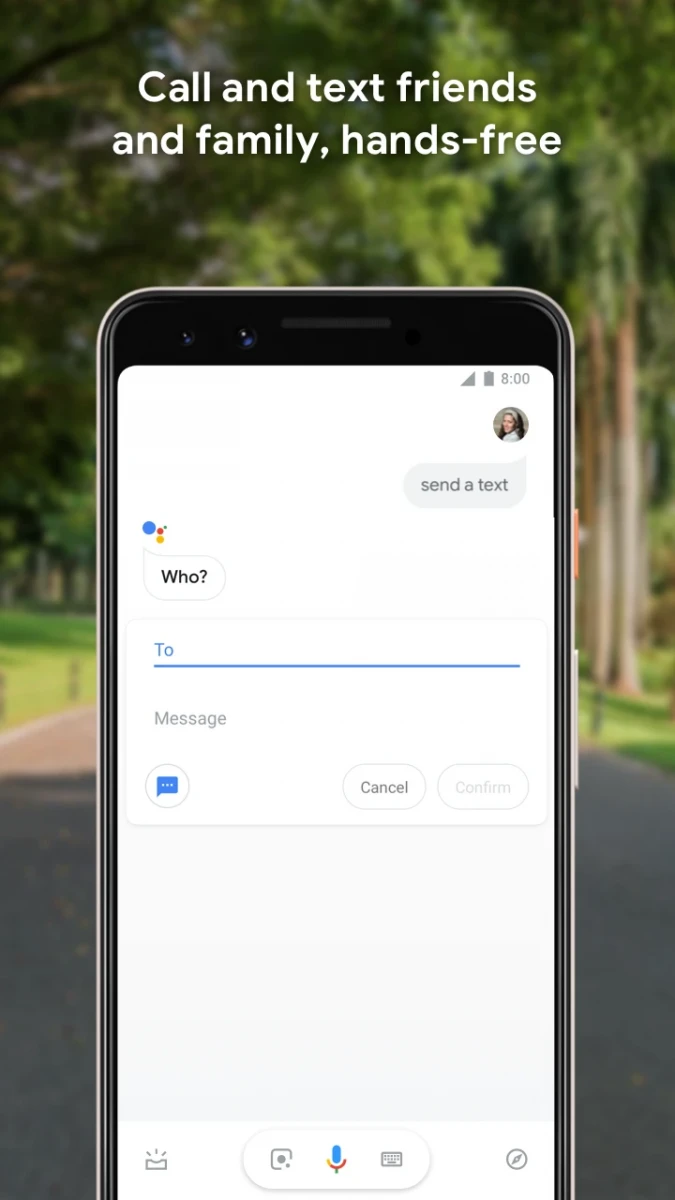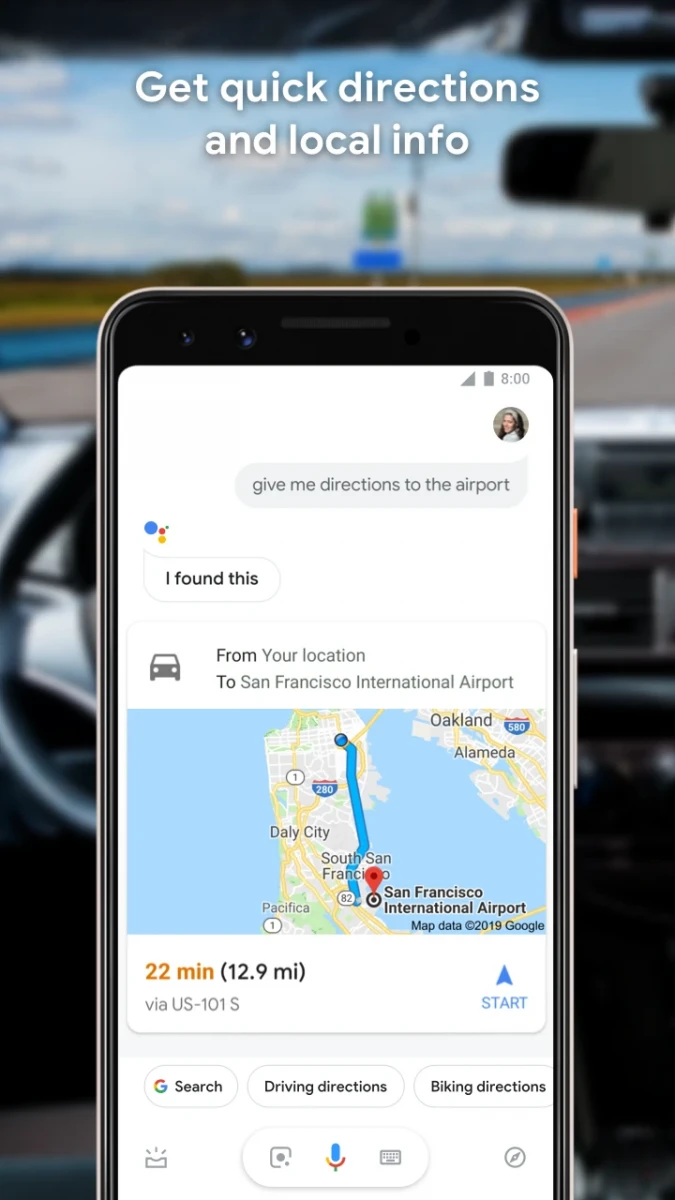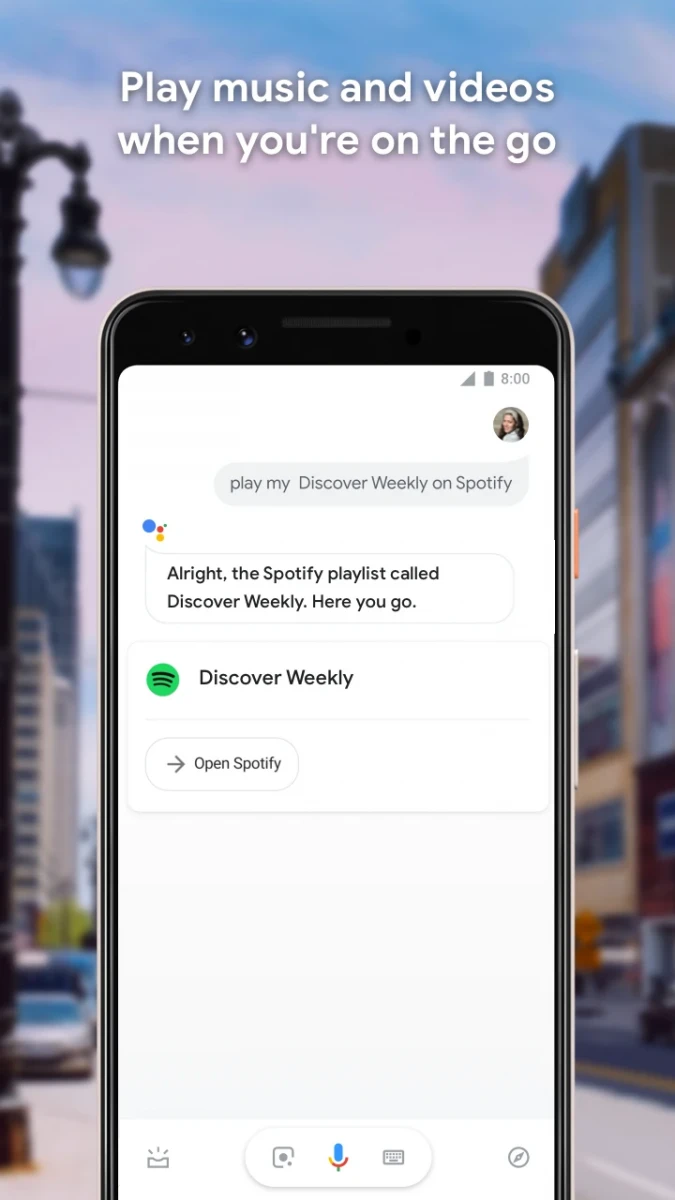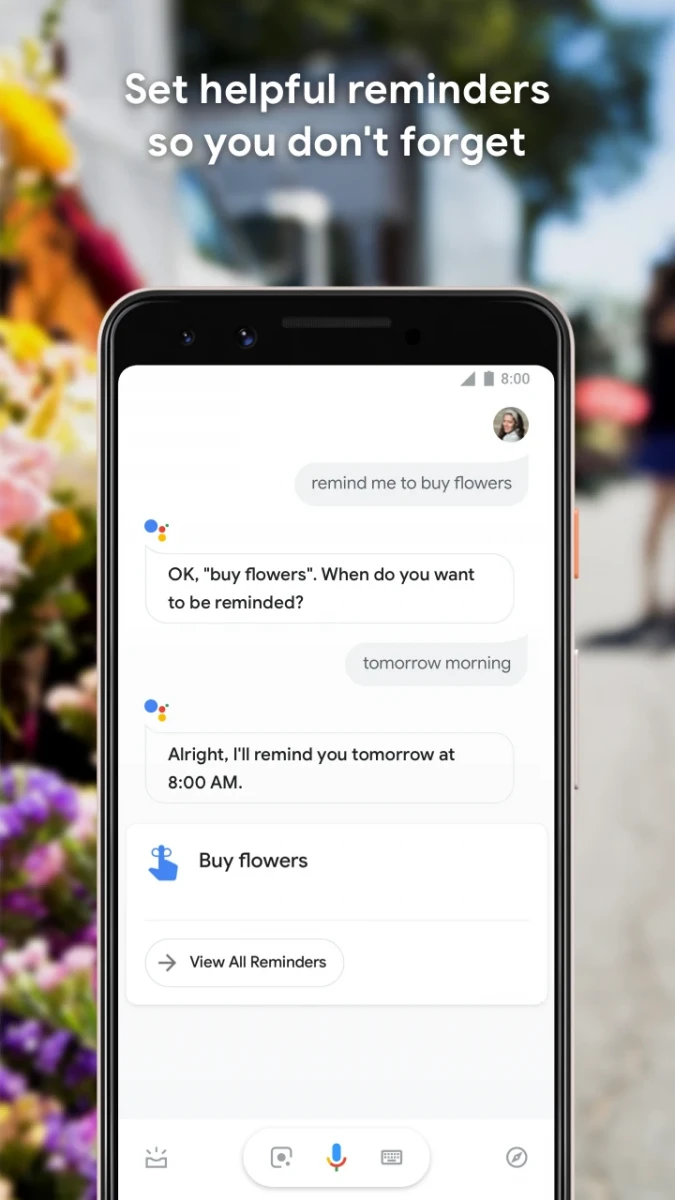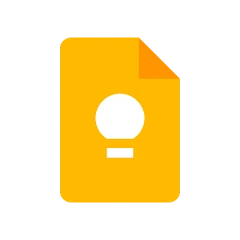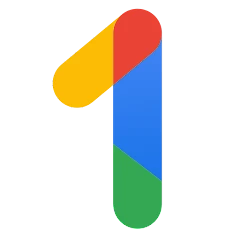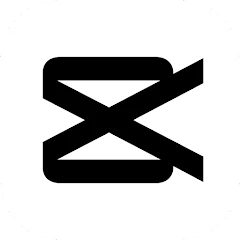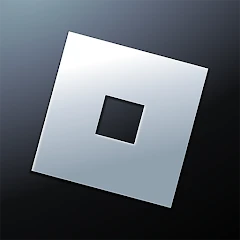Google Assistant
About Google Assistant
Overview
Google Assistant is a virtual assistant developed by Google that is available on Android phones, iOS devices, and smart speakers. It allows you to interact with your phone or device using voice commands and perform various tasks hands-free, such as setting reminders, managing your schedule, making phone calls, sending texts, and controlling smart home devices.
Features
• Use your phone and apps hands-free: You can open your favorite app, navigate your phone, and manage your phone settings easily using just your voice.
• Stay in touch with hands-free calls, texts, and emails: You can make calls, send text messages, and look up emails to your contacts without touching your phone.
• Stay productive while on the go: You can set reminders and alarms, manage your schedule and tasks, and get help with directions and local information.
• Helps you stay one step ahead: You can get proactive information and contextual reminders to help with just what you need, right at the moment you need it.
• Control your smart home even when away from home: You can adjust the temperature, lighting, and control your smart appliances, even when you're not at home.
Usage Tips
• To open an app using voice command, say "Open [app name]".
• To make a call or send a text message, say "Call [contact name]" or "Text [contact name] [message]".
• To set a reminder or an alarm, say "Remind me to [task] at [time]" or "Set an alarm for [time]".
• To get help with directions or local information, say "What's the weather like today?" or "Where's the nearest gas station?".
• To control your smart home devices, say "Turn off the lights" or "Set the temperature to 72 degrees".