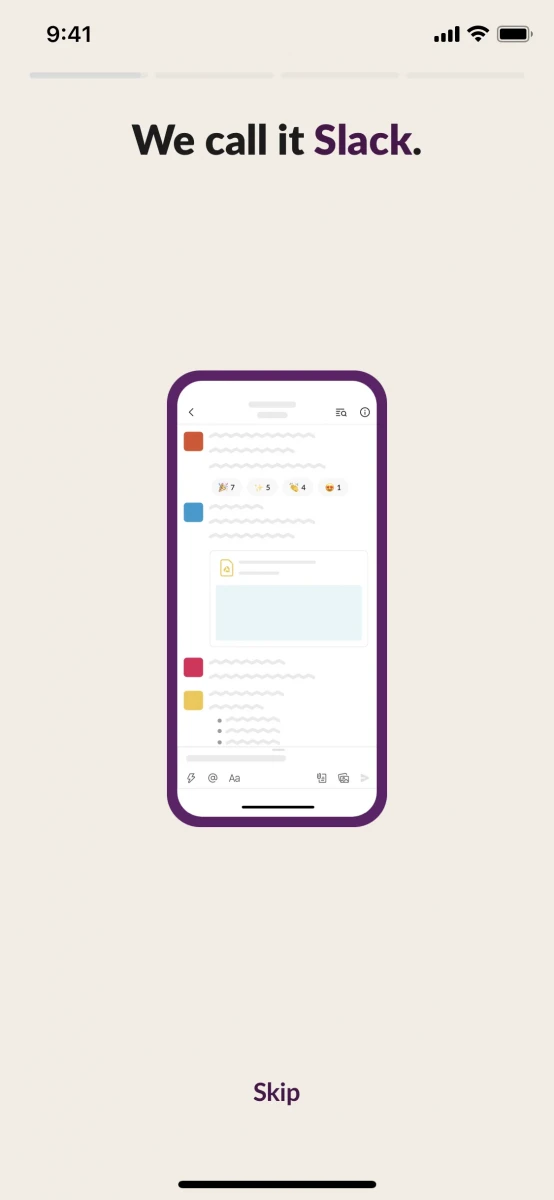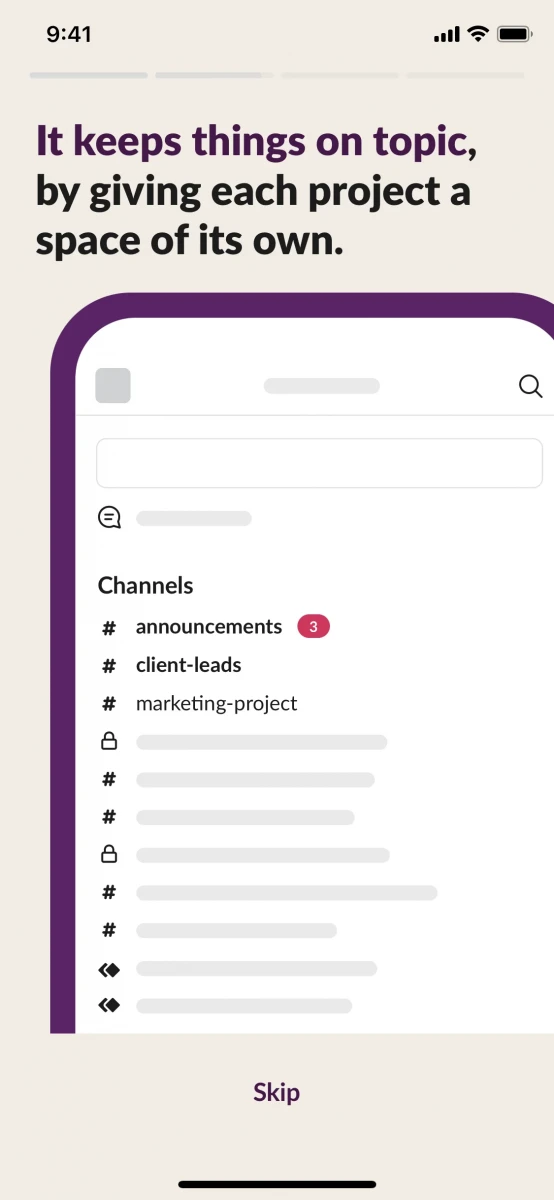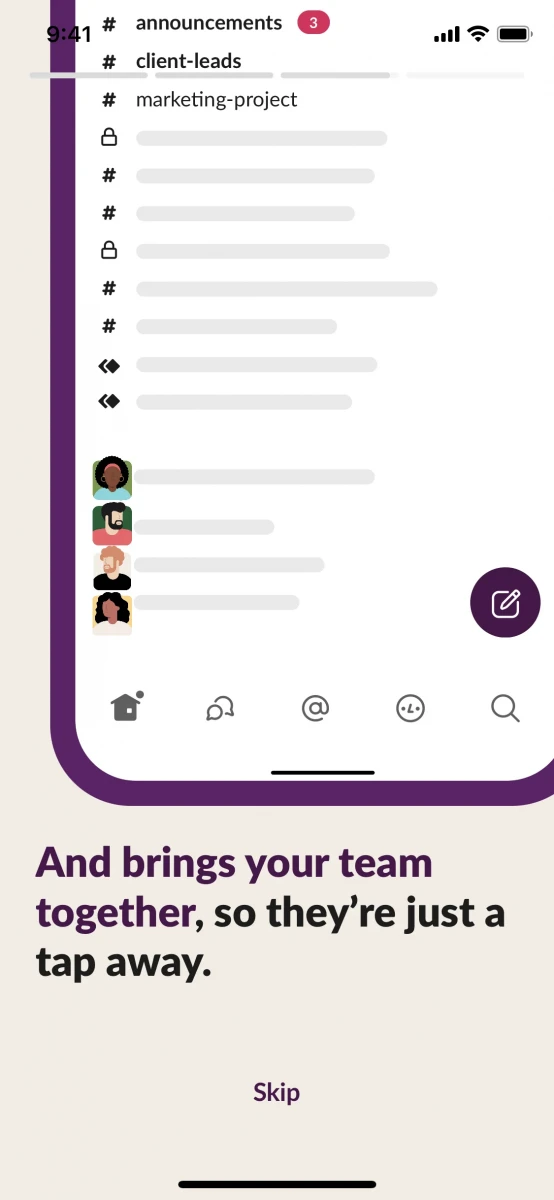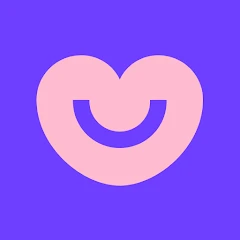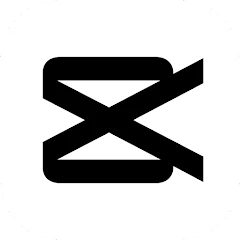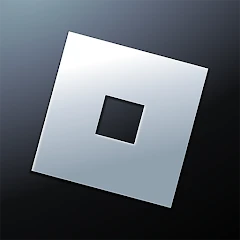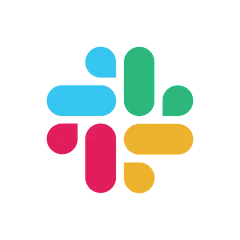
Slack
About Slack
Overview
Slack App is a mobile application launched by Slack, which aims to provide users with a convenient team collaboration experience. As a mobile extension of the Slack team collaboration platform, the Slack App allows users to communicate with team members in real time, share files, manage tasks and obtain team updates anytime, anywhere.
Features
• Instant communication: Users can conduct instant text chat with team members through the Slack App for quick communication and problem solving.
• Channels and Private Chat: The Slack App supports the creation of multiple channels. Users can create different channels based on projects, departments, or specific topics, and invite team members to discuss.
• File Sharing: Users can easily share files in the Slack App, including documents, pictures, audio and video, etc. Team members can quickly view, comment on, and download these files.
• Notifications and Reminders: The Slack App offers real-time notifications and reminders to keep users up to date with new messages, mentions and events.
Usage Tips
• Familiar with the shortcut keys: Master the shortcut keys of the Slack App to speed up the operation. For example, use the Command/Ctrl + K shortcut to quickly jump to a channel or private chat.
• Use application integration: explore and use third-party application integration of Slack App, integrate other tools and applications into Slack, and facilitate unified team collaboration on one platform.
• Set reminders and timed tasks: Use the reminder function of the Slack App to set important reminders or timed tasks to ensure that you will not miss key information or deadlines.
• Learn and Explore: Get an in-depth look at features and updates to the Slack App, and discover new features and functionality to unleash its full potential for team collaboration.