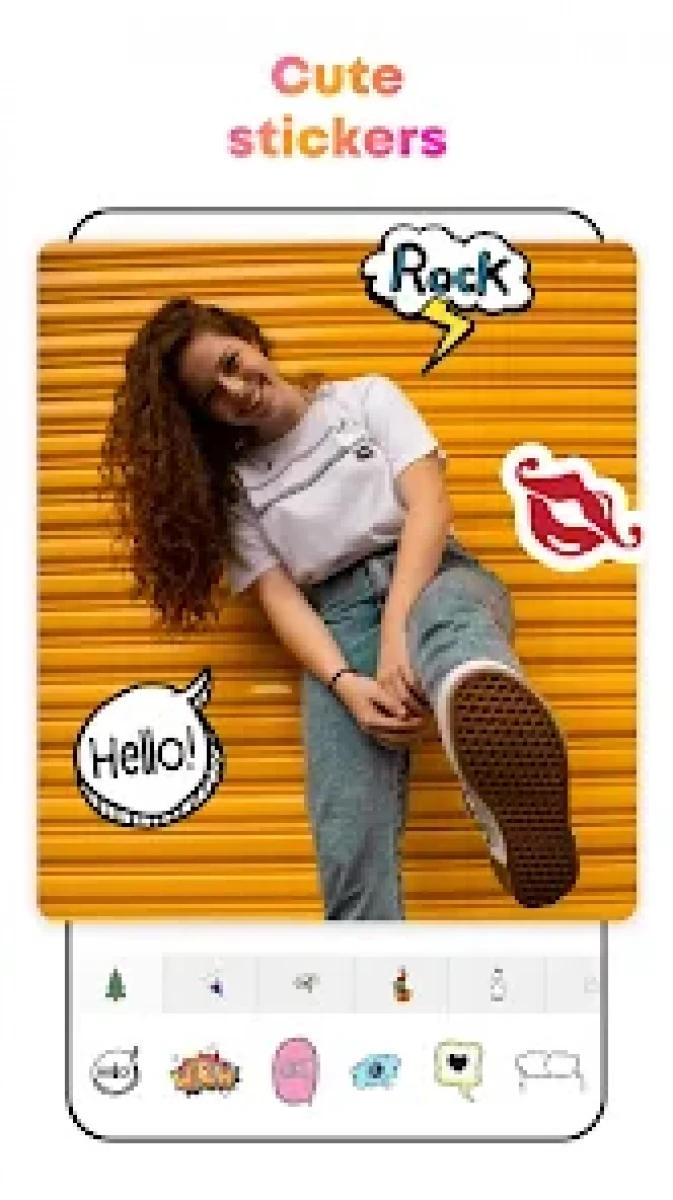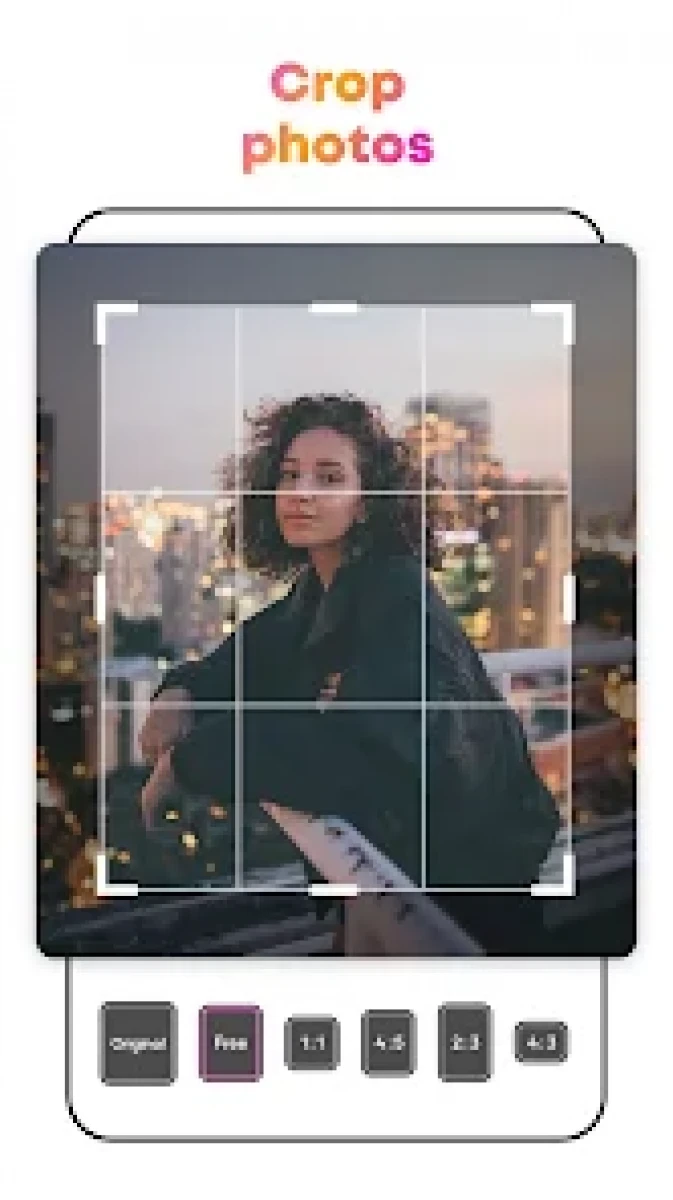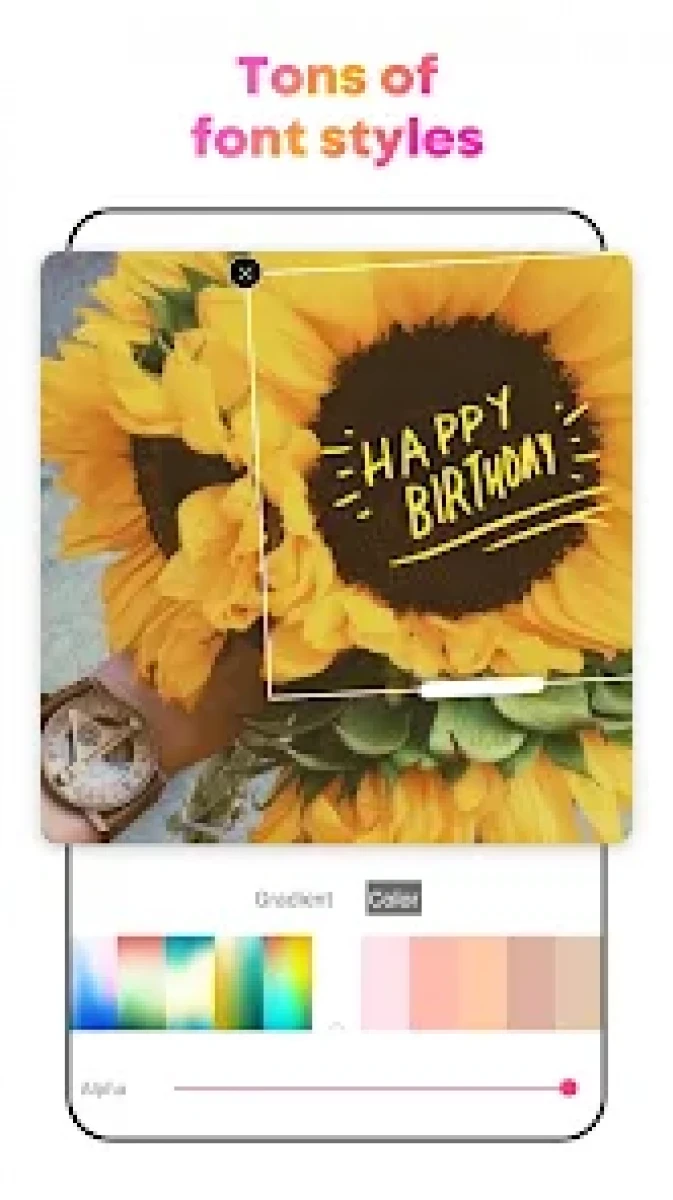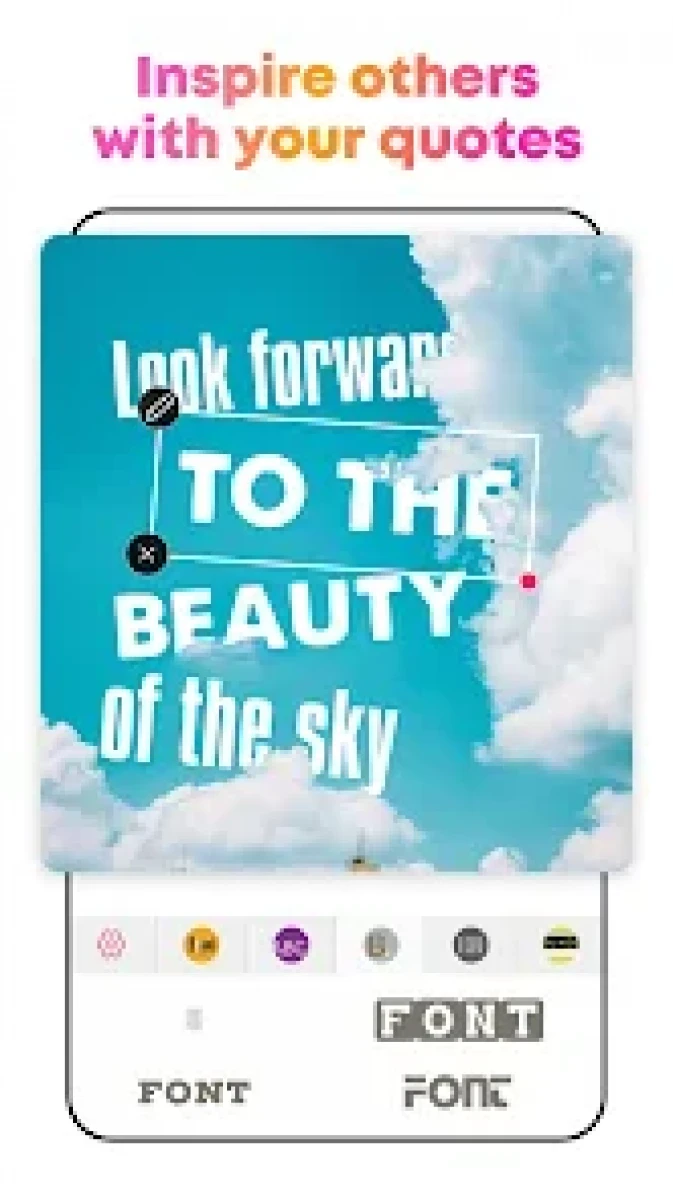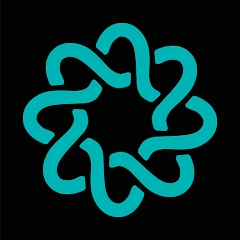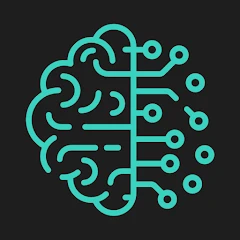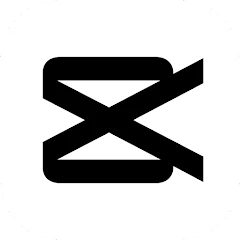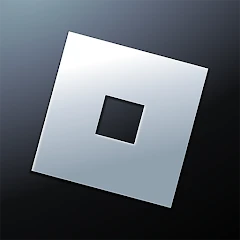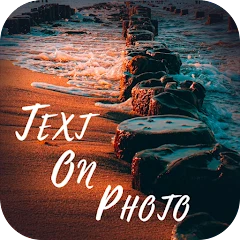
Text On Photo
About Text On Photo
Overview
Text On Photo is an easy-to-use mobile application that helps users add text and slogans on photos. Users can choose their favorite fonts, colors and styles, and freely create their own photo text content.
Features
• Ease of use: The operation interface of Text On Photo is simple and clear, and users can easily add text, adjust fonts and colors and other settings.
• Free creation: Users can freely create their own text content and design style, add multiple text boxes, multiple fonts and colors, and create unique photo text works.
• Diversified templates: Text On Photo provides a variety of templates and backgrounds, users can choose their favorite templates and backgrounds to quickly create photo text works.
• Sharing and Exporting: Users can save their own photo text works in the photo album, and also share them in social media, email and other applications.
• High-quality output: Text On Photo supports high-resolution output, and users can output high-quality photo text works.
Usage Tips
• Choose the right photo: Before using Text On Photo, it is recommended to choose the right photo. The color, background, and subject matter of a photo can all affect how text appears. It is recommended to choose a photo with bright colors, a simple background, and a strong subject.
• Choose the right font: Text On Photo provides a variety of fonts, and users can choose their favorite fonts. When choosing a font, it is advisable to consider the theme and style of the text. For example, for formal occasions, it is recommended to choose formal and dignified fonts; for casual occasions, it is recommended to choose lively and cute fonts.
• Adjust the position and size of the text: After adding the text, you can adjust the position and size of the text by dragging and zooming. It is recommended to place the text in the empty space of the photo and keep the appropriate size and proportion.
• Adjust the color and transparency of the text: After adding the text, you can adjust the display effect of the text by setting the color and transparency of the text. It is recommended to choose a color that matches the subject of the photo, and keep the transparency moderate.