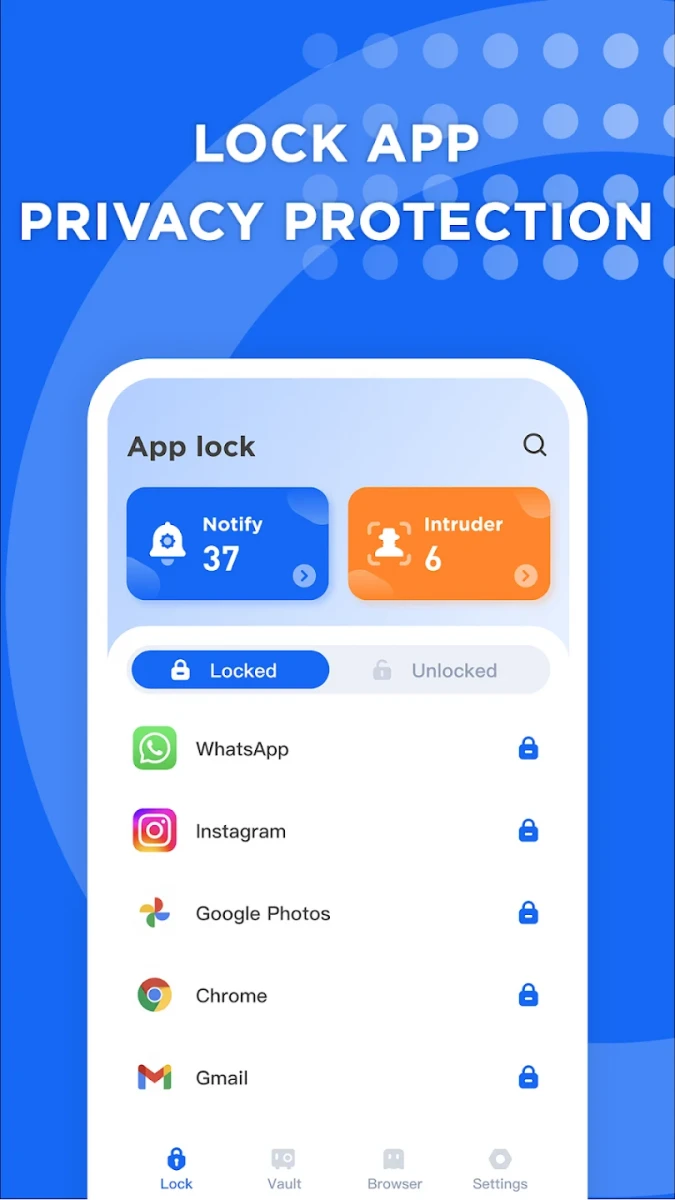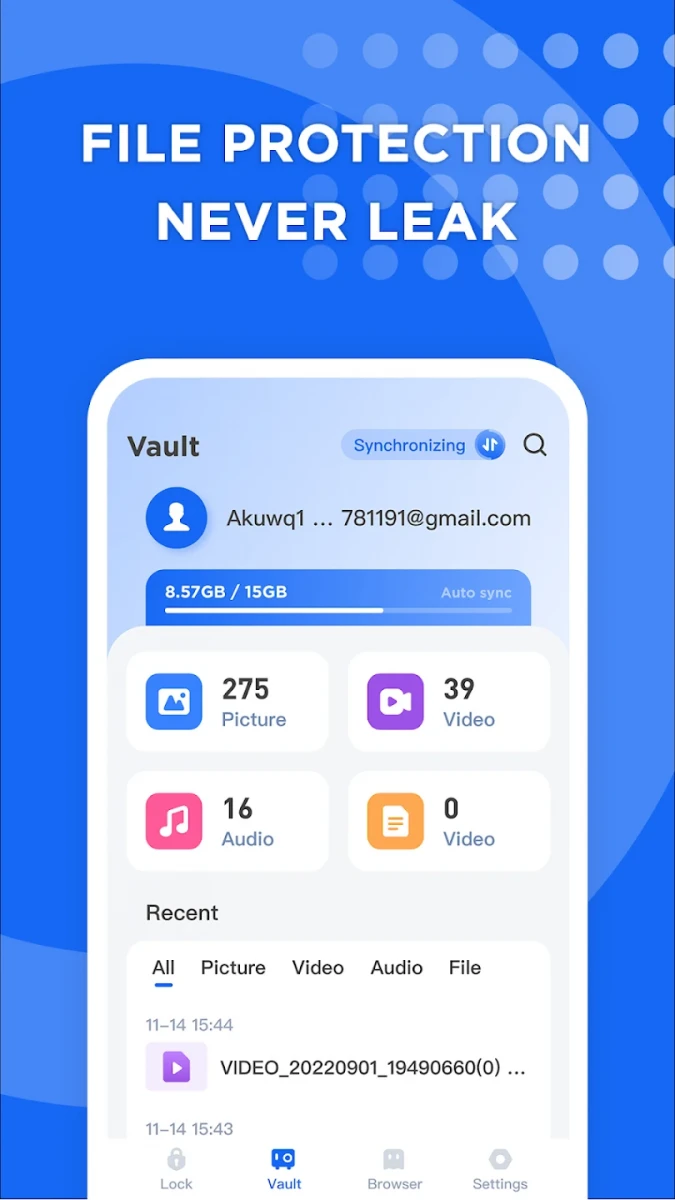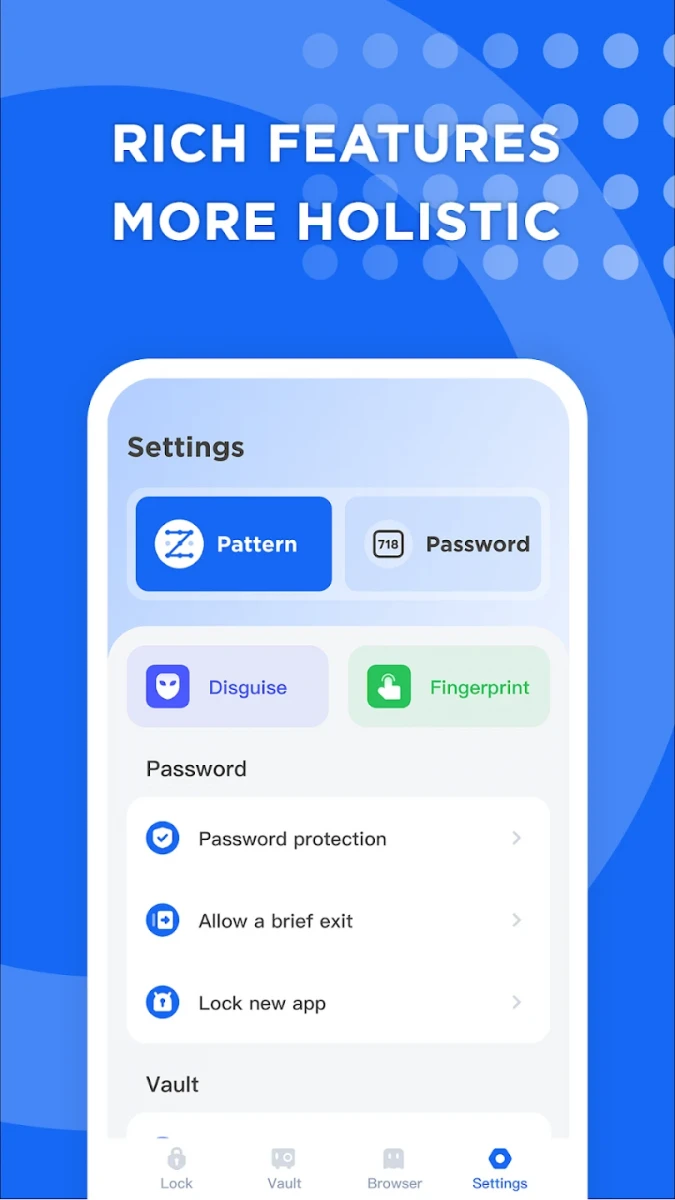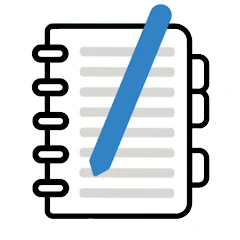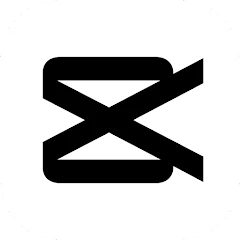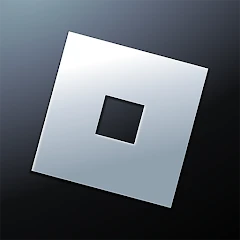App Lock - Lock & Unlock Apps
About App Lock - Lock & Unlock Apps
Overview
App Lock is an app locker that protects phone privacy.
Features
• Password protection: App Lock can set password protection for the application on the phone to prevent others from entering the application without authorization.
• Multiple locking methods: In addition to password protection, App Lock also provides various other locking methods, such as patterns, fingerprints, etc.
• Multiple application protection: Users can select the applications that need to be protected, and set password protection or other locking methods for these applications.
• Uninstallation prevention: Users can set the anti-uninstallation function to prevent others from uninstalling the App Lock application without authorization.
• Auto-Lock: Users can select the Auto-Lock feature to automatically lock the app when it is running in the background, improving phone security.
Usage Tips
• Set a complex password: To increase security, it is recommended to set a complex password, including numbers, letters, and symbols.
• Set shortcuts: Users can set shortcuts for frequently used applications so that they can be opened quickly.
• Use fingerprint unlocking with caution: Although the fingerprint unlocking function is very convenient, it is recommended to use it with caution to prevent others from copying fingerprint unlocking.
• Change passwords regularly: For added security, it is recommended to change passwords periodically, such as monthly or quarterly.
• Turn off the notification bar prompt: In order to prevent others from peeking at the app lock status, it is recommended to turn off the notification bar prompt to prevent others from seeing the app lock status.