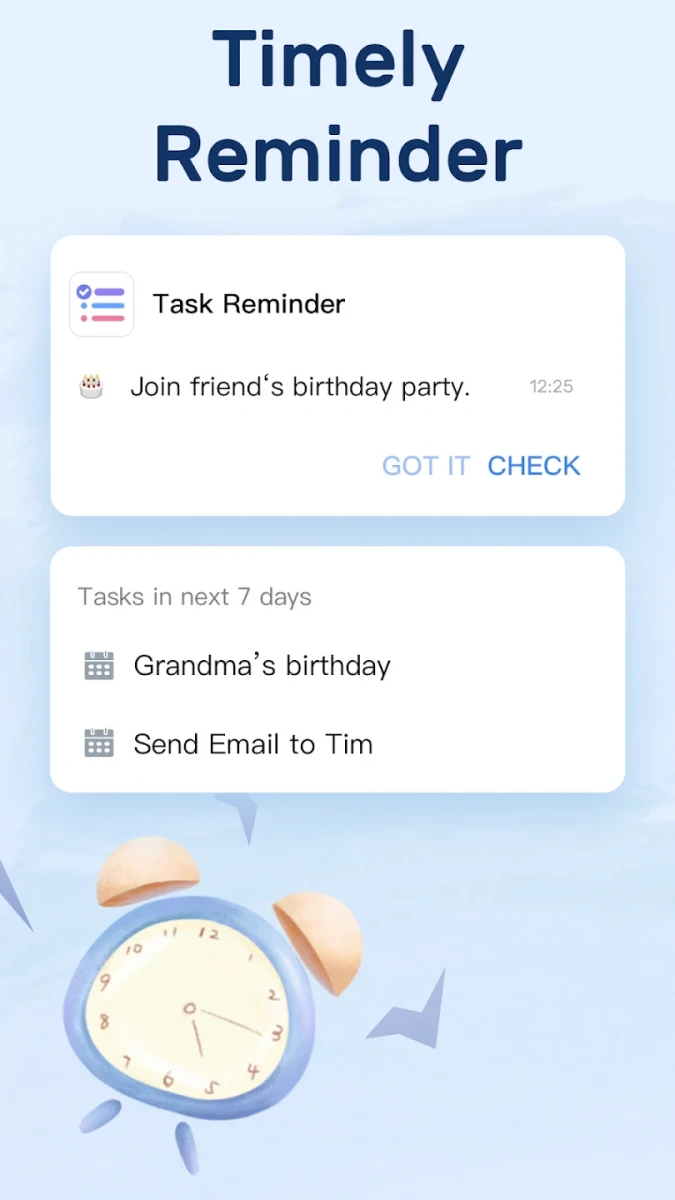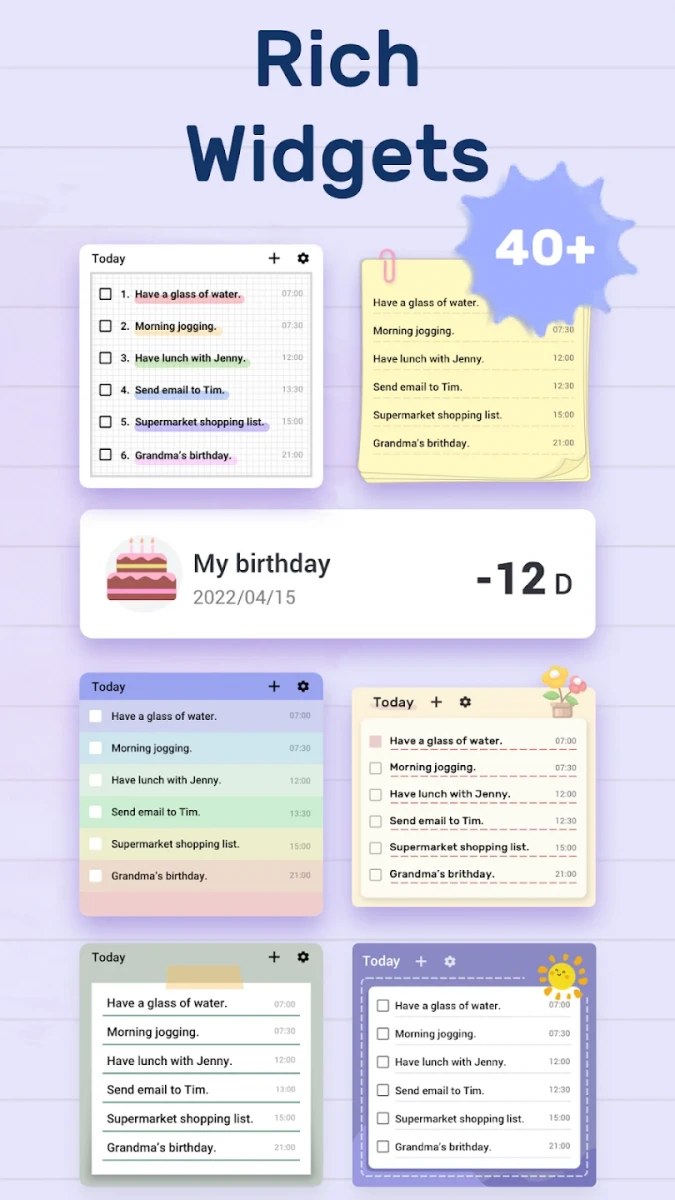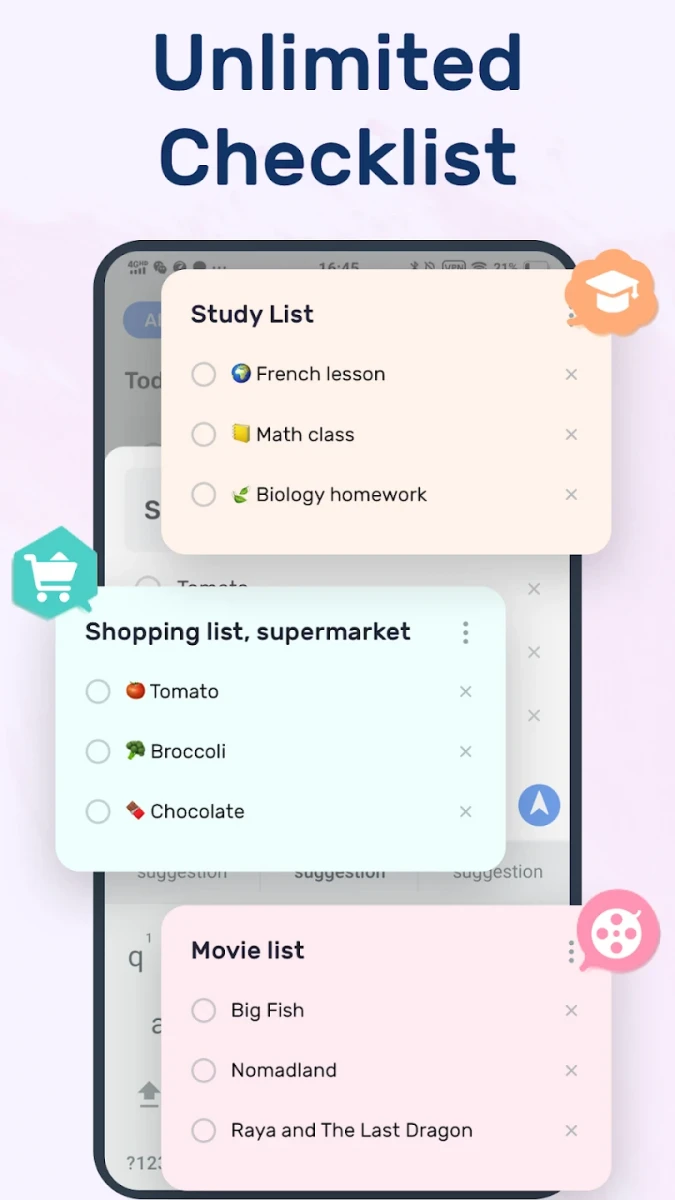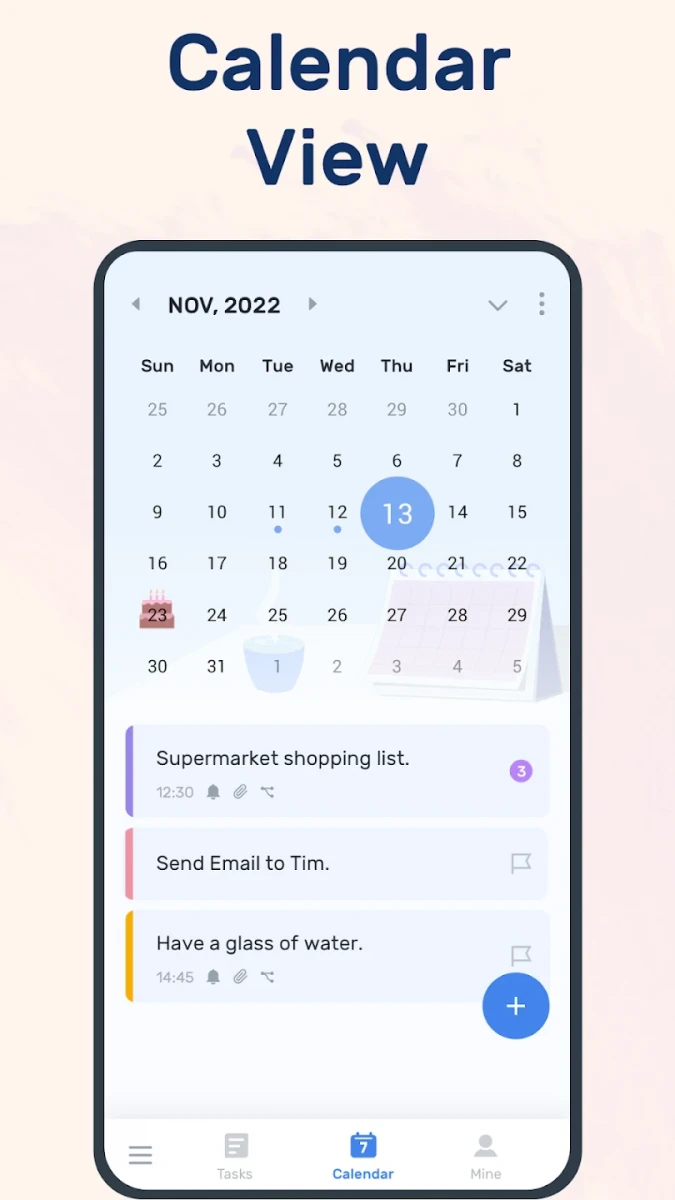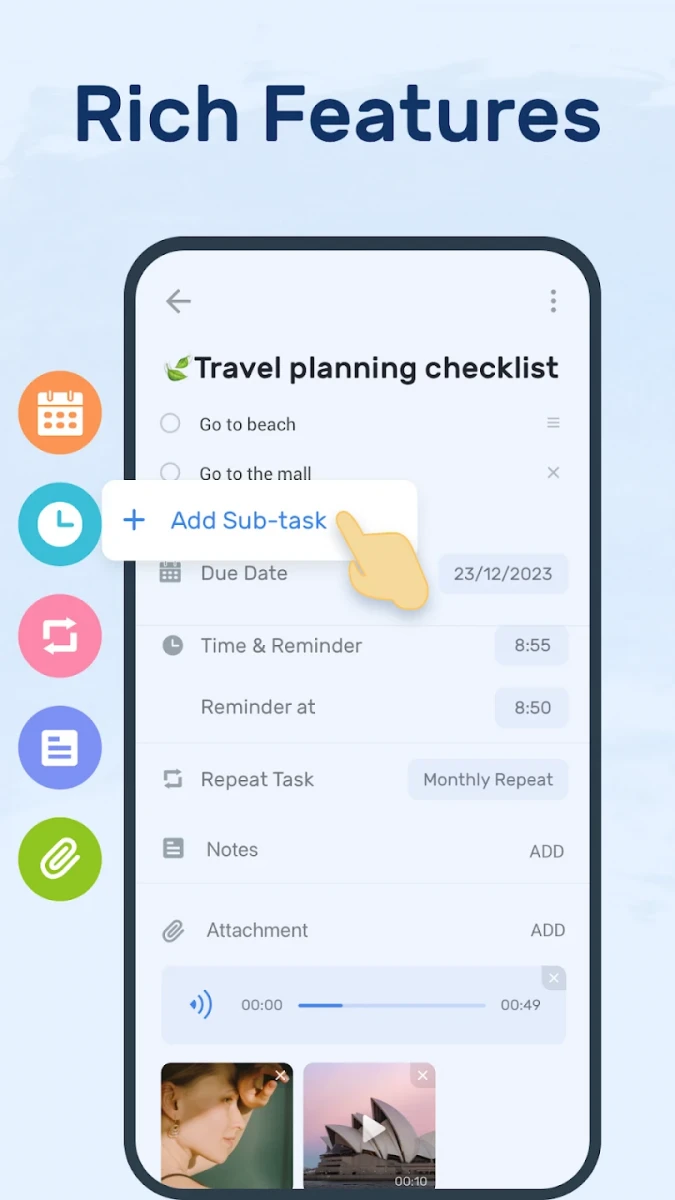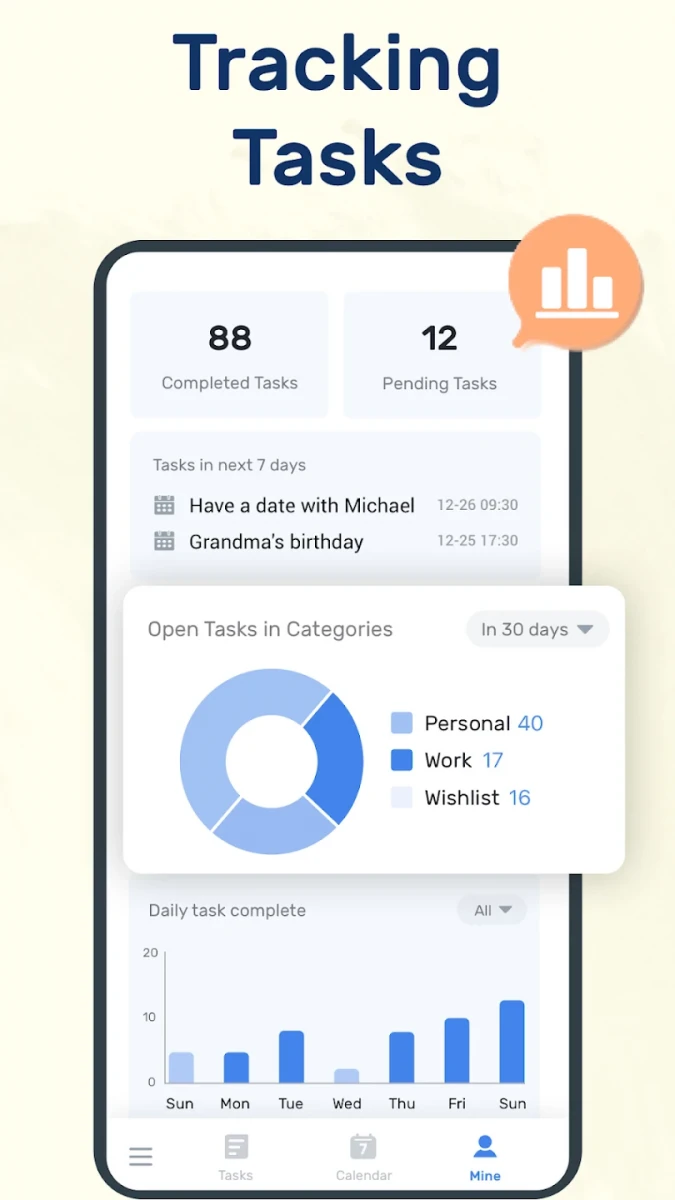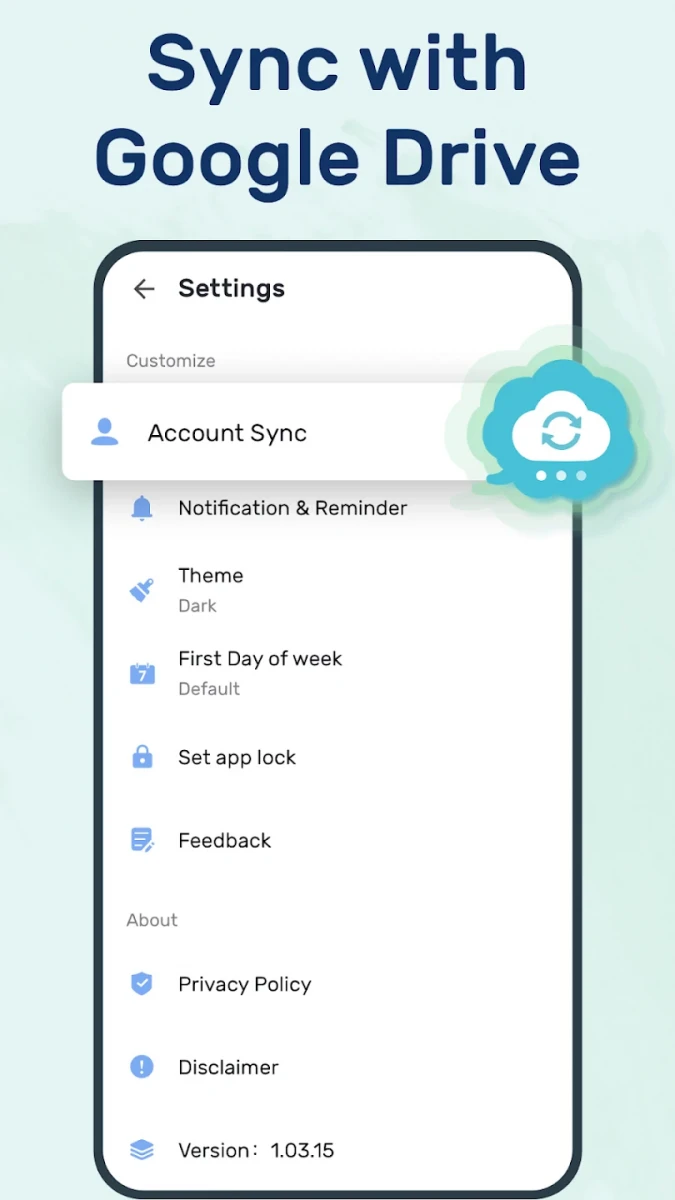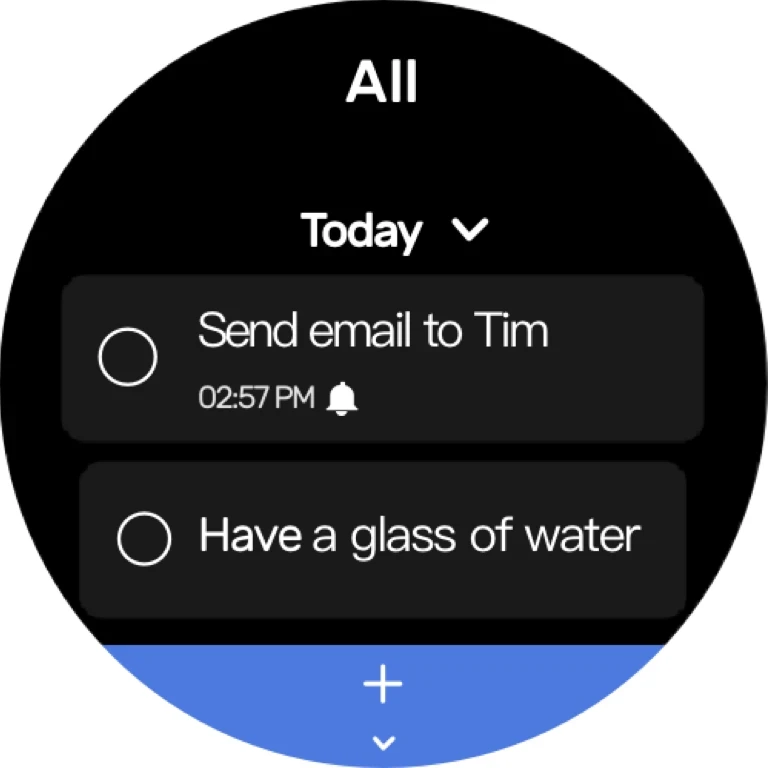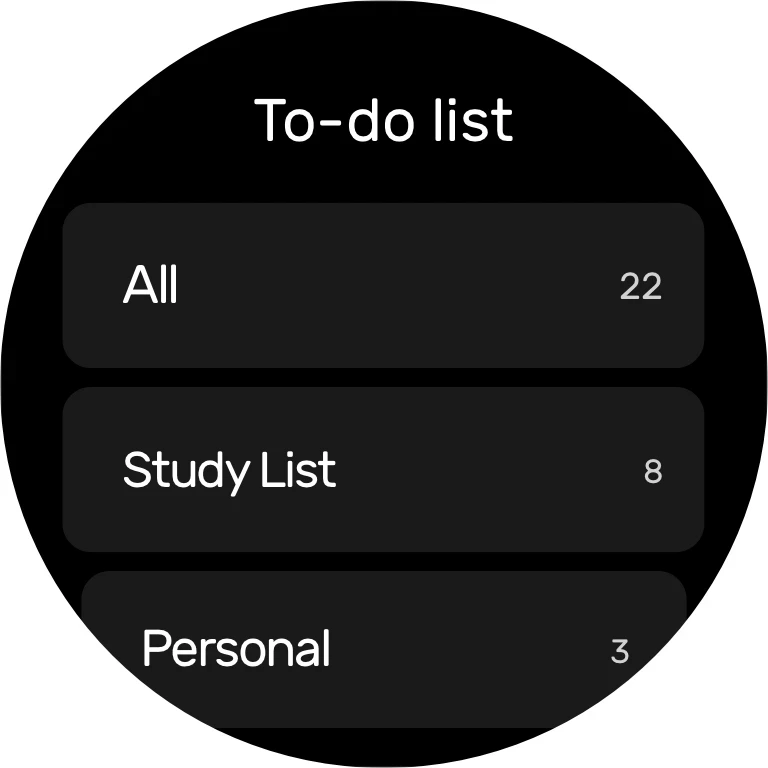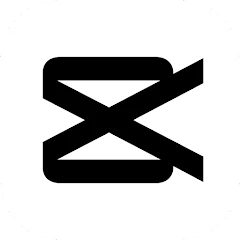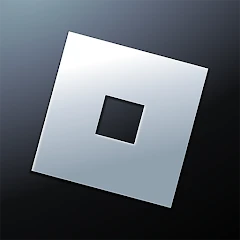To-Do List - Schedule Planner
About To-Do List - Schedule Planner
Overview
To-Do List - Schedule Planner & To Do List Task Manager is a free online to-do list manager and schedule planner app designed to help you manage your time and tasks efficiently. It offers a simple and efficient interface and a range of features to help you keep your life and work well-organized.
Features
• Easy to use and beautiful todo list themes.
• Set up daily to-do list widgets to let you quickly check today's to-do list and schedule planner.
• To-Do List - Schedule Planner & To Do Reminder App Free provides a variety of theme colors to choose from to make you feel more comfortable when managing your to-do list and doing task trackers.
• Set daily to-do list reminders with an alarm to avoid missing important tasks.
• Manage todos with task tracker categories, highlights, and checklists to stay organized.
• Calendar view to have a general view of daily schedule planners, weekly/monthly tasks planners, and future day planners.
• Intimate Work & Life Daily Planners App Free that can be used for various purposes such as life planners, work planners, study planners, productivity planner, fitness day planners, wishlists, etc.
• To-do lists sync and backup via Google Drive to prevent losing your data.
• Daily to-do list widget to access your day planners and daily to-do lists anytime, anywhere.
• Tracking daily planners complete status to help you see your progress.
Usage Tips
• Use the daily to-do list widget to quickly access your to-do list and schedule planner.
• Set daily to-do list reminders with an alarm to avoid missing important tasks.
• Manage your todos with task tracker categories, highlights, and checklists to stay organized.
• Use the calendar view to have a general view of your schedule planners.
• Sync your to-do lists or daily schedule planners to the cloud via Google Drive to prevent losing your data.
• Use the daily to-do list widget to quickly mark and create the completion status of the to-do list tasks.
• Check the to-do list completion status of your daily planners on the "MINE" page to see your progress.