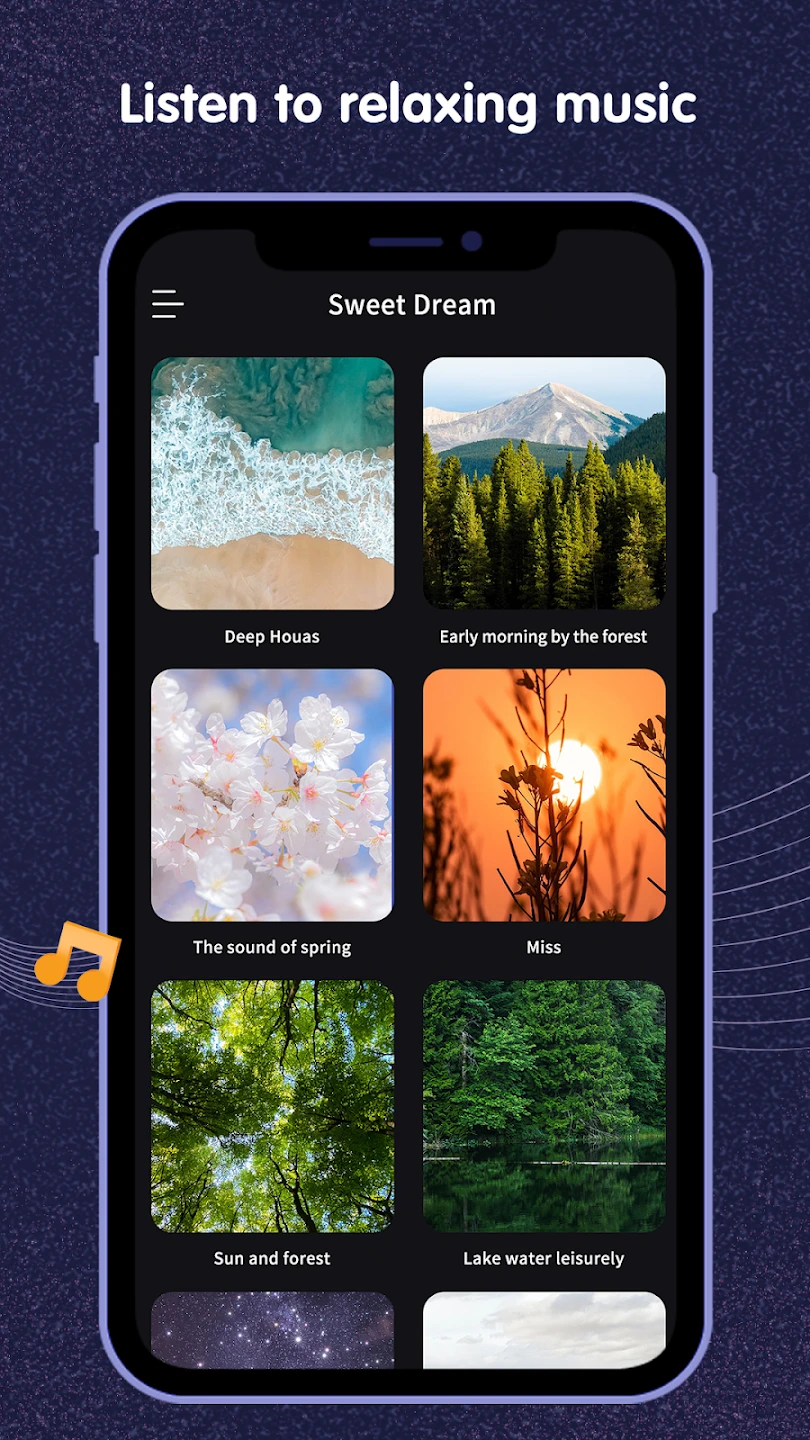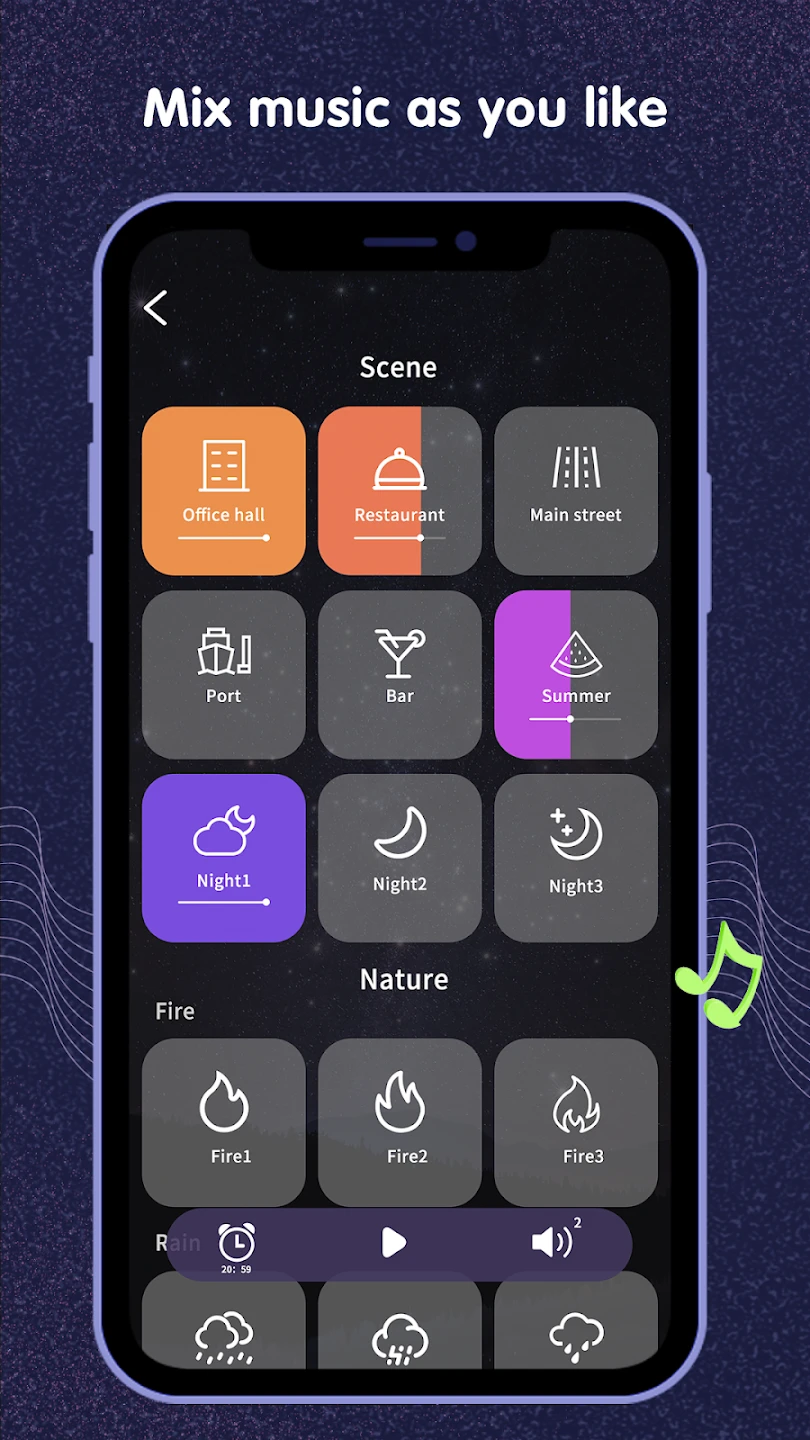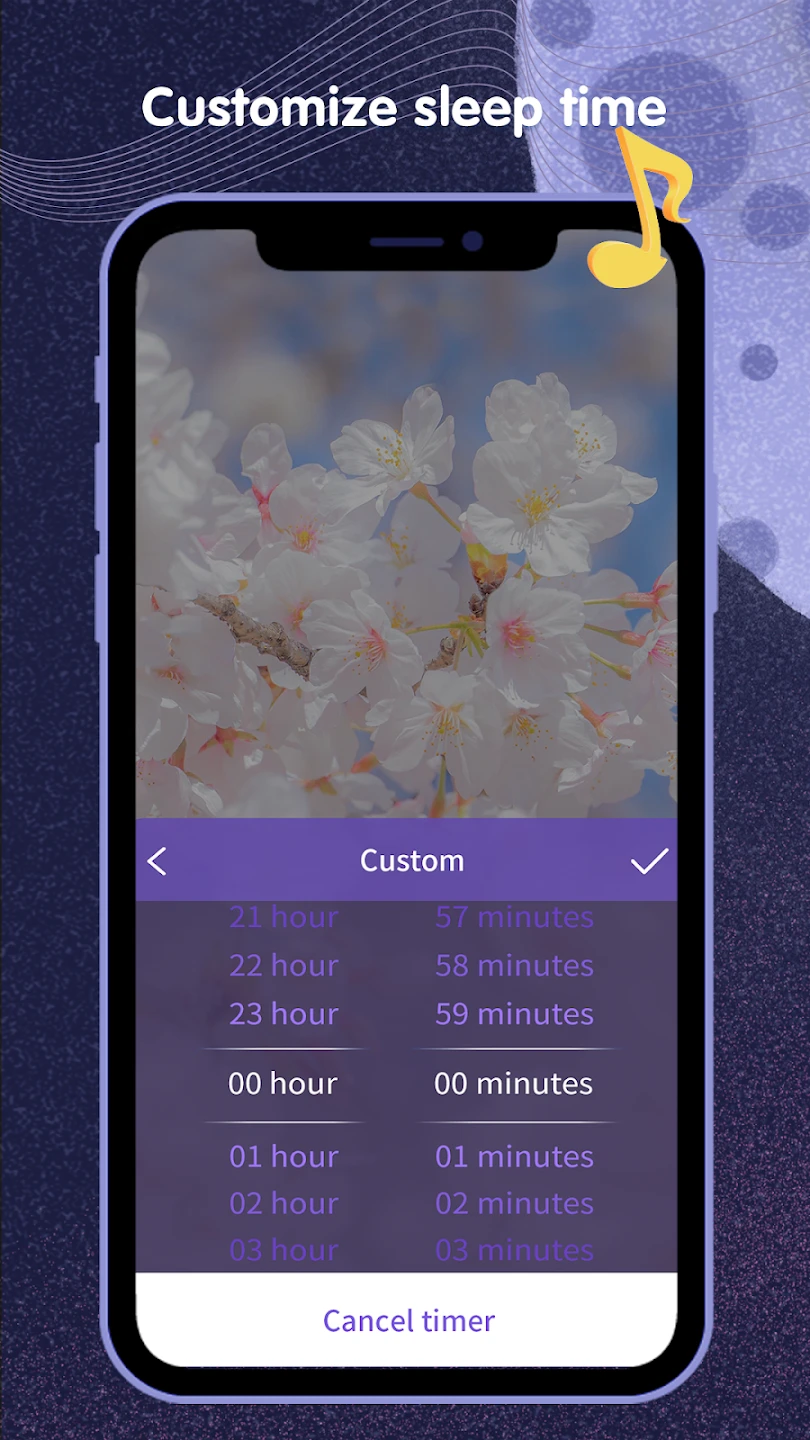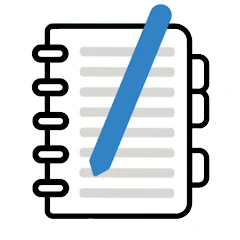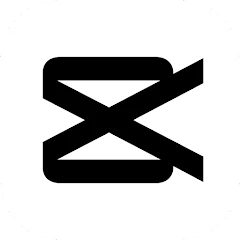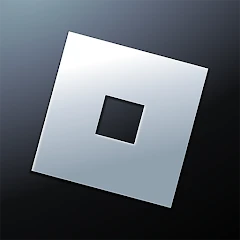Sweet Dream - Sleep Sounds
About Sweet Dream - Sleep Sounds
Overview
Sweet Dream is a sleep sounds application designed to help you overcome insomnia and achieve a restful night's sleep. With its soothing sounds and calming music, this app aims to create a peaceful environment conducive to relaxation and sleep.
Features
• Realistic Mode: Immerse yourself in various simulated environments, such as a forest morning, a serene lake, snowflakes falling in winter, or a lazy afternoon. The app provides carefully curated beautiful pictures and accompanying music to help you quickly relax, reduce stress, and fall asleep.
• Free Mode: Customize your sleep environment by freely combining different sound effects. Choose from a wide range of natural sound effects, animal sounds, musical instruments, and more to create a personalized and soothing atmosphere tailored to your needs.
• Timer: Set a specific duration for the sleep sounds to play. Whether you prefer to listen for a set period or throughout the night, the timer feature allows you to control how long the music will accompany your sleep.
• Seamless Background Playback: When you return to your device's desktop or lock screen, the music will continue playing uninterrupted, ensuring a seamless sleep experience. Please note that this functionality may require specific permissions on your mobile phone.
Usage Tips
• Before using Sweet Dream, find a comfortable and quiet place where you can relax and prepare to sleep.
• In Realistic Mode, explore different scenes and select the one that resonates with you the most. Allow the soothing visuals and accompanying music to create a tranquil ambiance that promotes relaxation.
• If you prefer a more personalized experience, try the Free Mode. Experiment with different sound combinations to find the perfect blend that helps you unwind and drift off to sleep.
• Utilize the timer feature to set a specific duration for the sleep sounds. This can be especially helpful if you want the music to gradually fade away as you fall asleep or if you prefer it to play throughout the night.
• Enjoy the seamless background playback by allowing the app the necessary permissions on your mobile device. This ensures that the music continues playing even when you switch to other apps or your device's lock screen.